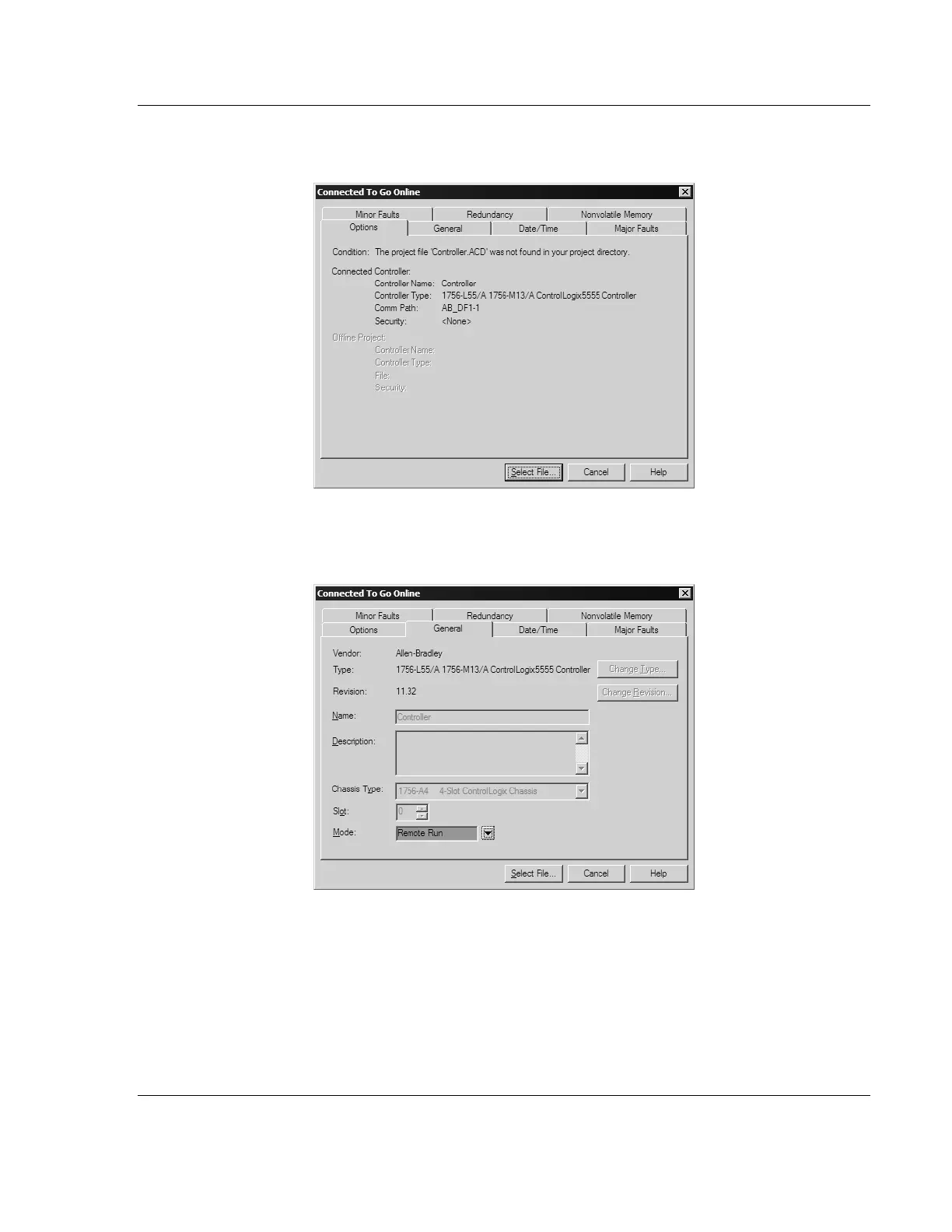MVI56E-MNETC/MNETCXT ♦ ControlLogix Platform Reference
Modbus TCP/IP Client Enhanced Communication Module - Client/Server User Manual
ProSoft Technology, Inc. Page 163 of 172
September 20, 2018
4 When RSLogix has established communication with the processor, the
Connected To Go Online dialog box will open.
5 In the Connected To Go Online dialog box, click the GENERAL tab. This tab
shows information about the processor, including the Revision (firmware)
version. In the following illustration, the firmware version is 11.32
6 Select the sample ladder logic file for your firmware version.