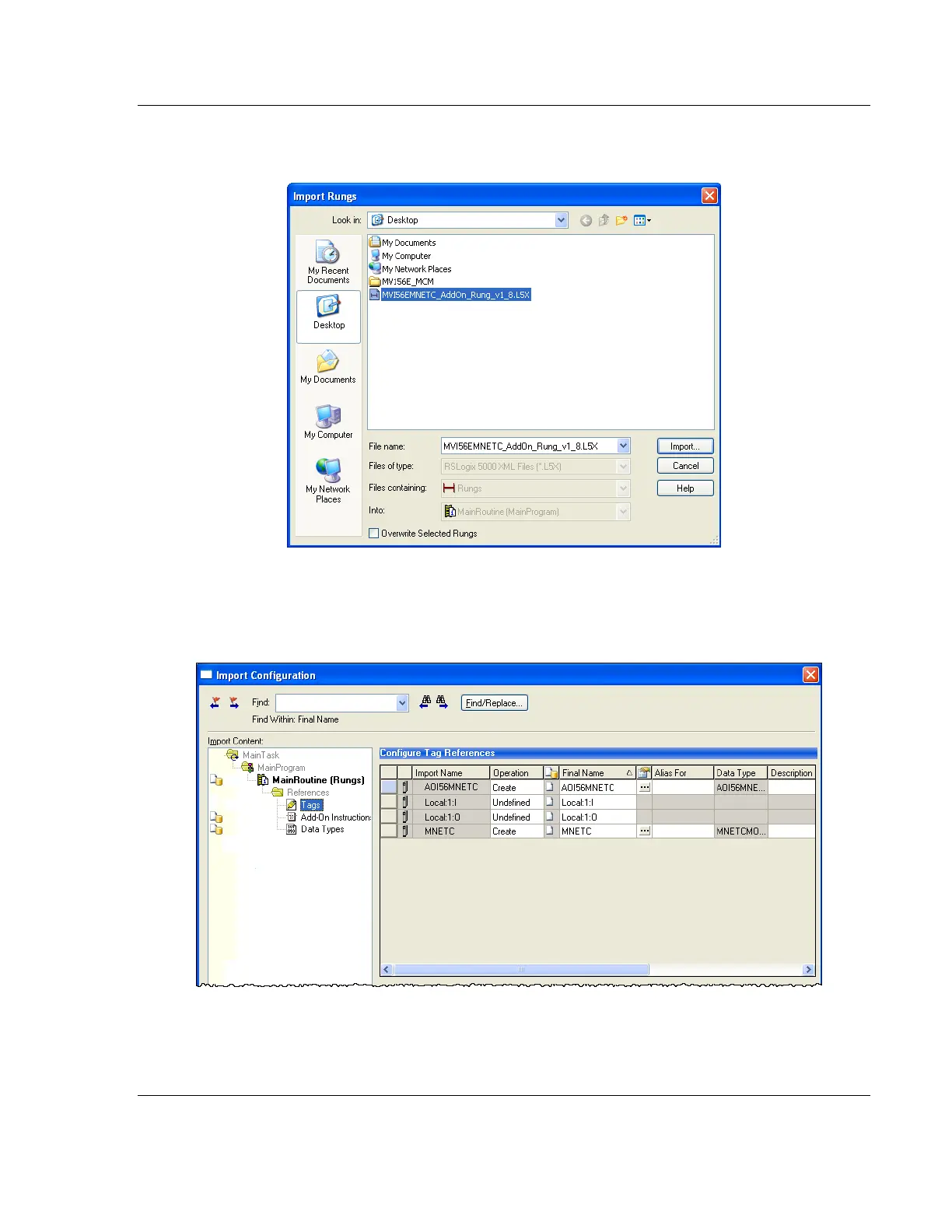MVI56E-MNETC/MNETCXT ♦ ControlLogix Platform Start Here
Modbus TCP/IP Client Enhanced Communication Module - Client/Server User Manual
ProSoft Technology, Inc. Page 19 of 172
September 20, 2018
4 Navigate to the location on your PC where you saved the Add-On Instruction
(for example, My Documents or Desktop). Select the .L5X file.
This action opens the IMPORT CONFIGURATION dialog box. Click TAGS under
MAINROUTINE to show the controller tags that will be created. Note that if you
are using a controller revision number of 16 or less, the IMPORT
CONFIGURATION dialog box does not show the IMPORT CONTENT tree.