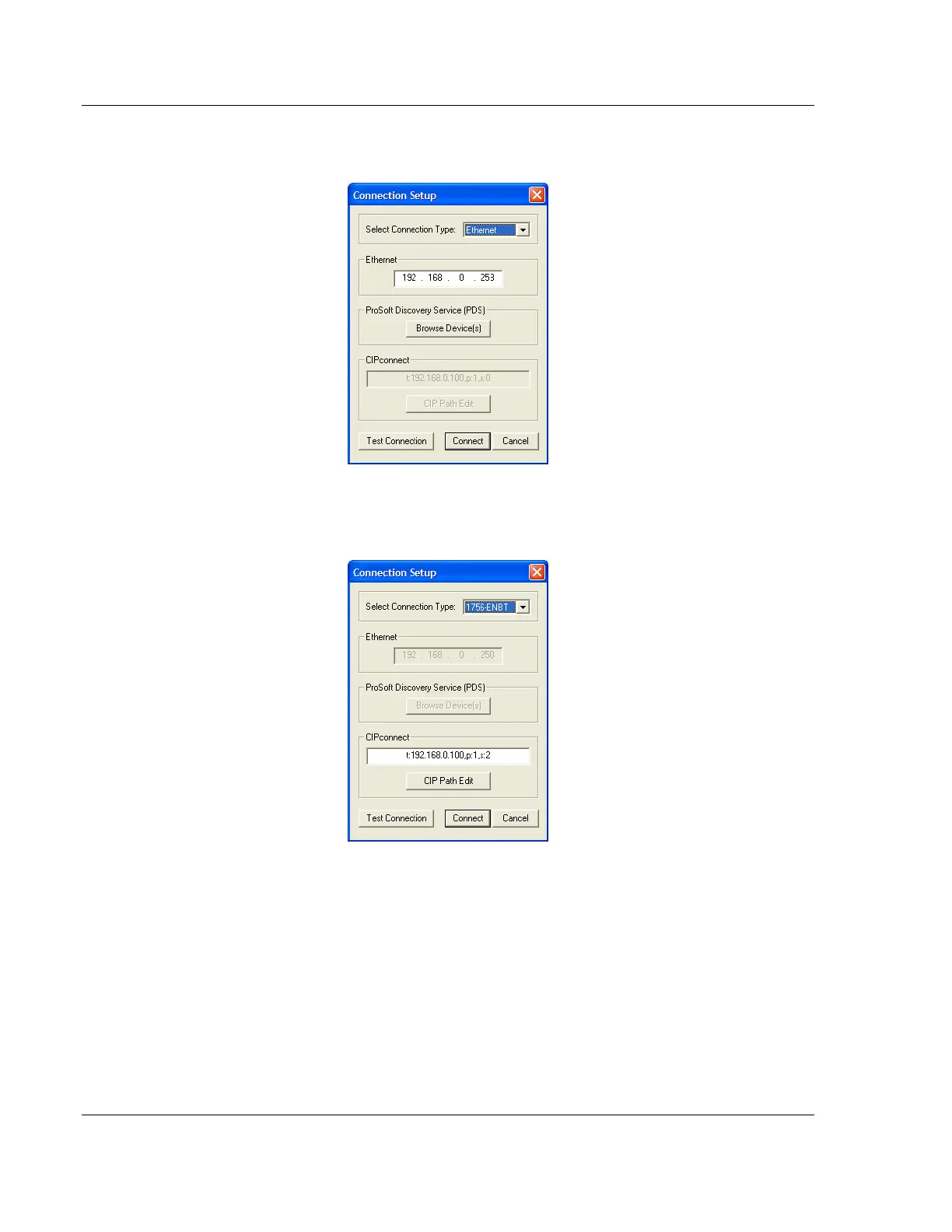Diagnostics and Troubleshooting MVI56E-MNETC/MNETCXT ♦ ControlLogix Platform
User Manual Modbus TCP/IP Client Enhanced Communication Module - Client/Server
Page 86 of 172 ProSoft Technology, Inc.
September 20, 2018
4 In the Connection Setup dialog box, click the TEST CONNECTION button to
verify that the module is accessible with the current settings.
You can also use CIPconnect
®
to connect to the module through a 1756-
ENBT card. Refer to Using CIPconnect to Connect to the Module (page 54)
for information on how to construct a CIP path.
5 If the Test Connection is successful, click CONNECT.