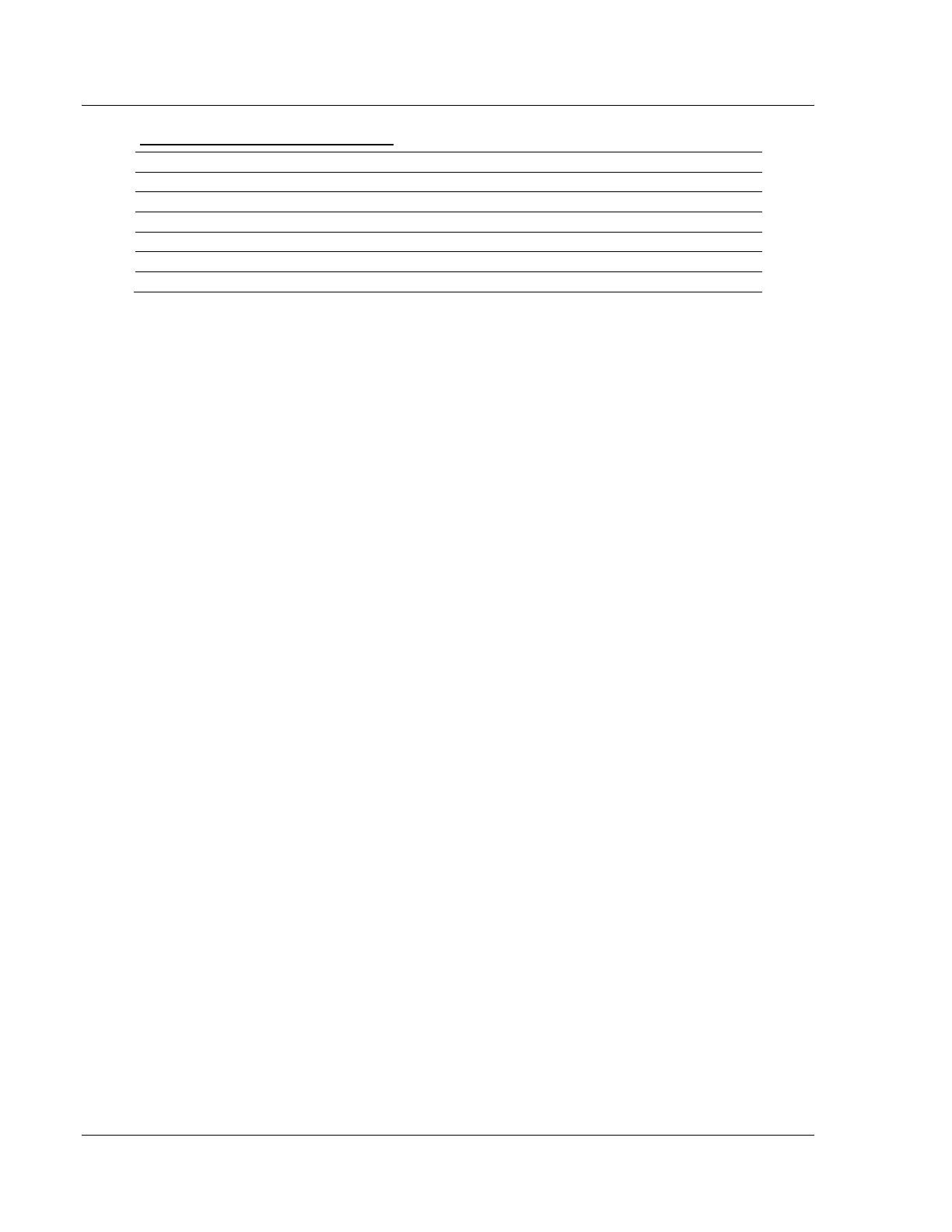Verify Communication MVI56E-MCMR ♦ ControlLogix Platform
User Manual Modbus Communication Module with Reduced Data Block
Page 110 of 223 ProSoft Technology, Inc.
Standard Modbus Protocol Errors
Failure in Associated Device
The "Standard Modbus Protocol Errors" are error codes returned by the device
itself. This means that the Slave device understood the command, but replied
with an Exception Response, which indicates that the command could not be
executed. These responses typically do not indicate a problem with port settings
or wiring.
The most common values are Error Code 2 and Error Code 3.
Error Code 2 means that the module is trying to read an address in the device
that the Slave does not recognize as a valid address. This is typically caused by
the Slave device skipping some registers. If you have a Slave device that has
address 40001 to 40005, and 40007 to 40010, you cannot issue a read
command for addresses 40001 to 40010 (function code 3, MB Address in Device
0, Count 10) because address 40006 is not a valid address for this Slave.
Instead, try reading just one register, and see if the error code goes away. You
can also try adjusting your MB Address in Device -1, as some devices have a 1
offset.
An Error Code of 3 is common on Modbus Write Commands (Function Codes
5,6,15, or 16). Typically, this is because you are trying to write to a parameter
that is configured as read only in the Slave device, or the range of the data you
are writing does not match the valid range for that device.
Refer to the documentation for your Slave device, or contact ProSoft Technical
Support for more help with these types of error codes.
