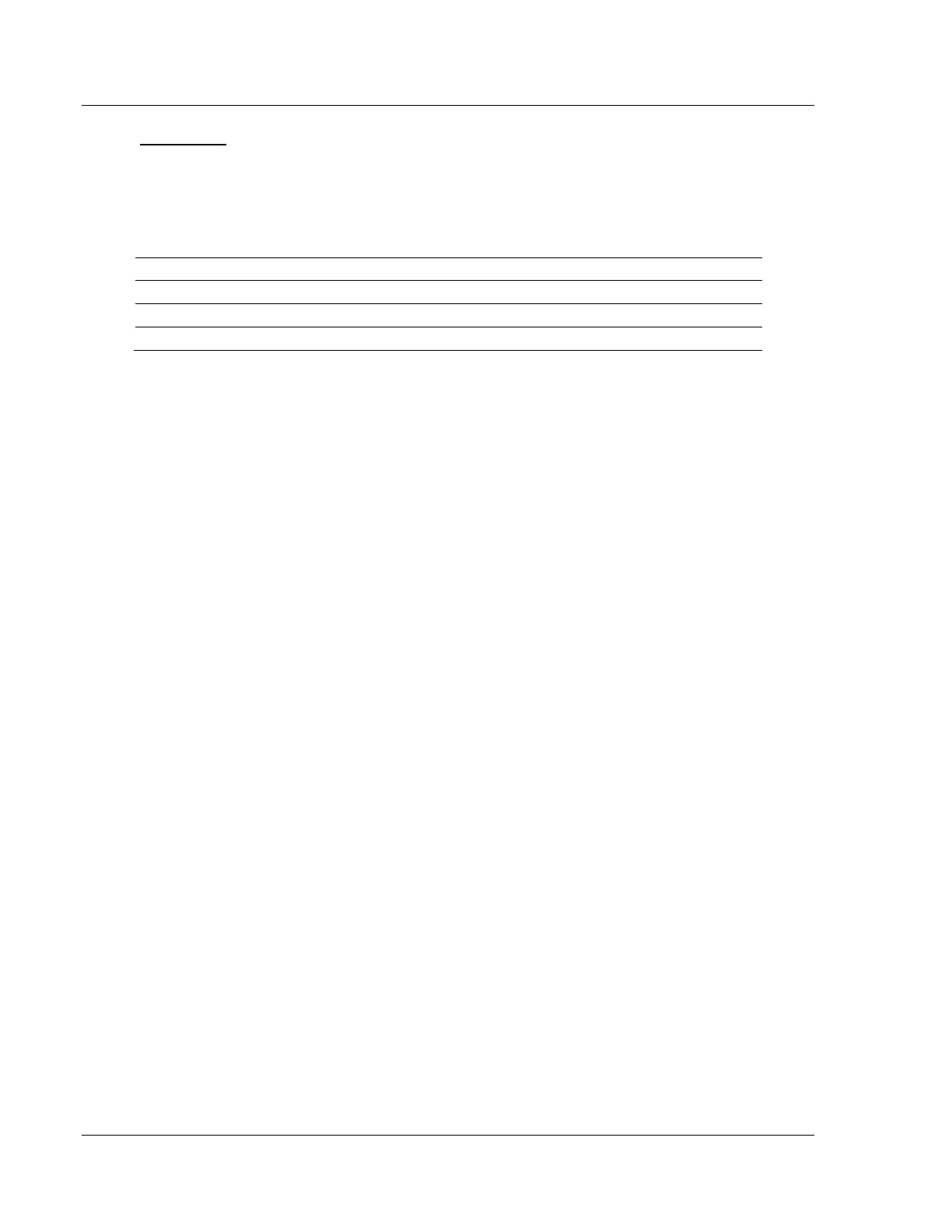Reference MVI56E-MCMR ♦ ControlLogix Platform
User Manual Modbus Communication Module with Reduced Data Block
Page 150 of 223 ProSoft Technology, Inc.
Write Block
Write Blocks transfer data from the ControlLogix processor's
MCMR.DATA.WRITEDATA controller tag array to the module. The following table
describes the structure of the Output Image used to transfer this data.
Write Block from Processor to Module
Write Block ID (1 to 125)
The Write Block Identification Code specifies the index to the 40 words that are
currently being transferred from the MCMR.DATA.WRITEDATA array to the
module. If the code is set to -1 or 0, the Write Block contains no valid data, as
would be the case if the configuration parameter, WRITE REGISTER COUNT, was
set to 0, indicating the user did not have any data to move from the processor to
the module.
If the word contains a value from 1 to 125, the data contained in the block will be
placed in the appropriate position of the module’s database. Data from
MCMR.DATA.WriteData[0] through [39] will be transferred using Write Block ID1
and will be placed in the module's user database area beginning at the address
specified in the configuration file parameter, WRITE START REGISTER. Write Block
ID2 will contain data from MCMR.DATA.WriteData[40} through [79] and will be
placed in the next consecutive 40-word block of the module's user database.
Data will continue being transferred in 40-word blocks for the total amount of data
words specified in the parameter, WRITE REGISTER COUNT.
Under normal data transfer conditions, the value used for the Write Block
Identification Code should be the same as that received in Read Block (Input
Image) Word 0, unless some special function block is required. The special
function blocks will be discussed in the next section.
6.3.3 Special Function Blocks
Write Block Identification Codes greater than 125 cause the module to perform
special functions. Some of these blocks are high-priority and are moved between
the processor and the module through the Input and Output Images. Others are
of low-priority and are moved using Message (MSG) instructions. Each Special
Function Write Block Code has a corresponding Special Function Read Block
Code, which will be returned to the processor in the next Input Image, to confirm
the module received and processed the Special Function Write request. The
Special Function Block Codes recognized and used by the module are defined in
the following topics.
