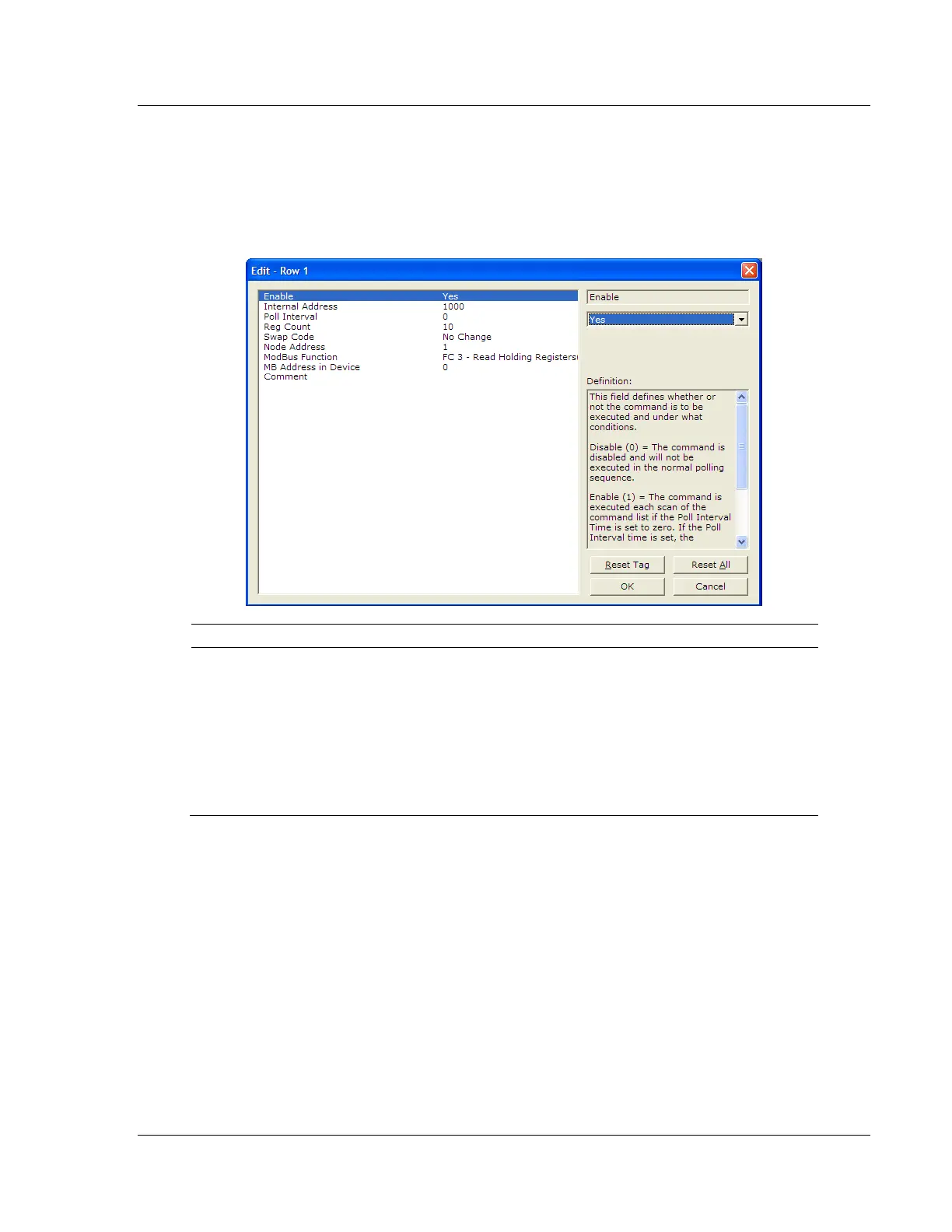MVI56E-MCMR ♦ ControlLogix Platform Configuring the MVI56E-MCMR Module
Modbus Communication Module with Reduced Data Block User Manual
ProSoft Technology, Inc. Page 57 of 223
2.3.4 Master Command Configuration
This topic describes the communications with the Master port and slave devices
that are connected to that port.
In ProSoft Configuration Builder, expand the MVI56E-MCMR node, and then
double-click the MODBUS PORT 1 COMMANDS icon.
0 = Disabled
Command will not be executed, but can be enabled using the
Command Control option in ladder logic.
1 = Enabled
Command is enabled and will be sent out to the target device.
2 = Conditional Write
Only for Func 5, 15, 6, or 16. Data will be sent to the target device
only when the data to be written has changed in the source registers
of the module’s internal database.
