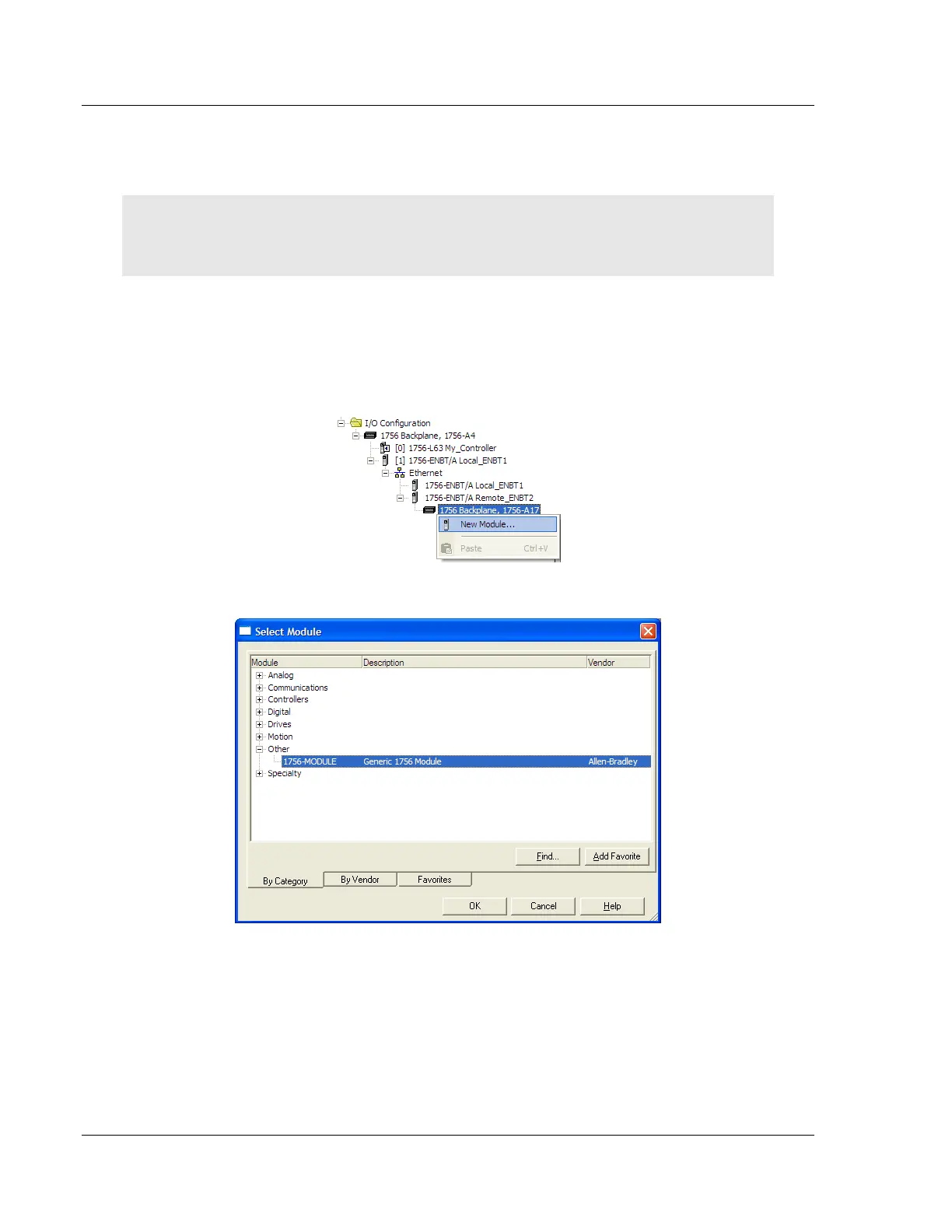Start Here MVI56E-MCMR ♦ ControlLogix Platform
User Manual Modbus Communication Module with Reduced Data Block
Page 22 of 223 ProSoft Technology, Inc.
1.8.2 Creating the Module in a Remote Rack
Note: To continue installing the MVI56E-MCMR module in a remote rack, follow these steps. If you
are installing the module in a local rack, follow the steps in Creating the Module - Local Rack (page
25).
1 Select the remote 1756 BACKPLANE node in the Controller Organization pane
underneath the remote rack EtherNet/IP module you just created and click
the right mouse button to open a shortcut menu. On the shortcut menu,
choose NEW MODULE.
This action opens the SELECT MODULE dialog box.