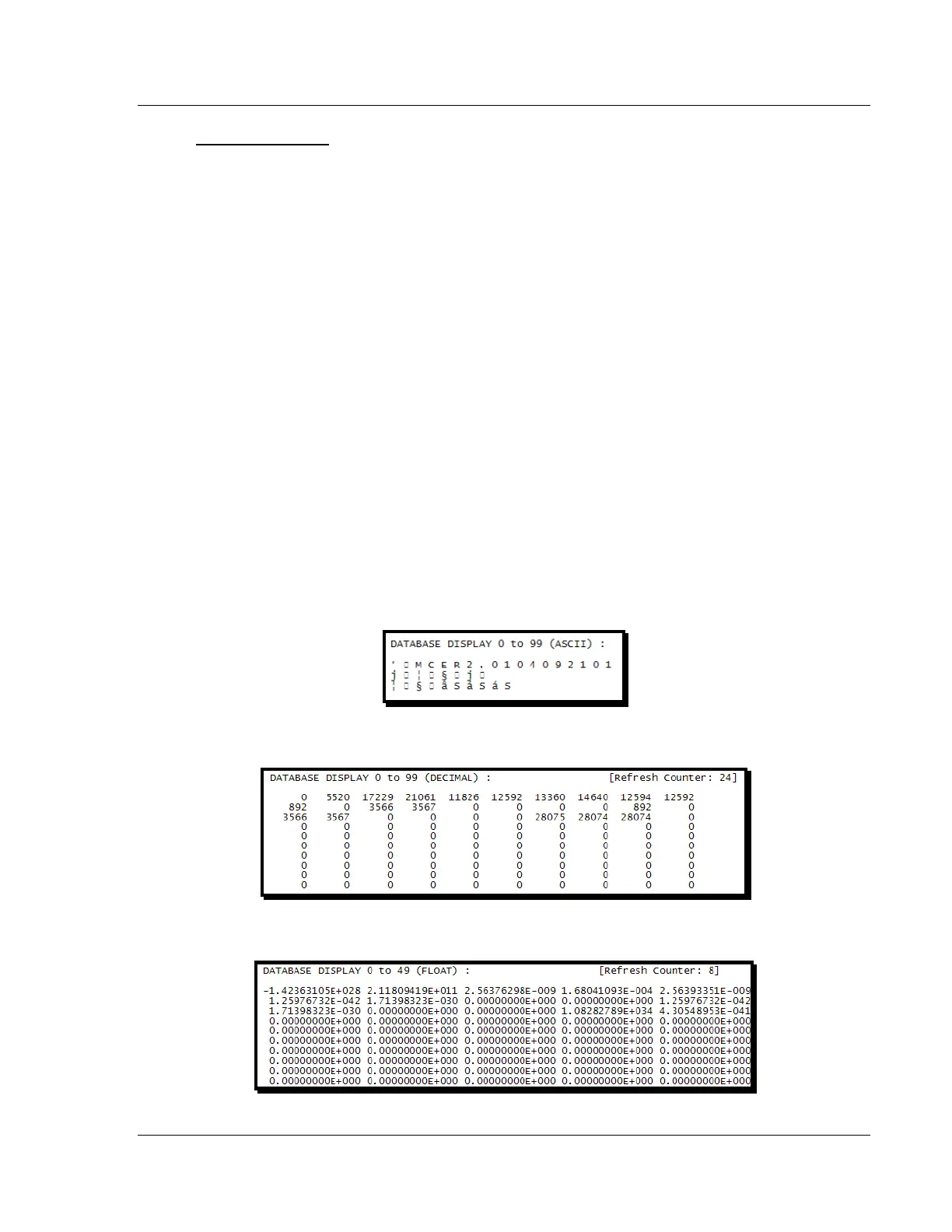MVI56E-MCMR ♦ ControlLogix Platform Diagnostics and Troubleshooting
Modbus Communication Module with Reduced Data Block User Manual
ProSoft Technology, Inc. Page 129 of 223
Backplane Status
Use the Status menu to view current backplane status, including
Number of retries
Backplane status
Fail count
Number of words read
Number of words written
Number of words parsed
Error count
Event count
Command count
During normal operation, the read, write, and parsing values should increment
continuously, while the error value should not increment.
The status values on this menu correspond with members of the Status Data
Definition.
5.2.4 Monitoring Database Information
Use the DATABASE menu to view the contents of the MVI56E-MCMR module’s
internal database.
You can view data in the following formats:
ASCII
Decimal
Float