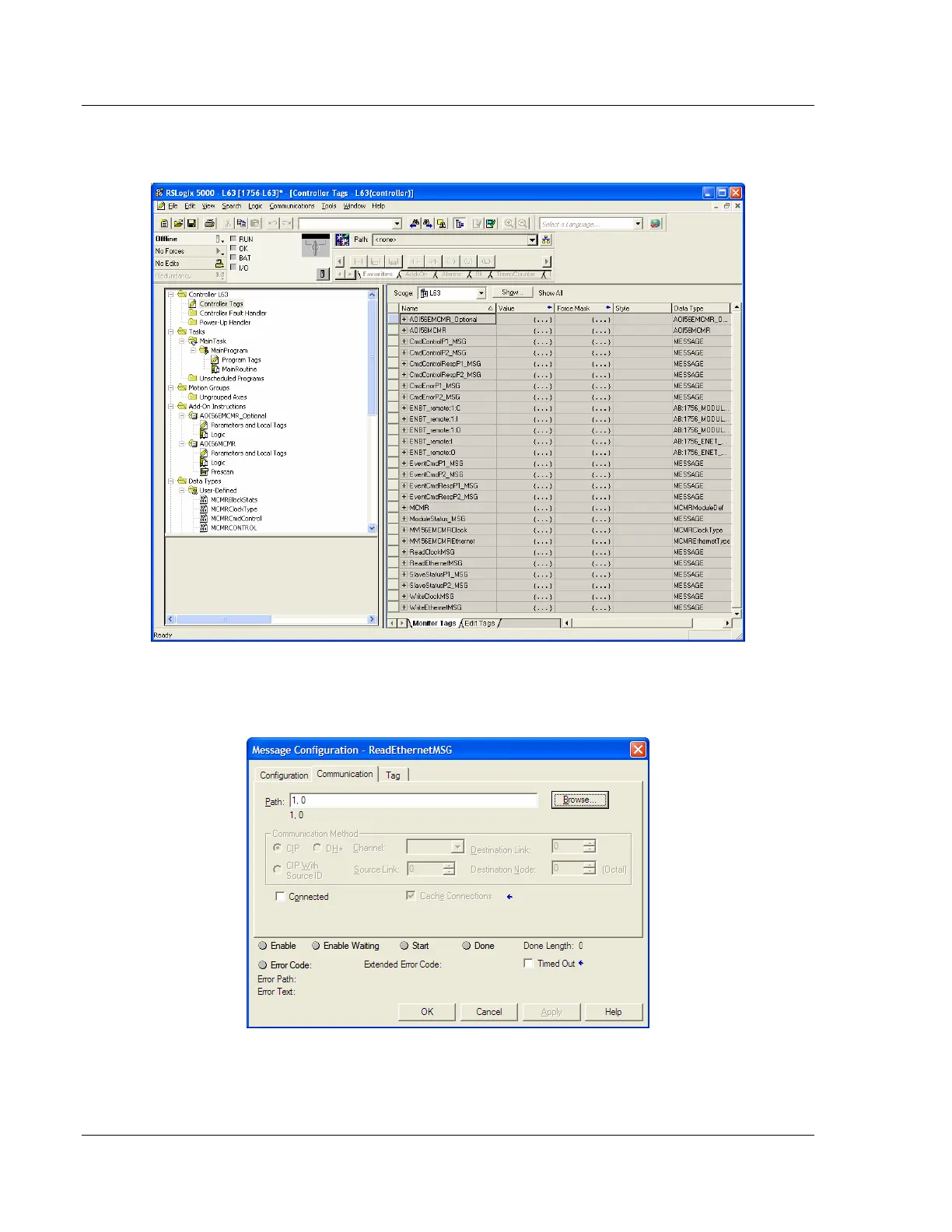Reference MVI56E-MCMR ♦ ControlLogix Platform
User Manual Modbus Communication Module with Reduced Data Block
Page 194 of 223 ProSoft Technology, Inc.
You will notice that new tags have been imported: four MESSAGE tags,
MVI56EMCMRCLOCK and MVI56EMCMRETHERNET tags.
4 In the Optional Add-On instruction, click the [...] button next to each MSG tag
to open the MESSAGE CONFIGURATION TAG.
5 Click the COMMUNICATION tab and click the BROWSE button as follows.
