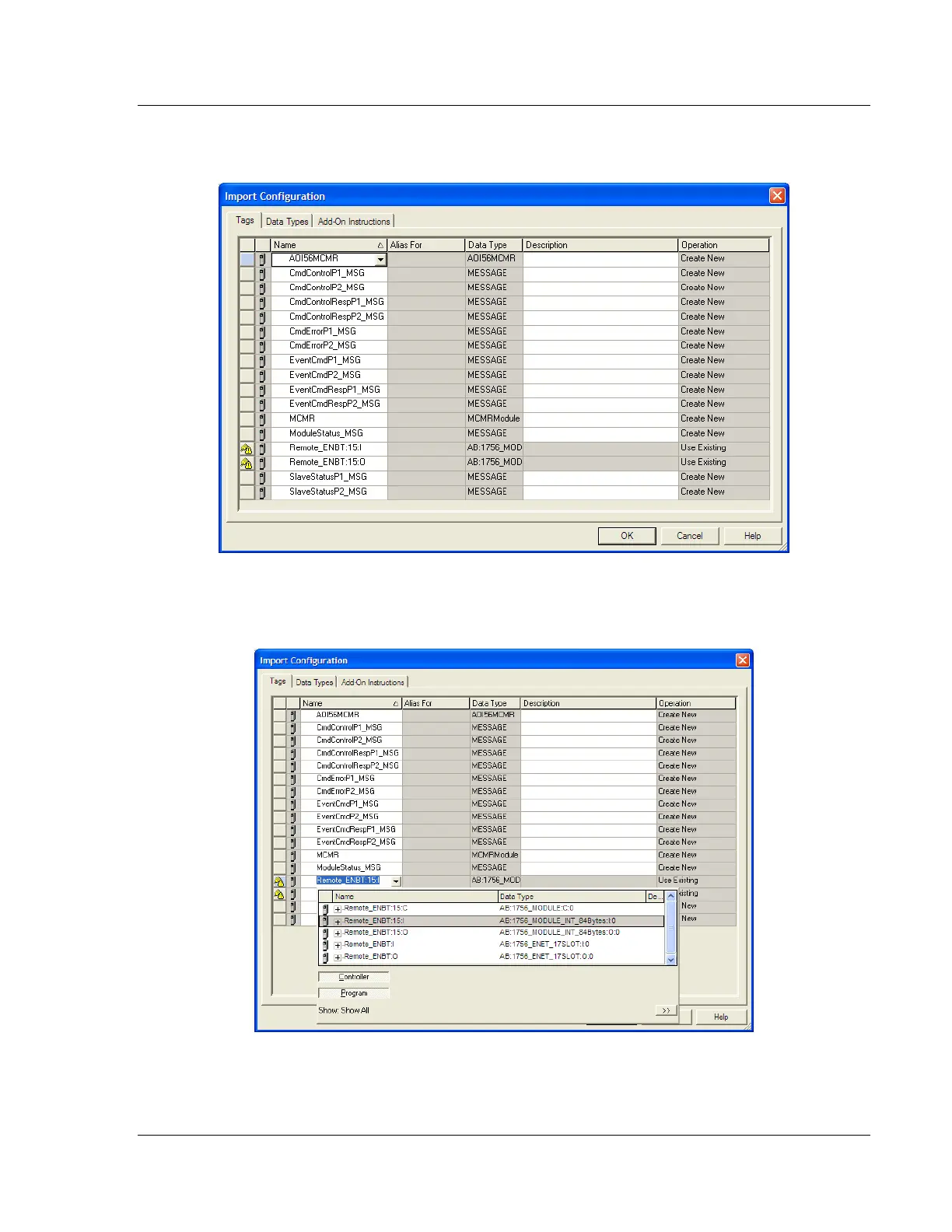MVI56E-MCMR ♦ ControlLogix Platform Start Here
Modbus Communication Module with Reduced Data Block User Manual
ProSoft Technology, Inc. Page 29 of 223
This action opens the IMPORT CONFIGURATION dialog box, showing the
controller tags that will be created.
5 Locate the Remote_ENBT:x:I Tag, where x is the slot number of the module
within the local rack. Rename this tag to: Local:x:I. Do the same for
Local:x:O. This defines the backplane path to the module in a local rack.
