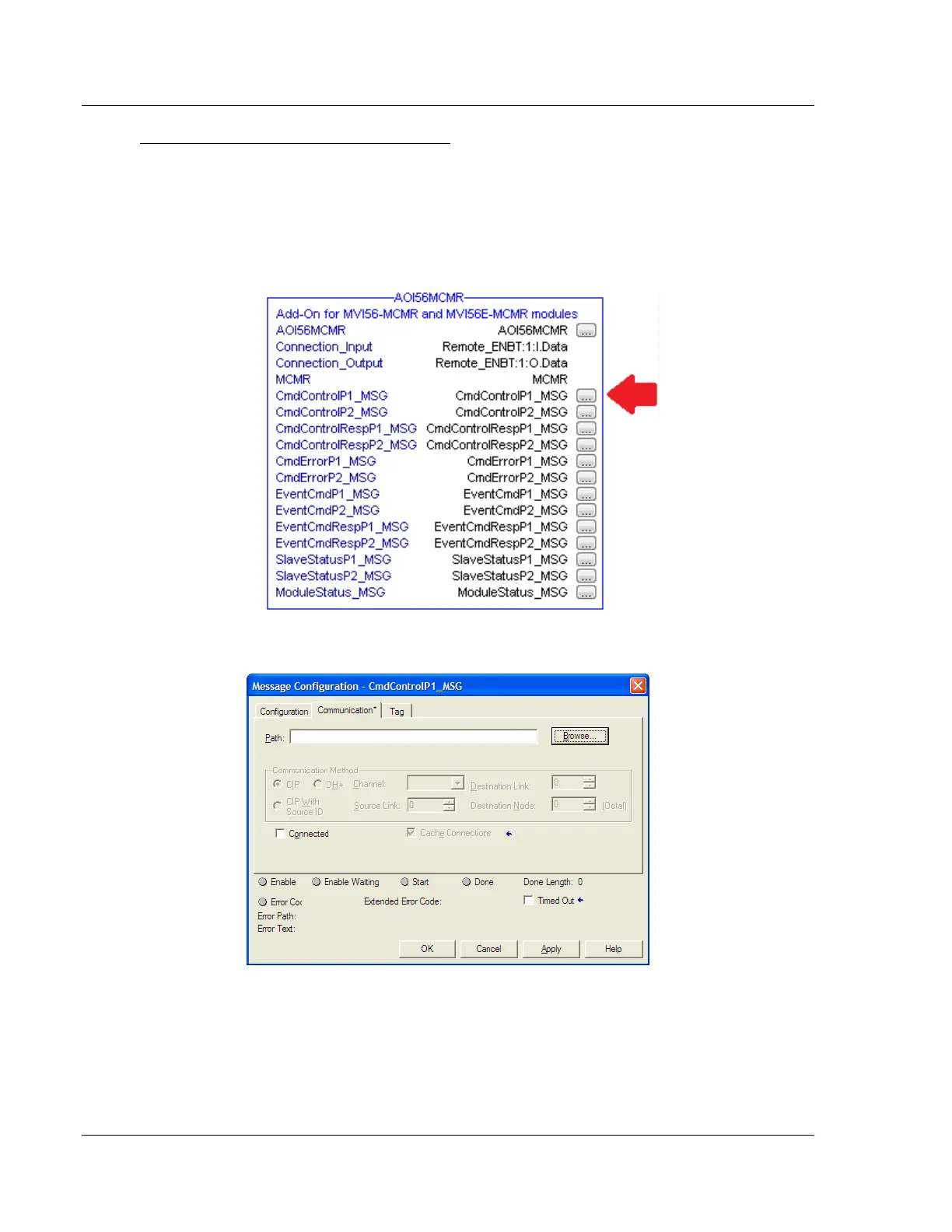Start Here MVI56E-MCMR ♦ ControlLogix Platform
User Manual Modbus Communication Module with Reduced Data Block
Page 36 of 223 ProSoft Technology, Inc.
Configuring the Path for Message Blocks
If you used the recommended name for the module (MCMR) to import the first
Add-On Instruction, the MSG paths will be associated correctly with the module.
For additional modules, you must configure the message path for each MSG
instruction to address the correct module.
1 In the Add-On Instruction, click the [...] button next to each MSG tag to open
the MESSAGE CONFIGURATION TAG.
2 Click the COMMUNICATION tab and click the BROWSE button as follows.