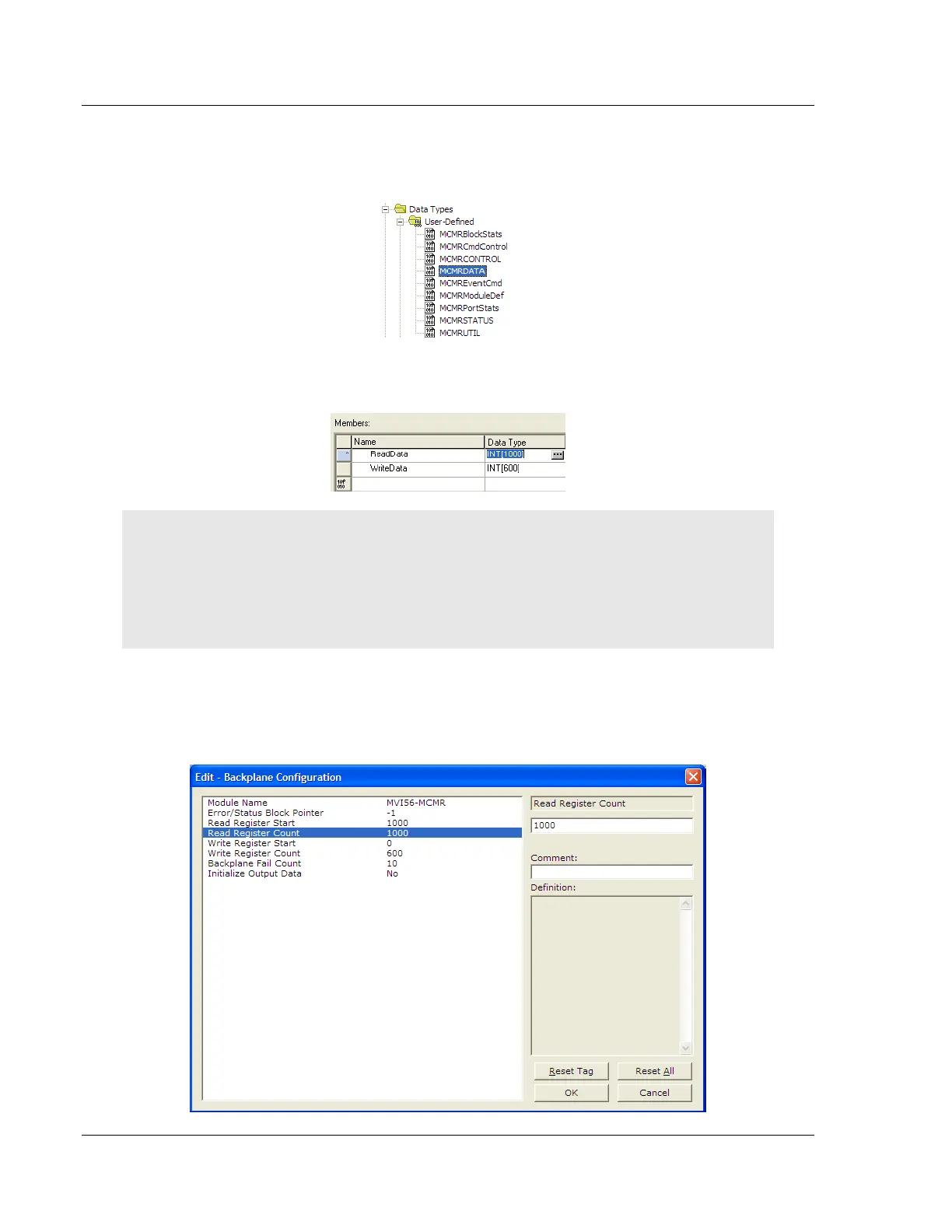Start Here MVI56E-MCMR ♦ ControlLogix Platform
User Manual Modbus Communication Module with Reduced Data Block
Page 38 of 223 ProSoft Technology, Inc.
1 In the CONTROLLER ORGANIZATION window, expand the DATA TYPES and
USER-DEFINED folders, and then double-click MCMRDATA. This action opens
an edit window for the MCMRDATA data type.
2 In the edit window, change the value of the READDATA array from INT[600] to
INT[1000] as shown, and then click APPLY.
Note: If RSLogix resets your data values, refer to the backup copy of your program to re-enter your
configuration parameters.
Important: When you change the ReadData and WriteData array sizes in RSLogix, you must also
change the Read Register Count and Write Register Count values in ProSoft Configuration Builder
(page 53).
3 In ProSoft Configuration Builder, navigate to the BACKPLANE CONFIGURATION
tag (page 53), and double click to open an edit window. Change the READ
REGISTER COUNT value to match the value you entered in RSLogix for the
ReadData data type.