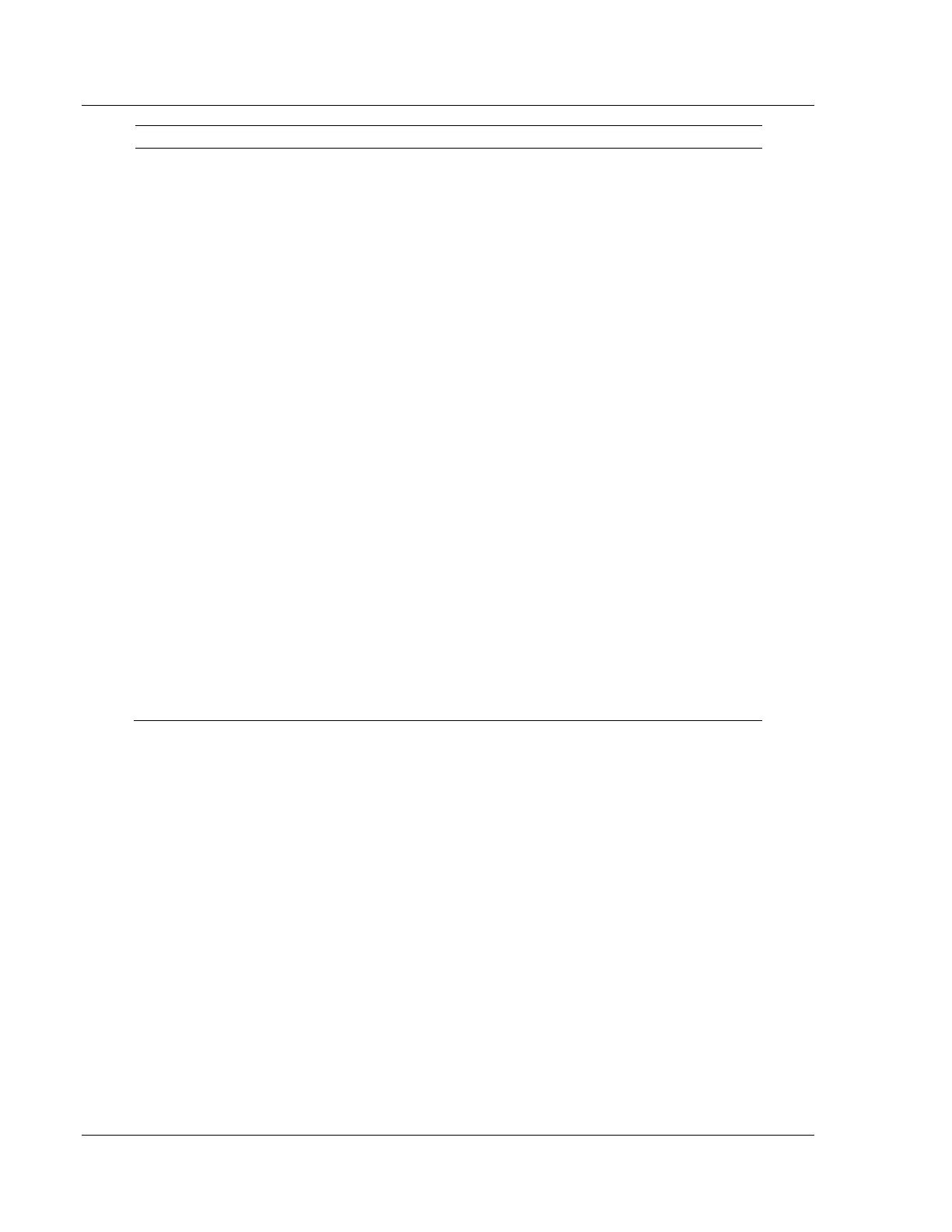Specifies the starting Modbus bit or register address where data will
begin being read from or written to the slave device. With Modbus, to
read an address of 40001, what will actually be transmitted out port is
Function Code 03 (one byte) with an address of 00 00 (two bytes).
This means that to read an address of 40501, use FC 3 with a MB
Address in Device of 500.
This applies to all Modbus addresses. Below are some examples that
will help with your MB ADDRESS IN DEVICE configuration:
Function Codes 1, 5, or 15 for reading or writing Modbus Coils
MB Address in Device setting = Modbus Coil address in the Slave
device – 0001
For Modbus Coil address 0001: MB Address in Device = 0
For Modbus Coil address 1378: MB Address in Device = 1377
Function Code 2
MB Address in Device setting = Modbus Input Status address in the
Slave device - 10001
For Modbus address 10001: MB Address in Device = 0
For Modbus Input Status address 10345: MB Address in Device =
344
Function Codes 3, 6, or 16
MB Address in Device setting = Modbus Holding Register address in
the Slave device – 40001
For Modbus Holding Register address 40001; MB Address in Device
= 0
For Modbus Holding Register address 40591; MB Address in Device
= 590
Function Code 4
MB Address in Device setting = Modbus Input Register address in the
Slave device – 30001
For Modbus Input Register address 30001: MB Address in Device = 0
For Modbus Input Register address 34290; MB Address in Device =
4289
