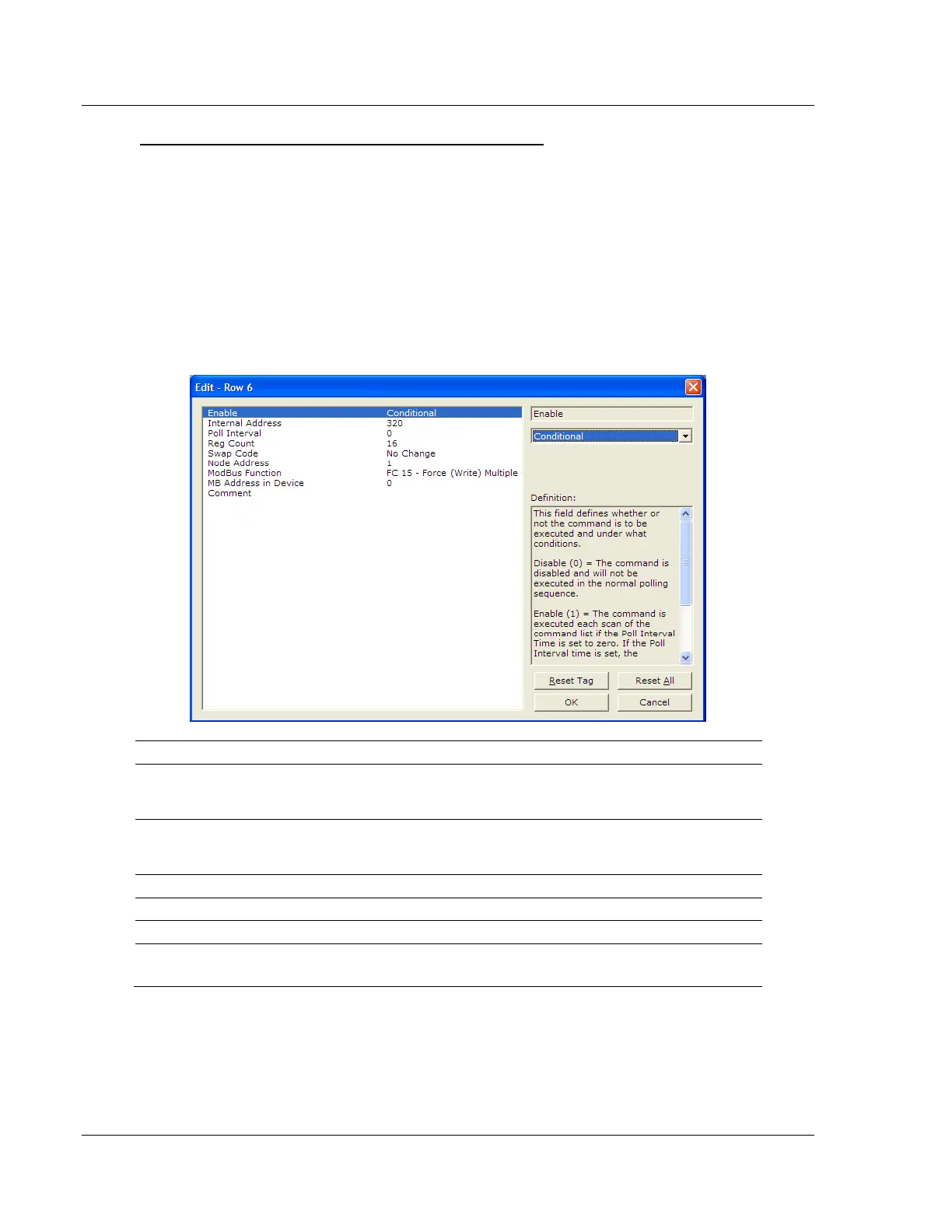Configuring the MVI56E-MCMR Module MVI56E-MCMR ♦ ControlLogix Platform
User Manual Modbus Communication Module with Reduced Data Block
Page 68 of 223 ProSoft Technology, Inc.
Write Multiple Coils 0xxx (Modbus Function Code 15)
Use this function code to write multiple Coils in the 0x address range. This
function code sets multiple Coils within a slave device using the same Modbus
command. Not all devices support this function code. Refer to your slave device
documentation before implementing this function code.
This function code will also support the Enable code of 2, to write the data to the
slave device only when the data associated within the Internal Address field of
the module has changed. The Internal Address is once again defined down to the
bit level as a Function Code 15 is a bit level Modbus function.
The following illustration shows a sample command to write Modbus addresses
0001 to 0016 of Modbus Slave Device Address 1.
The module will send the command to the slave device only when the
data associated within the Internal Address of the MVI56E-MCMR
module memory has changed.
Writes the data in bit 320 of the module memory to the slave device.
Based on the BACKPLANE CONFIGURATION setting, this would be the
data in MCMR.DATA.WRITEDATA[20].0 to [20].15 in the ladder logic.
Writes 16 consecutive bits to the slave device.
Issues the Modbus command to Modbus Slave Device Address 1.
Issues Modbus Function Code 15 to write multiple coils.
Function Code 15, MB Address in Device of 0 will read address 0001
Along with a count of 16, this command writes to 0001 to 0016.
