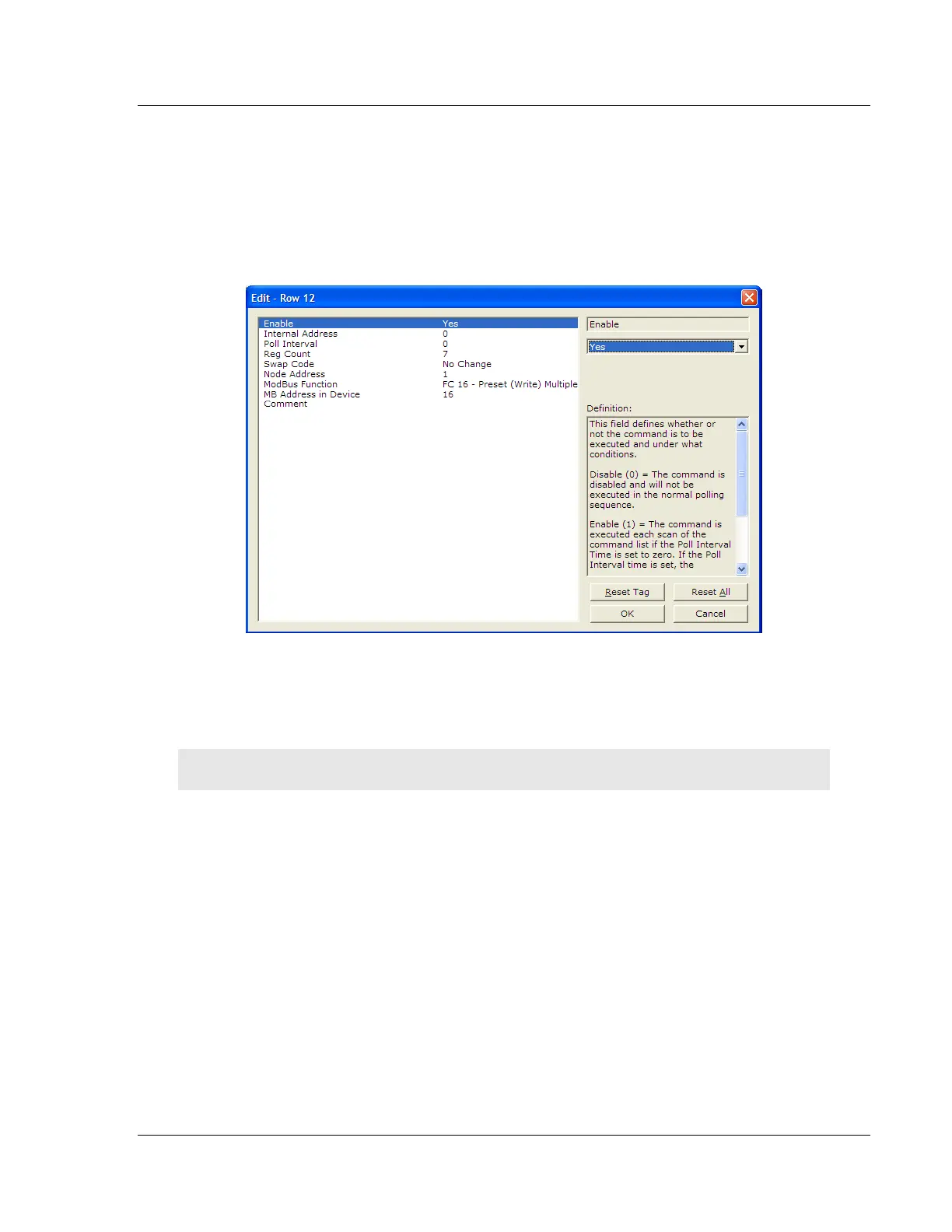MVI56E-MCMR ♦ ControlLogix Platform Configuring the MVI56E-MCMR Module
Modbus Communication Module with Reduced Data Block User Manual
ProSoft Technology, Inc. Page 77 of 223
2 The length of this COP statement must now be 14. This will COP as many of
the MCM_FLOAT_DATA values required to occupy the
MCMR.DATA.WRITEDATA array for a length of 14. This will take 7 registers,
MCM_FLOAT_DATA[0] TO [6], and place that data into
MCMR.DATA.WRITEDATA[0] TO [13].
The following illustration shows the command required to write these 7 Floating-
Point values.
Based on the Internal Address and the configuration within the BACKPLANE
CONFIGURATION section for Write Register Start and Write Register Count, the
data from the tag MCMR.DATA.WRITEDATA[0] TO [6] will be written to Modbus
addresses 47001 to 47007 of Modbus Slave Device Address 1.
Note: A swap code may be required to put the data in the proper format for the slave device.
