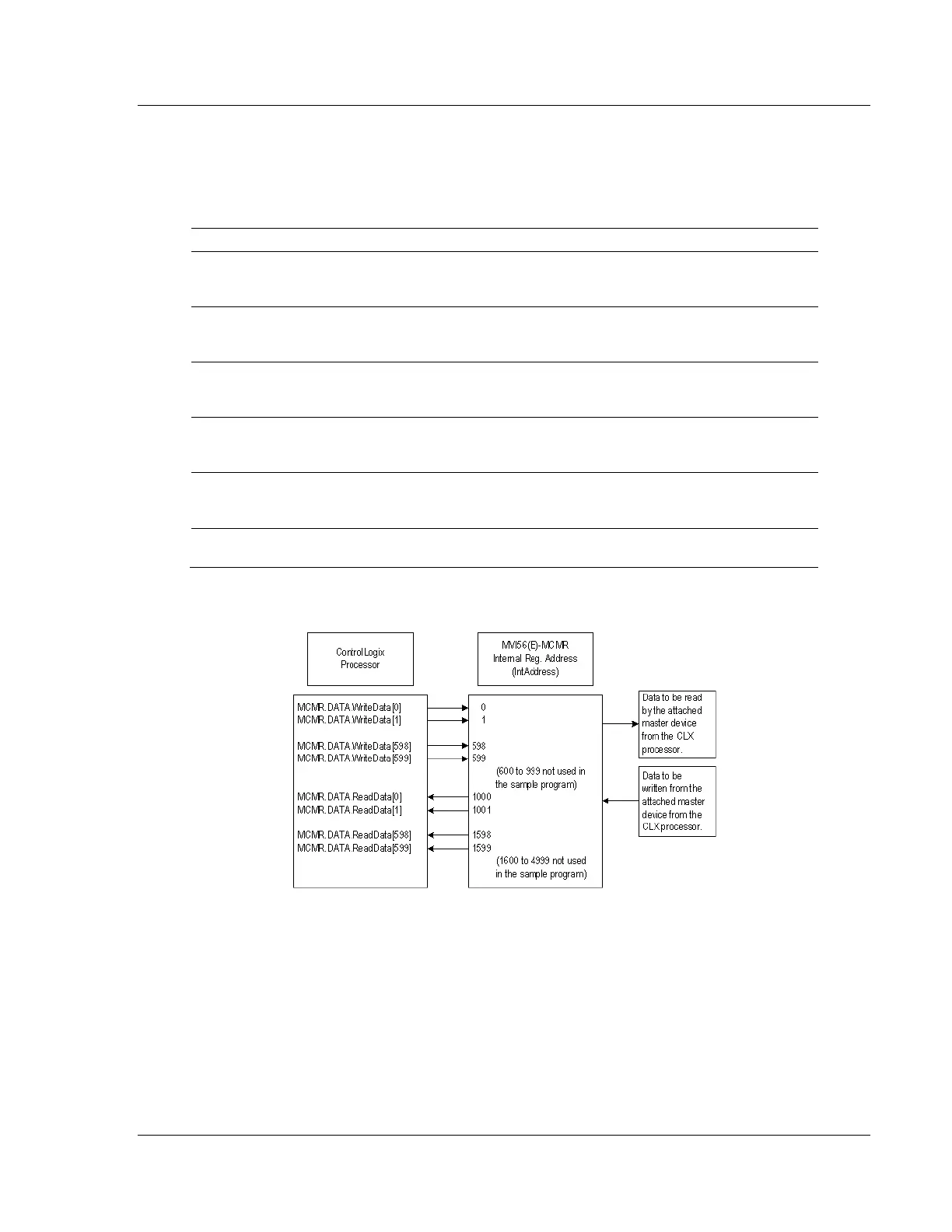MVI56E-MCMR ♦ ControlLogix Platform Configuring the MVI56E-MCMR Module
Modbus Communication Module with Reduced Data Block User Manual
ProSoft Technology, Inc. Page 79 of 223
The WRITE REGISTER START determines the starting register location for
WRITEDATA [0 TO 599] and the WRITE REGISTER COUNT determines how many of
the 5000 registers to use for information to be written out to the module. The
sample ladder file will configure 600 registers for Write Data, labeled
MCM.WRITEDATA[0 TO 599].
Error/Status Block Pointer
This parameter places the STATUS data into the database of the
module. This information can be read be the Modbus Master to know
the status of the module.
Determines where in the 5000 register module memory to begin
obtaining data to present to the ControlLogix processor in the
ReadData tags.
Sets how many registers of data the MVI56E-MCMR module will send
to the ControlLogix processor. This value should also be a multiple of
40.
Determines where in the 5000 register module memory to place the
data obtained from the ControlLogix processor from the WriteData
tags.
Sets how many registers of data the MVI56E-MCMR module will
request from the ControlLogix processor. Because the module pages
data in blocks of 40 words, this number must be evenly divisible by 40.
Sets the consecutive number of backplane failures that will cause the
module to stop communications on the Modbus network.
With the sample configuration, the following is the layout of the tags and
addressing.
The sample configuration values configure the module database for
WRITEDATA[0 TO 599] to be stored in the module memory at register 0 to 599,
and READDATA[0 TO 599] to be stored in the module memory at registers 1000 to
1599 as shown above.