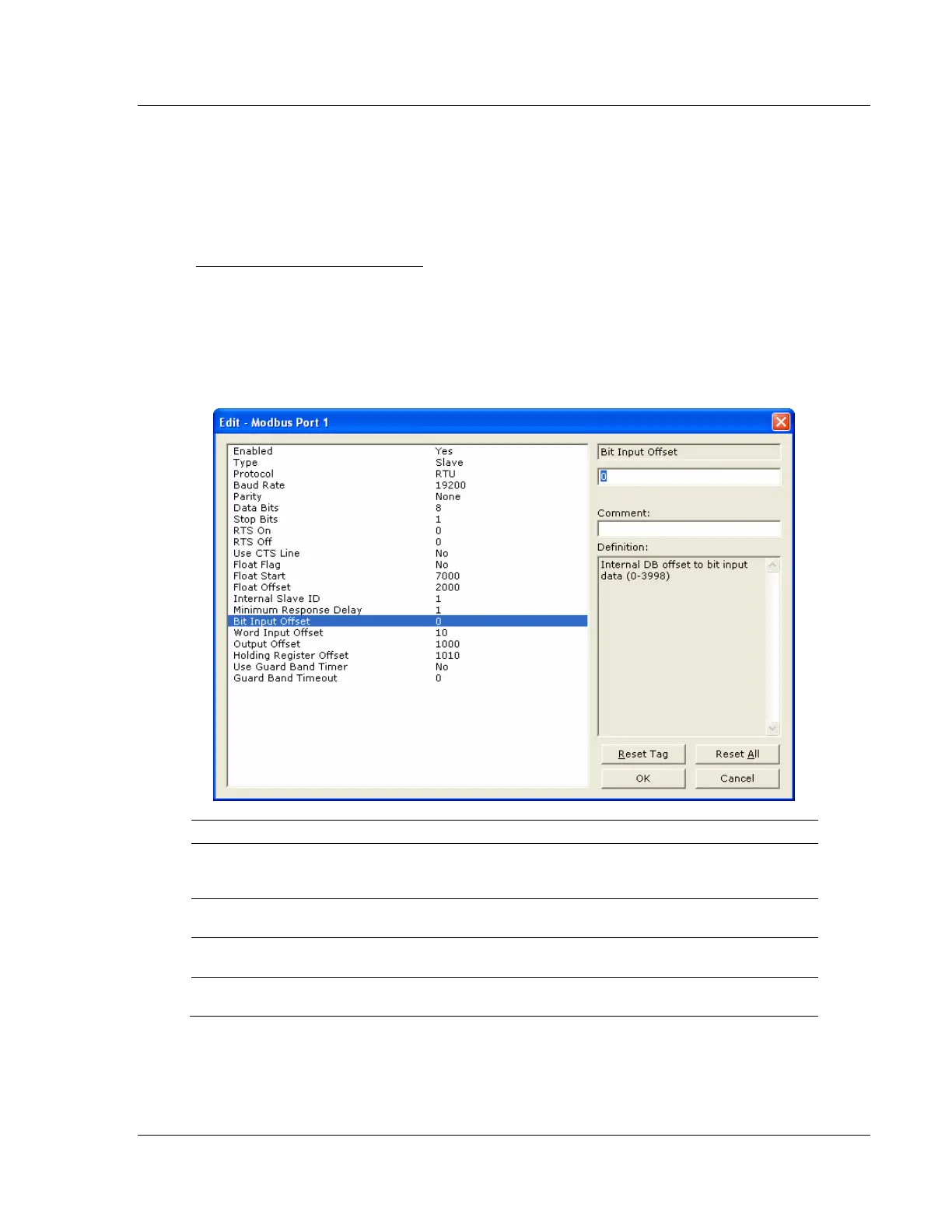MVI56E-MCMR ♦ ControlLogix Platform Configuring the MVI56E-MCMR Module
Modbus Communication Module with Reduced Data Block User Manual
ProSoft Technology, Inc. Page 81 of 223
Although these are valid addresses, they will not work in the application. The
Master must issue a Write command to the addresses that correspond to the
READDATA array. For Modbus addresses 3x, these are considered Input
registers, and a Modbus Master does not have a function code for this type of
data.
Customizing the Memory Map
In some cases, the above memory map will not work for the application.
Sometimes a Master must read bits starting at address 0001, and must also read
a register starting at 40001. With the memory map in this example (page 80), this
is not possible, as WRITEDATA[0] is seen as both 0001 to 0016, and 40001. To
accommodate this, you can customize the starting location within the module for
each device using the parameters shown below.
Defines the starting address within the module for 1x
Modbus addressing. A value of 0 sets 10001 to 10016 as
address 0 in the MVI56E-MCMR module.
Defines the starting address within the module memory
for 3x registers.
Defines the starting address within the module for 0x
coils.
Defines the starting address within the module for 4x
addressing.
Based on the configuration described above for the ModDef section of the
module and the values specified for the offset parameters, below is the Modbus
addressing map for the module.
