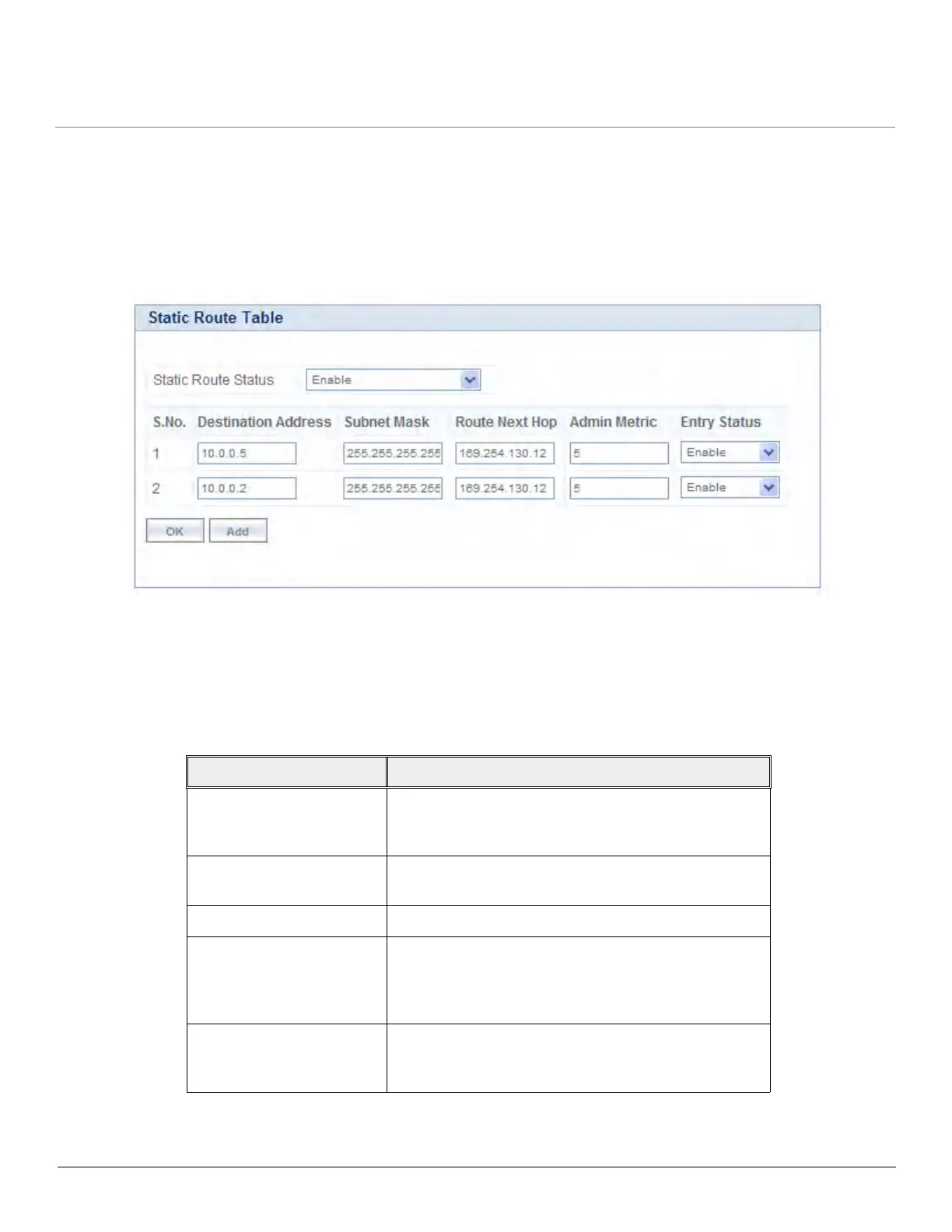Tsunami QB-8100 Series (100 Mbps/5 Mbps Models) Installation and Management Guide 121
4.11 Routing Features Configuration
4.11.1 Static Route Table (Routing Mode Only)
The static routing table mechanism is available for End Point A and End Point B in routing mode only. It stores the route to
various destinations on the network. When packets are to be routed, the routing table is referred to for the destination
address.
Figure 4-65 Netlp Static Route Table
To set the static routing table
1. Click ADVANCED CONFIGURATION > Network > Static Route Table.
2. Enter the appropriate parameters. See the following table that lists the parameters and their descriptions.
3. Click Add to add a new entry in the table.
Parameter Description
Static Route Status This parameter is used to enable or disable the Static
Route Status. This parameter is applicable to all static
routes.
Destination Address Specifies the destination IP address for which the static
route is to be made.
Route Mask Specifies the subnet mask of the destination IP address.
Route Next Hop Specifies the next hop IP Address through which route
is available to the destination IP address. Next hop IP
should belong to at least one of the subnets connected
to the device.
Metric It is a metric that specifies the distance to the target
usually counted in hops. The priority is given to this
route relative to others. It can range from 0 – 16.
