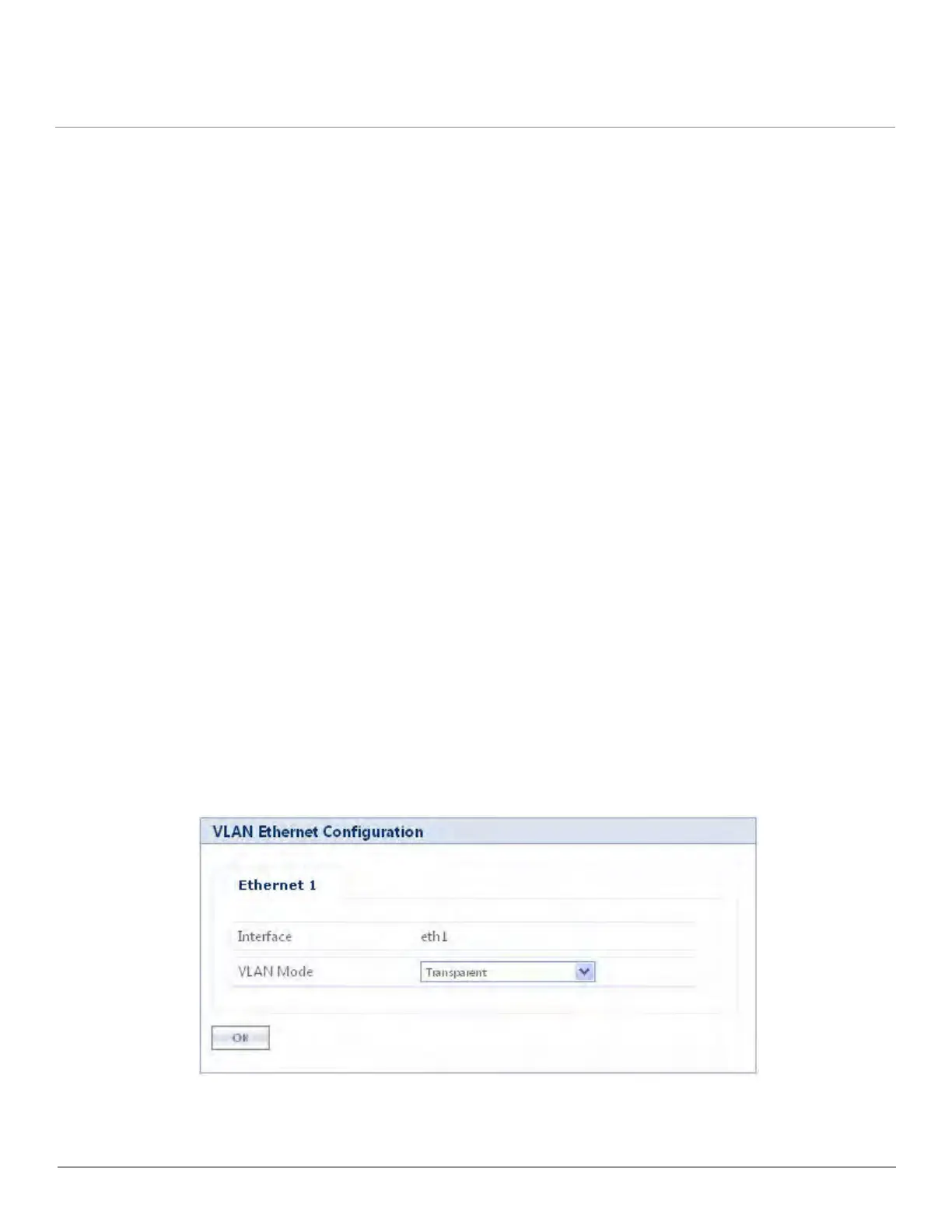Tsunami QB-8100 Series (100 Mbps/5 Mbps Models) Installation and Management Guide 98
1. System-related parameters: These parameters are applicable to the whole device. The following parameters are the
System-related VLAN parameters.
a. VLAN Status: Selecting the VLAN Status checkbox enables the VLAN Status on the device. To update all VLAN
related parameters, VLAN status should be enabled.
NOTE: By default, the VLAN status is disabled.
b. Management VLAN ID: This parameter is used to configure the Management VLAN ID. This option is available
when Management VLAN ID is configured. The management stations must tag the management frames sent to
the device with the management VLAN ID specified in the device. The device will tag all the management frames
from the device with the specified management VLAN and priority.
NOTES:
• If the Management VLAN ID is -1, only untagged frames can access the device.
• Before setting the Management VLAN ID from 1 to 4094, make sure that the management platform or host is a
member of the same VLAN; or else, your access to the device will be lost.
c. Management VLAN Priority: This parameter is used to set IEEE 802.1p priority for the frames. The priority value
ranges from 0 to 7. By default, it is set to 0 (zero).
2. Interface-related VLAN parameters: The device supports configuring VLAN modes for Ethernet interface. The
wireless interface is always in Transparent Mode.
4.7.2 VLAN Modes
4.7.2.1 Transparent Mode
Transparent Mode is available for the Ethernet and Wireless interfaces for both End Point A and End Point B. It is equivalent to
NO VLAN support and is the default mode. It is used to connect VLAN aware / unaware networks. An interface in
transparent mode forwards both tagged and untagged frames.
To configure the VLAN Transparent Mode
1. Click ADVANCED CONFIGURATION > VLAN > Ethernet. The VLAN Ethernet Configuration window appears as
shown below.
Figure 4-43 VLAN Operation in Transparent Mode
