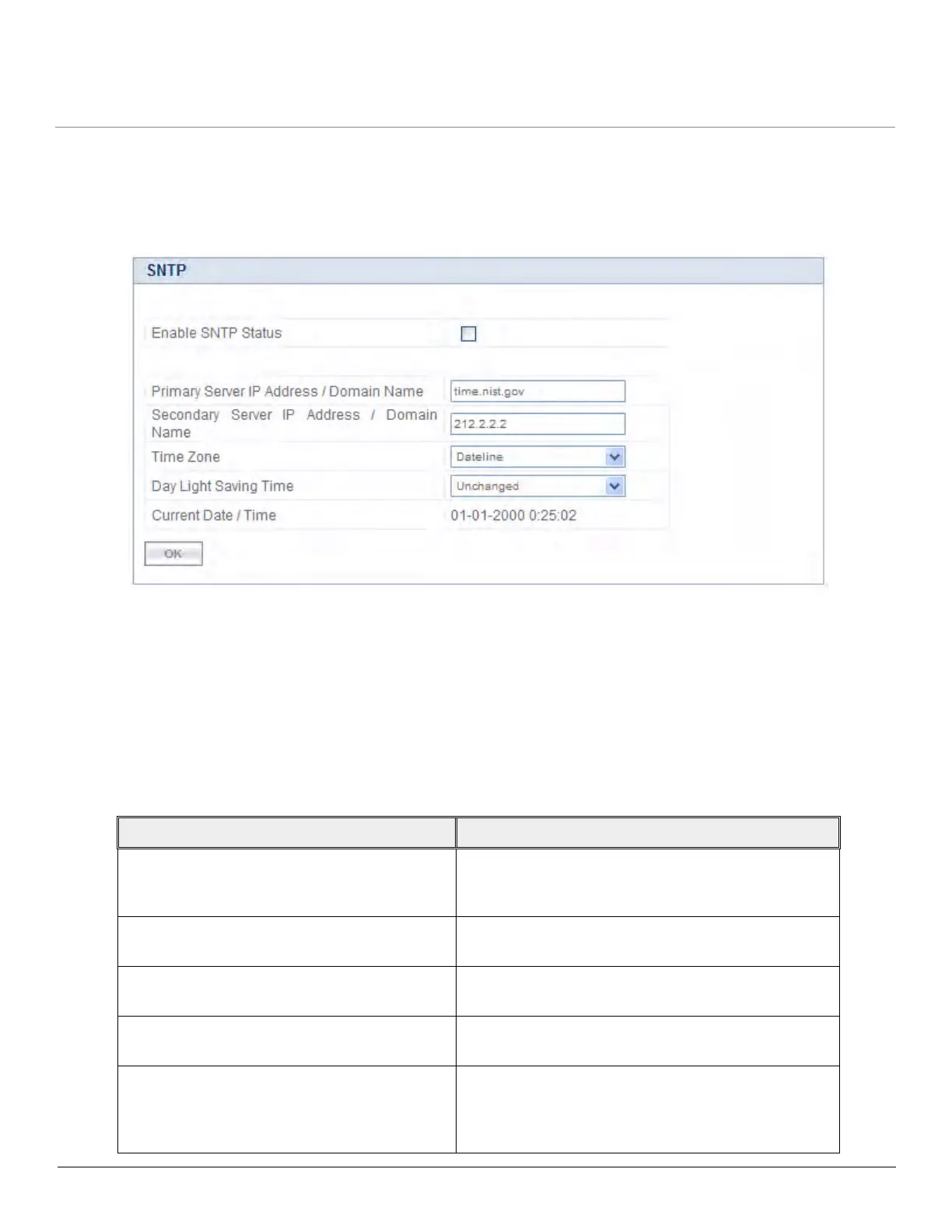Tsunami QB-8100 Series (100 Mbps/5 Mbps Models) Installation and Management Guide 144
5.4 SNTP
SNTP allows a network entity to communicate with time servers in the network/Internet to retrieve and synchronize the time
of day information. When this feature is enabled, the system attempts to retrieve the time of day information from the
configured time servers (primary or secondary); and when successful, it updates the relevant time objects in the system.
Figure 5-18 SNTP
To configure and view parameters within the SNTP screen
1. Click MANAGEMENT > SNTP.
2. Select the Enable SNTP Status checkbox. The selected status determines which of the parameters on the SNTP page
are configurable.
3. Enter the parameters listed the following table.
4. Click OK.
5. Click COMMIT for the changes to take effect.
Parameter Description
Primary Server IP Address/Domain Name Specifies the host name or the IP address of the
primary SNTP server. Either a domain name or an IP
address can be provided.
Secondary Server IP Address/Domain Name This optional parameter specifies the host name or an
IP address of the secondary SNTP server.
Time Zone This parameter specifies the time zone set for the
SNTP.
Day Light Saving Time Specifies the number of hours adjusted for Daylight
Saving Time.
Current Date/Time Displays current date and time. If SNTP is not enabled,
the current date and time are automatically generated
from the local system. If SNTP is enabled, it displays the
time the device has got from the SNTP server.
