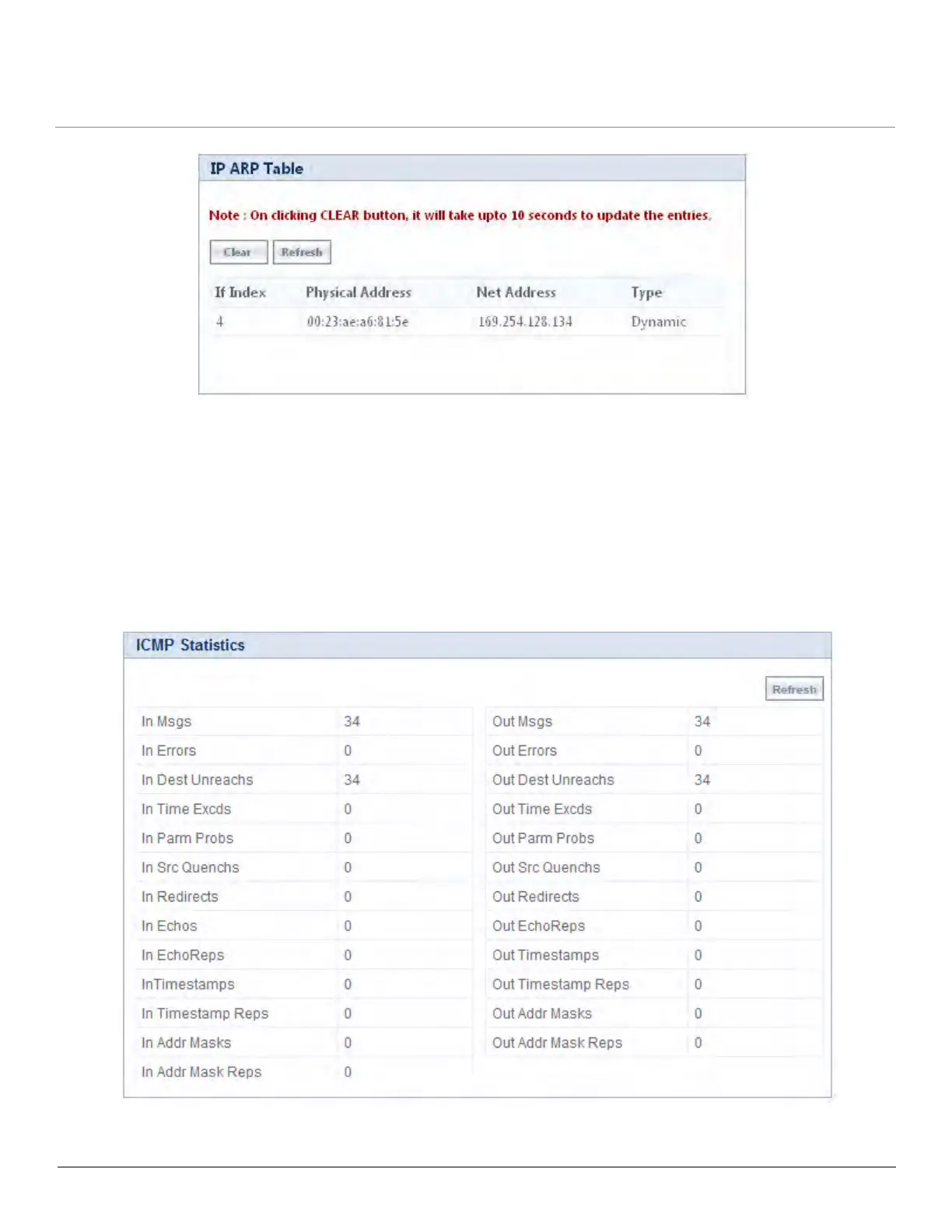Tsunami QB-8100 Series (100 Mbps/5 Mbps Models) Installation and Management Guide 162
Figure 6-10 IP ARP Table
2. Click Clear to delete all entries of the ARP Table.
3. Click Refresh to get the updated or latest ARP Table.
6.4.3 ICMP Statistics
This page provides the statistical information for both received and transmitted messages by the device. The ICMP Statistics
attributes can be used to monitor message traffic.
To view the ICMP Statistics, click MONITOR > Network Layer > ICMP Statistics.
Figure 6-11 ICMP Statistics
