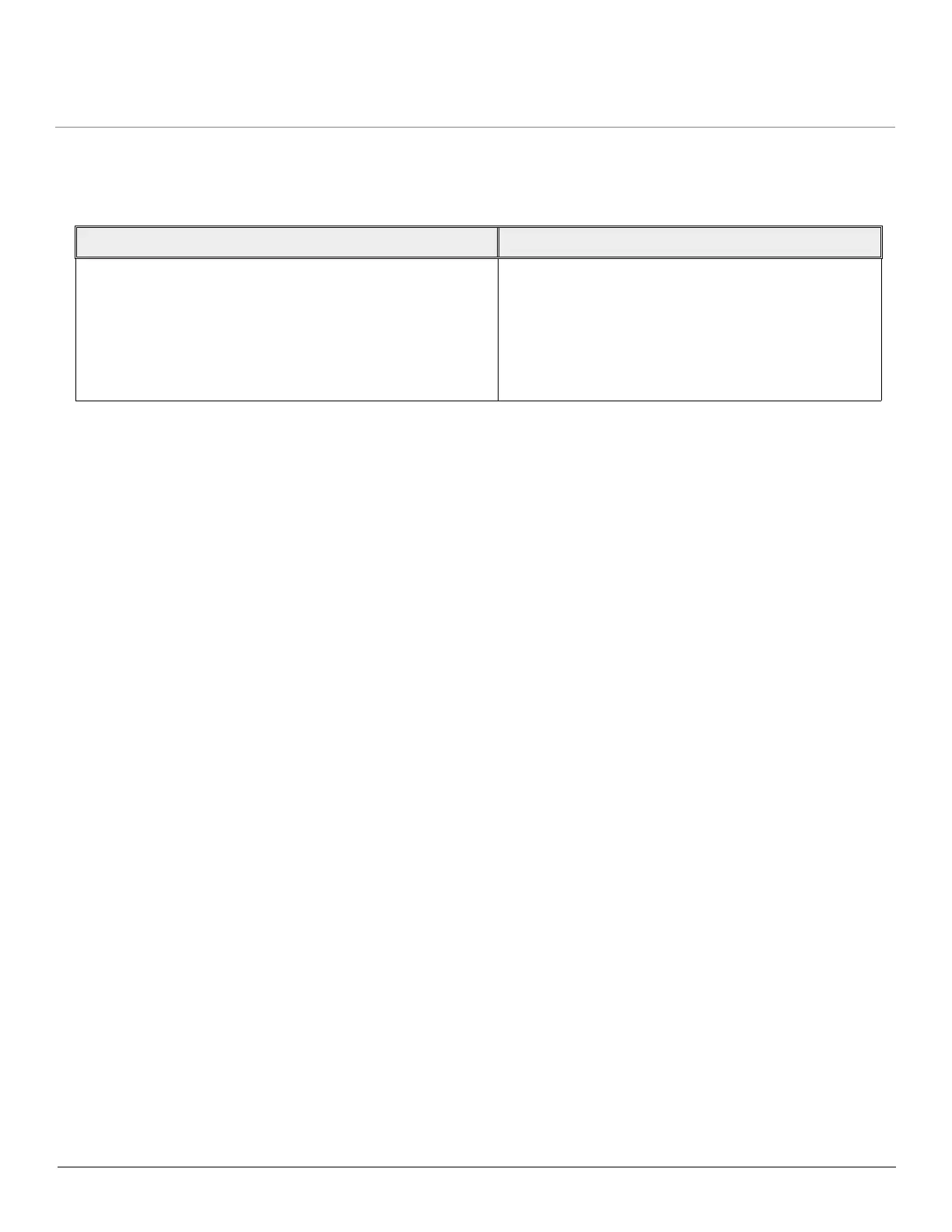Tsunami QB-8100 Series (100 Mbps/5 Mbps Models) Installation and Management Guide 51
4.4.2 Configuring WORP Properties in End Point B Mode
When the device is in End Point B mode, only End Point B-related configuration settings are displayed. Refer to Configuring
WORP Properties in End Point A Mode.
Refer to Configuring WORP Properties in End Point A Mode for description of rest of the parameters.
To apply the configured properties to the device, click COMMIT.
NOTE:
• Modifying the WORP parameters of either End Point A or End Point B may result in temporary loss of the link.
• When you modify WORP parameters and click COMMIT, it may result in brief interruption of service.
4.4.3 Wireless Interface Properties
In the Wireless Interface Properties screen, you can configure the properties of wireless interface.
To configure the wireless interface properties
1. Click ADVANCED CONFIGURATION > Wireless > Interface 1 > Properties. The Wireless Interface Properties screen
is displayed as shown below.
Parameter Description
Mode System Name given to the End Point A (Refer to Basic
Configuration Information). If the End Point A Name is
specified, it forces the End Point B to register to the
End Point A with the given Network Name and System
Name. If the End Point A Name is left blank, it allows
the End Point B to register to any End Point A with the
given Network Name.
