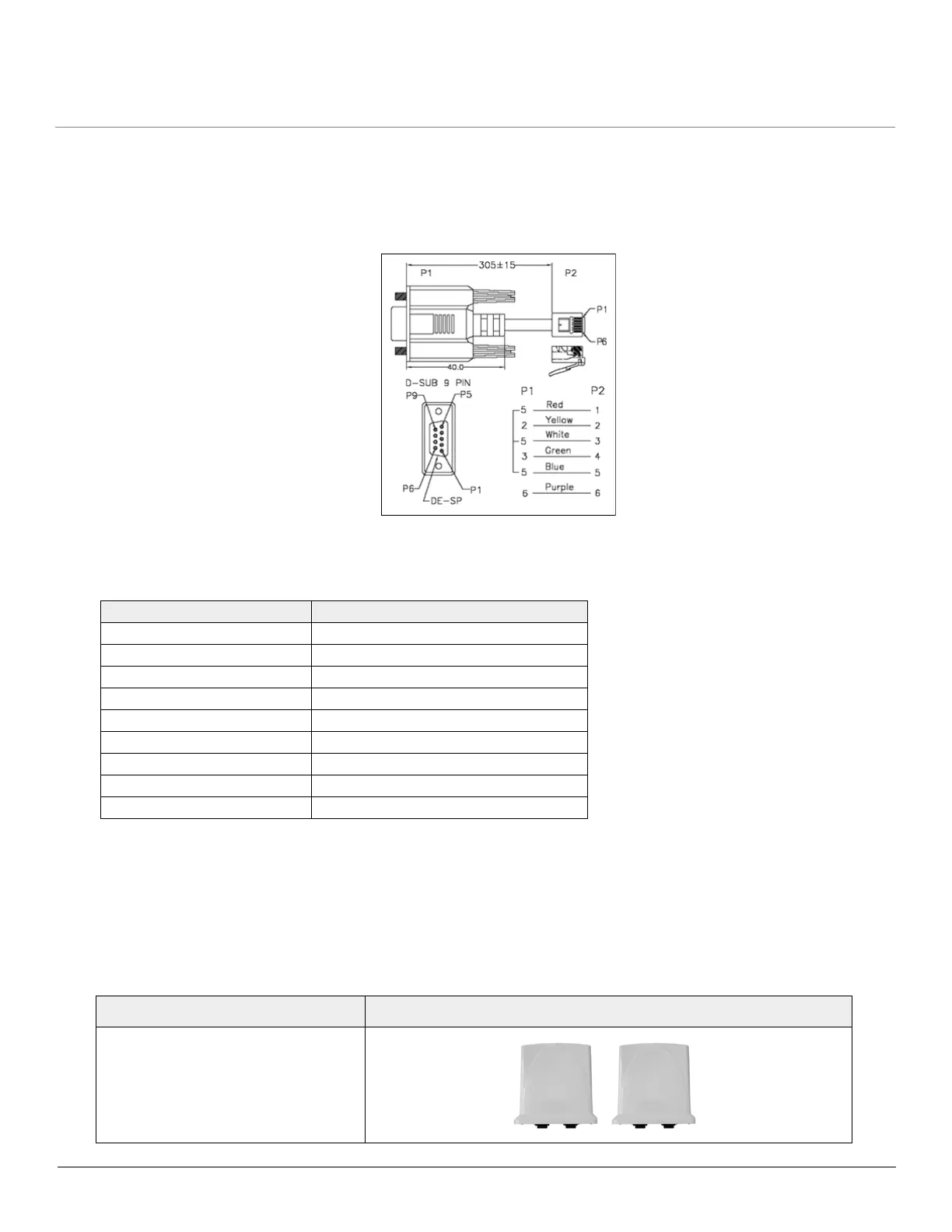Installation and Initialization
Tsunami QB-8100 Series (100 Mbps/5 Mbps Models) Installation and Management Guide 18
2.1.2 Serial Connection
The serial connection is made with an RJ11 to DB9 connector (also referred to as a “dongle”). Connect the RJ11 end to the
unit and connect the serial (DB9) end to your PC to align the antenna and to enter CLI commands.
See the following figure:
Figure 2-2 Serial Components
The connections are as follows:
2.2 Product Package
The product’s shipping boxes should be left intact and sheltered until arrival at the installation site. Carefully unpack the
QuickBridge 8100 Series (100 Mbps/5 Mbps Models) shipment and check for any shipping damage or missing parts.
Each shipment includes the items listed in the following table. Verify that you have received all parts of the shipment.
NOTE: Cables are not supplied with the unit.
D-Shell RJ11
1NC
22
34
4NC
5 1 + 3 + 5
66
7NC
8NC
9NC
What’s in the Kit Image
Units
