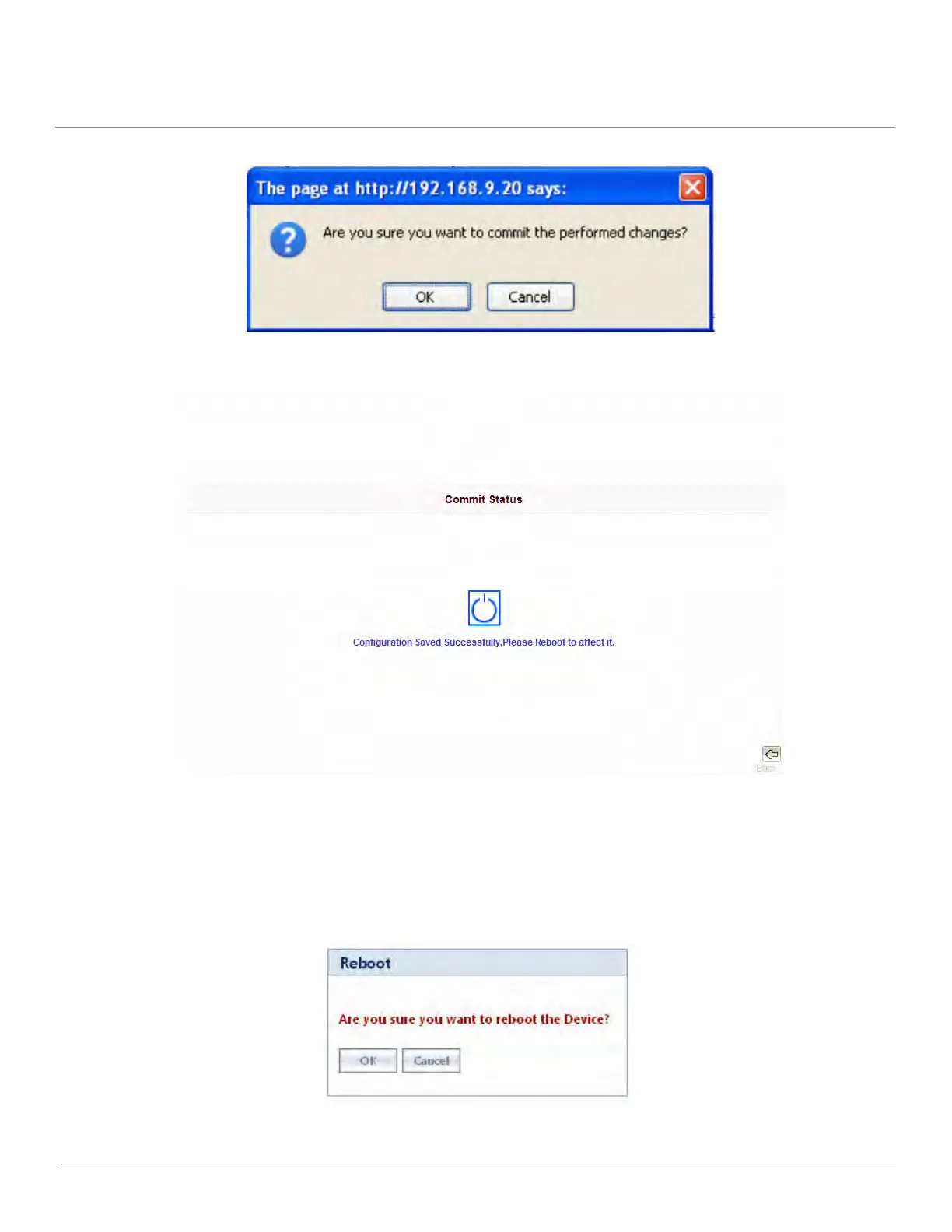Installation and Initialization
Tsunami QB-8100 Series (100 Mbps/5 Mbps Models) Installation and Management Guide 30
In some cases, upon successful COMMIT operation, a message “Please Reboot to take effect” appears as follows:
2.5.3 REBOOT Button
Reboot operation is required for any change in the key parameters to take effect. For example, settings such as configuring
the Radio Mode, IP Address, and Network Mode need reboot to take effect.
It is recommended that the device must be rebooted immediately after modifying a rebootable parameter. System displays a
confirmation window, wherein click OK.
Figure 2-11 Reboot
