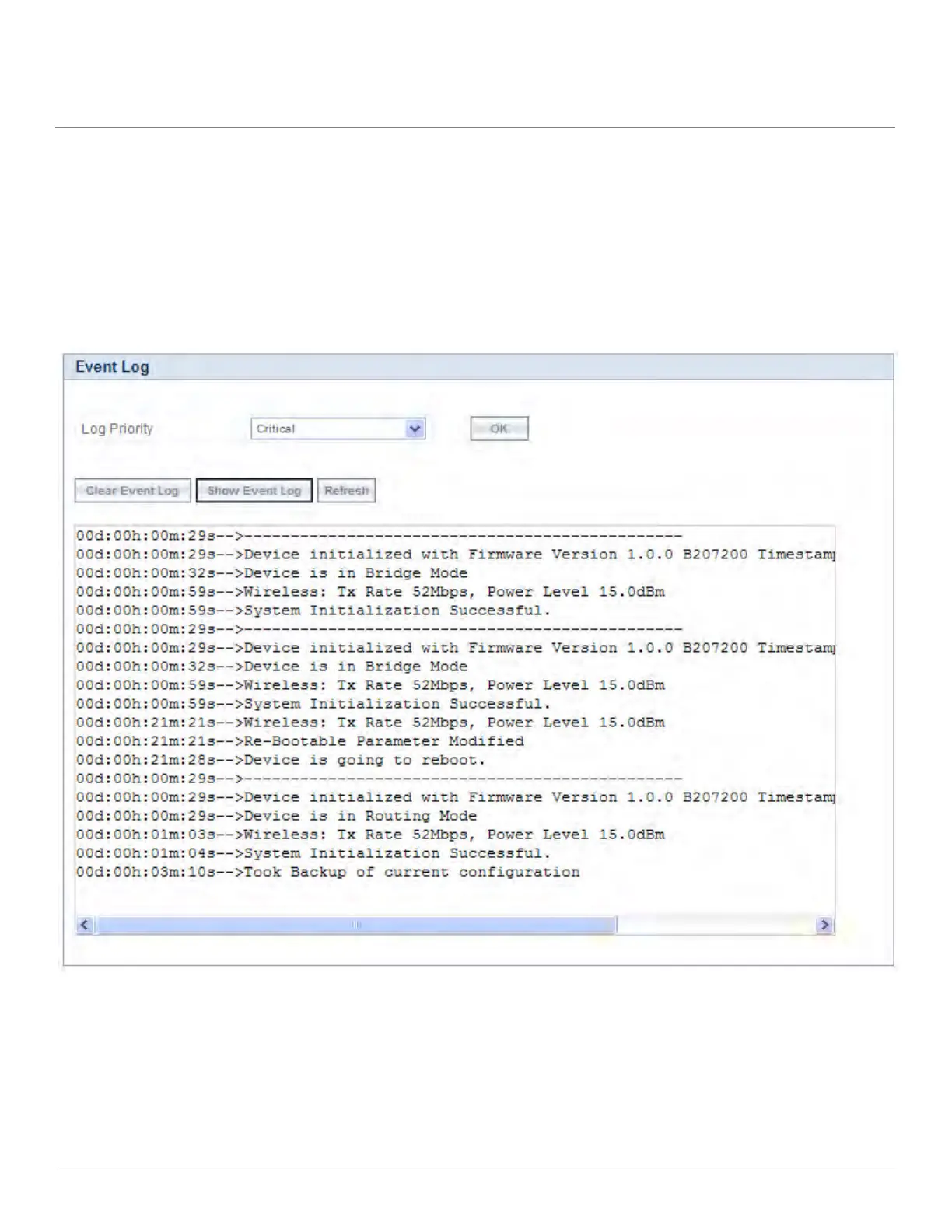Tsunami QB-8100 Series (100 Mbps/5 Mbps Models) Installation and Management Guide 169
6.8 Logs
6.8.1 Event Log
The Event Log keeps track of events that occur during the operation of the device. It displays the event occurring time, event
type, and the name of the error or the error message. Based on the priority, the event details are logged and can be used for
any reference or troubleshooting.
To view the Event Log
1. Click MONITOR > Logs > Event Log. The Event Log screen appears as shown below.
Figure 6-17 Event Log
2. Select the appropriate log priority from the Log Priority drop-down list that has the following options: Emergency,
Alert, Critical, Error, Warning, Notice, Info, and Debug.
NOTE: When Critical is selected, the system logs only critical messages and the messages with higher priority (i.e.,
Emergency and Alert) will be logged from the instance the priority is selected.
3. After setting the event log priority option, click Show Event Log to display the event logs.
