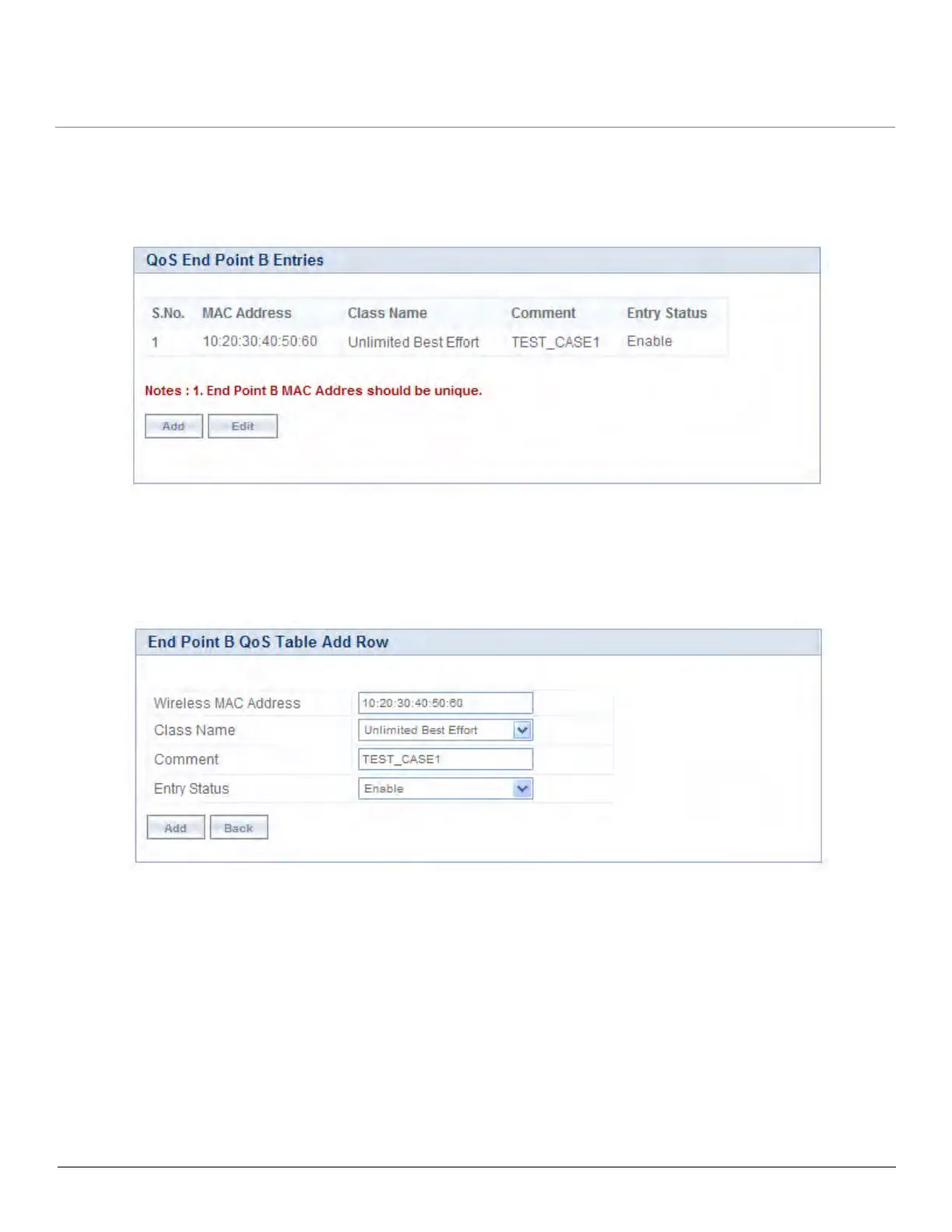Tsunami QB-8100 Series (100 Mbps/5 Mbps Models) Installation and Management Guide 93
4.6.2.4 QoS End Point Configuration
1. Click ADVANCED CONFIGURATION > QoS > End Point. By default, the table does not have any entry. User can
configure the Wireless MAC Address of the End Point B here and associate the QoS Class need to be used for that
particular End Point.
Figure 4-40 QoS End Point B Entries
If no End Point is configured but any End point is associated then this End Point gets the Default QoS Class
configuration.Adding a New End Point
1. Click Add to add a new entry. The following screen appears for configuring the New End Point Entry.
Figure 4-41 End Point B QoS Table add Row
2. Specify the Wireless Mac Address of the End Point, Class Name, Comment and Entry Status and click Add. Previously
defined Class Name is listed in the Class Name drop-down menu.
4.6.3 QoS Configuration for a Management Station
As stated previously, the QoS feature enables prioritization of traffic and allocation of the available bandwidth based on that
prioritization. The system is designed in such a way that higher priority traffic preempts lower priority traffic, keeping lower
priority traffic on hold until higher priority traffic finishes. This mechanism ensures that the available bandwidth is always
given first to the higher priority traffic; if all the bandwidth is not consumed, the remaining bandwidth is given to the lower
priority traffic.
