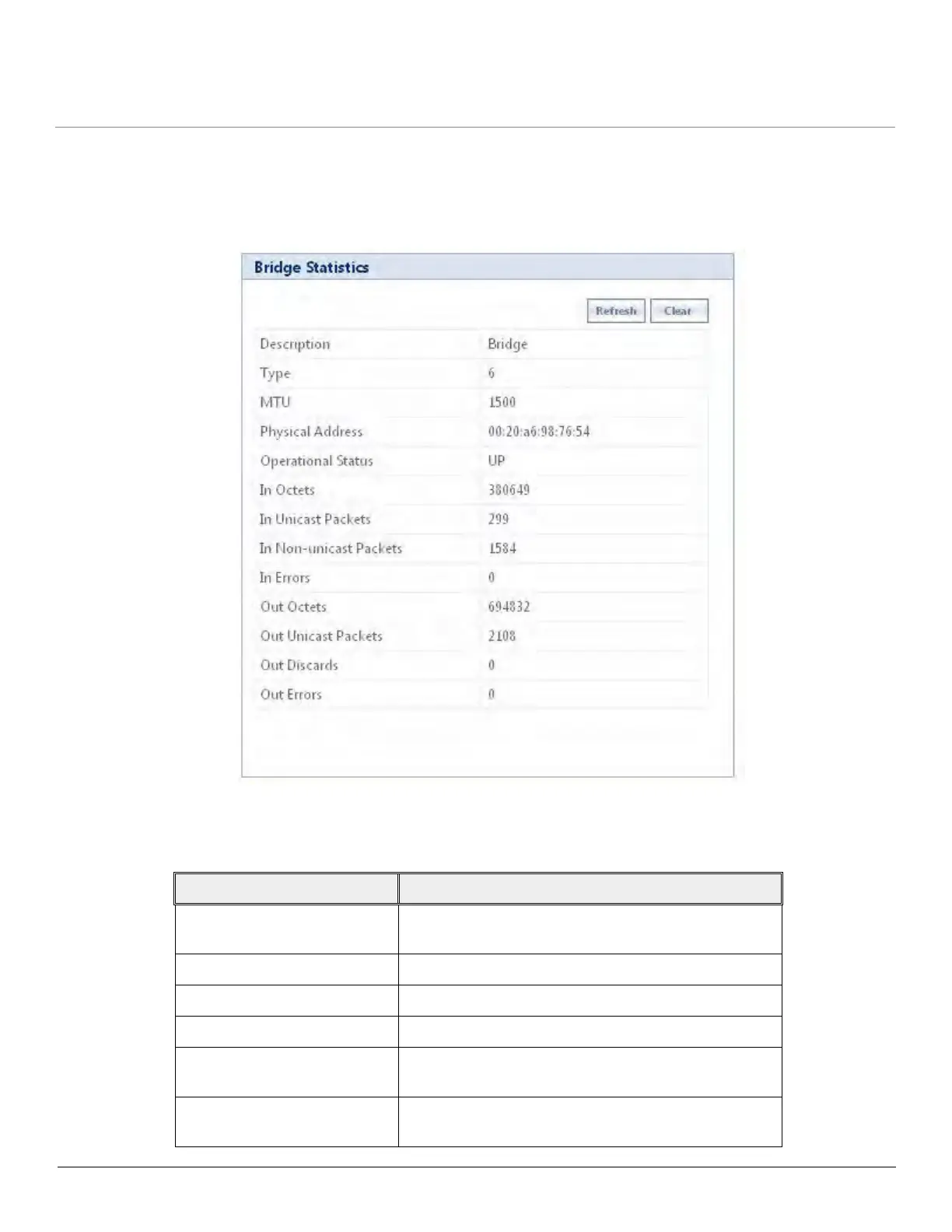Tsunami QB-8100 Series (100 Mbps/5 Mbps Models) Installation and Management Guide 158
6.3 Bridge
6.3.1 Bridge Statistics
To view the Bridge Statistics, click MONITOR > Bridge > Bridge Statistics.
Figure 6-7 Bridge Statistics
The following table lists the parameters and their descriptions
:
Parameter Description
Description Displays the textual string containing information
about the interface.
Type Displays the type of interface.
MTU Displays the MTU value.
Physical Address Displays the bridge MAC Address.
Operational Status Displays the current state of the interface: Up (ready to
pass packets) or Down (not ready to pass packets).
In Octets Displays the total number of octets received on the
interface, including the framing characters.
