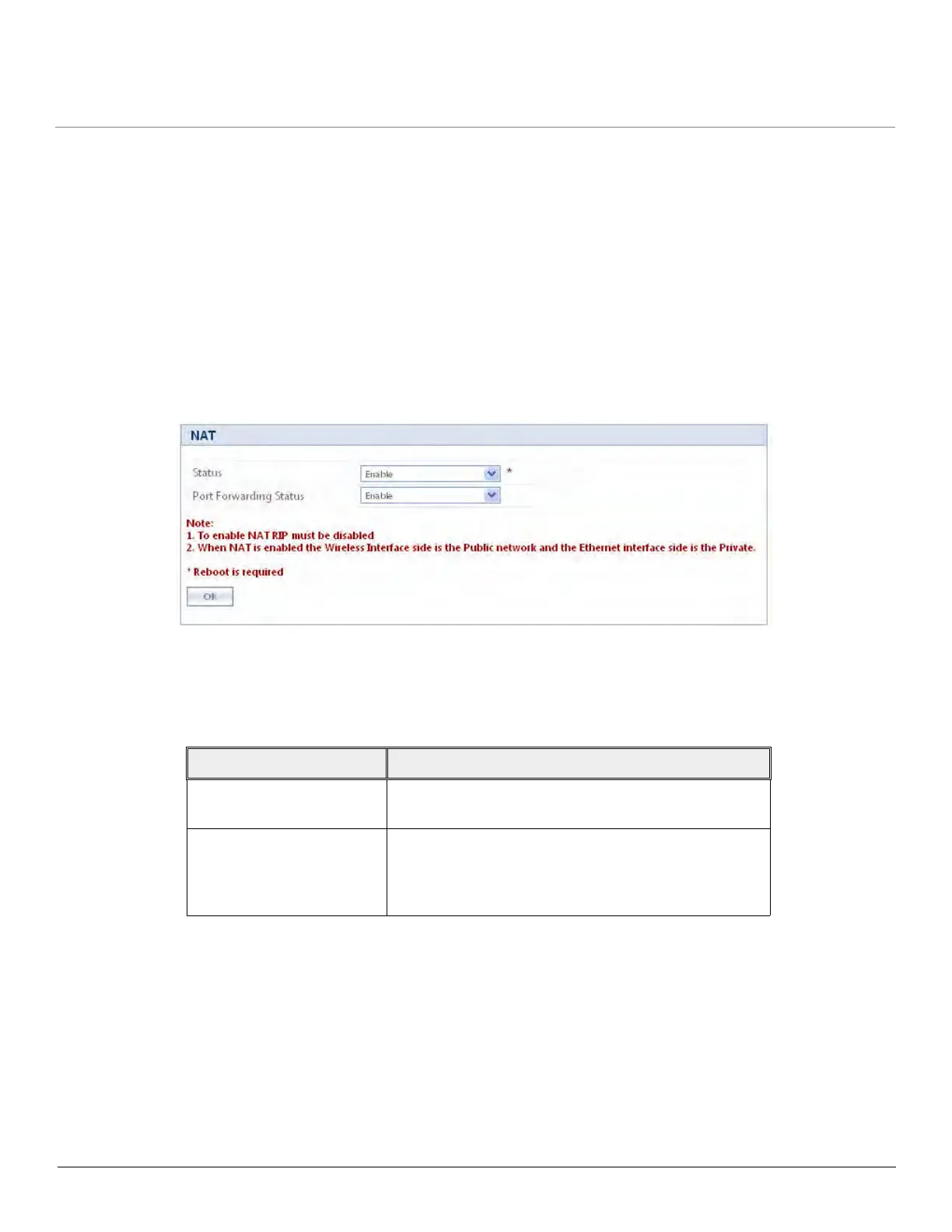Tsunami QB-8100 Series (100 Mbps/5 Mbps Models) Installation and Management Guide 123
2. Dynamic NAT: In dynamic mapping, the End Point B maps the private IP addresses and its transport identifiers to
transport identifiers of a single Public IP address as they originate sessions to the public network. This is used only for
outbound access.
NOTE:
• When NAT is enabled, the network on the wireless side of the device is considered Public and the network on the
Ethernet side are considered Private.
• When NAT functionality is enabled, the DHCP Relay and RIP features are not supported. The DHCP Relay Agent
and RIP must be disabled before enabling NAT.
To set the NAT parameters,
1. Click ADVANCED CONFIGURATION > Network > NAT. The NAT screen appears as shown below.
Figure 4-67 NAT
2. Enter the appropriate parameters. See the following table that lists the parameters and their descriptions.
3. Click OK.
NOTE:
• To enable Dynamic NAT, set the NAT Status to Enable. To enable Static NAT, set the NAT Status to Enable and
the Port Binding Status to Enable.
• NAT feature is available for End Point B in the routing mode only.
• Any change in the parameters requires a reboot.
• The NAT feature uses the IP address of the wireless interface as the Public IP address.
Field Description
Status This parameter is used to enable or disable NAT
feature.
Port Binding status This parameter is used to enable or disable the Static
NAT feature within different networks. It allows public
hosts to access hosts in a private network. By default, it
is disabled.
