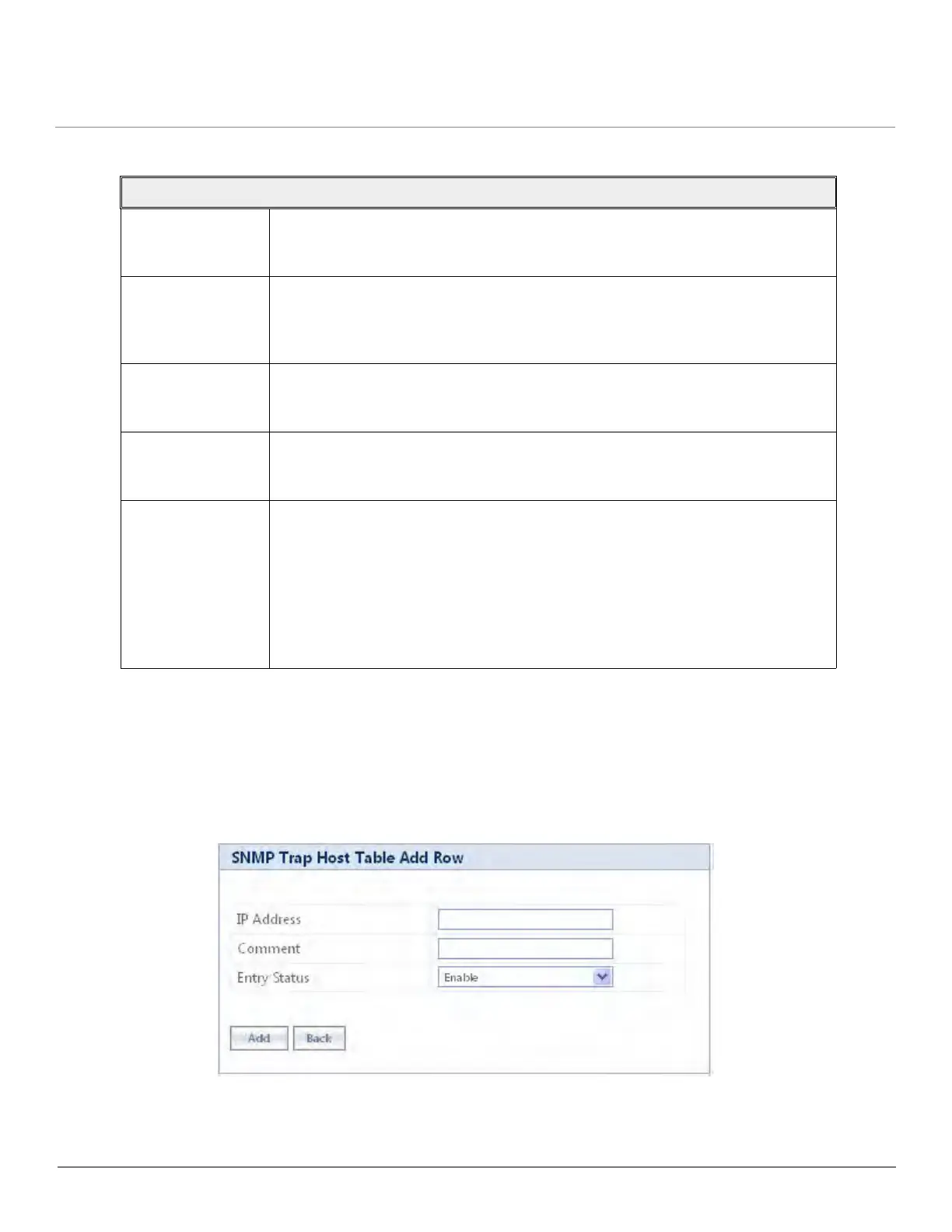Tsunami QB-8100 Series (100 Mbps/5 Mbps Models) Installation and Management Guide 141
On selecting SNMP V3, the following parameters need to be configured:
5.3.3.2 SNMP Trap Host Table
This table contains the list of IP addresses where the SNMP traps will be delivered. It supports maximum 5 rows.
Adding Entries to the Trap Host Table
To add entries to the Trap Host Table
1. Click Add to add Table Entries to the Trap Host Table.
Figure 5-15 SNMP Host Table Add Row
2. Enter the IP Address, Password, and Comment.
SNMP V3 Parameter settings
Security level The supported security levels for QB-8100 is AuthNoPriv and AuthPriv. Select
AuthNoPriv for Extensible Authentication or AuthPriv for both Authentication
and Privacy (Encryption).
Priv Protocol This field configures the type of privacy (or encryption) protocol. This parameter is
available only when the security level is AuthPriv. Select the encryption standard
either AES-128 (Advanced Encryption Standard) or DES (Data Encryption
Standard) from the list. The default Priv Protocol is AES-128.
Priv Password This field configures the pass key for Privacy protocol selected. This parameter is
available only when the security level is AuthPriv. The default password is
public123 and range of this field must be between 8-32 characters.
Auth Protocol This field configures the type of Authentication protocol. Select the encryption
standard either SHA (Secure Hash Algorithm) or MD5 (Message-Digest algorithm)
from the list. The default Auth Protocol is DES.
Auth Password This configures the pass key for Privacy protocol selected. The default password is
public123 and range of this field must be between 8-32 characters.
The default user in SNMPv3 is “admin” has all read-write privileges and only one
user is supported.
If SNMPv3 is enabled, the v3 stats can be seen in the MONITOR > SNMPv3 stats
page.
