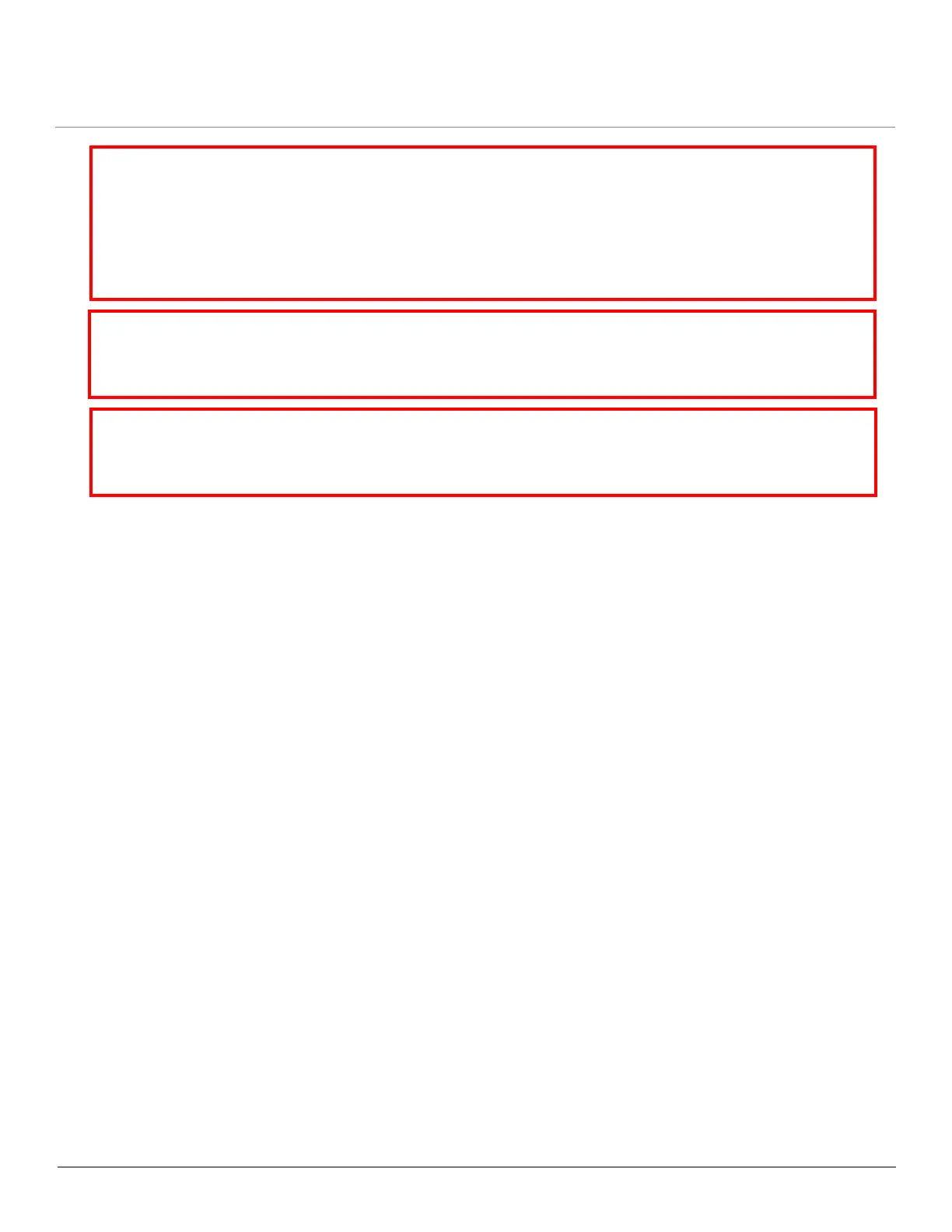IMPORTANT!
Using a serial connection, you can access the CLI of the device through a terminal emulation program,
such as HyperTerminal. (See “HyperTerminal Connection Properties” in the Tsunami QuickBridge 8100
Reference Manual.)
For all other modes of connection, you will need the IP address of the device to use the Web Interface,
SNMP, or the CLI via telnet.
CAUTION!
For Regulatory Information and latest product updates, including firmware and the MIBs, Proxim
recommends visiting the Proxim Support site at http://support.proxim.com.
IMPORTANT!
This user guide discusses installing the device and managing it using the Web interface only. For
information on managing the device via the CLI, see the Tsunami QuickBridge 8100 Reference Manual.
