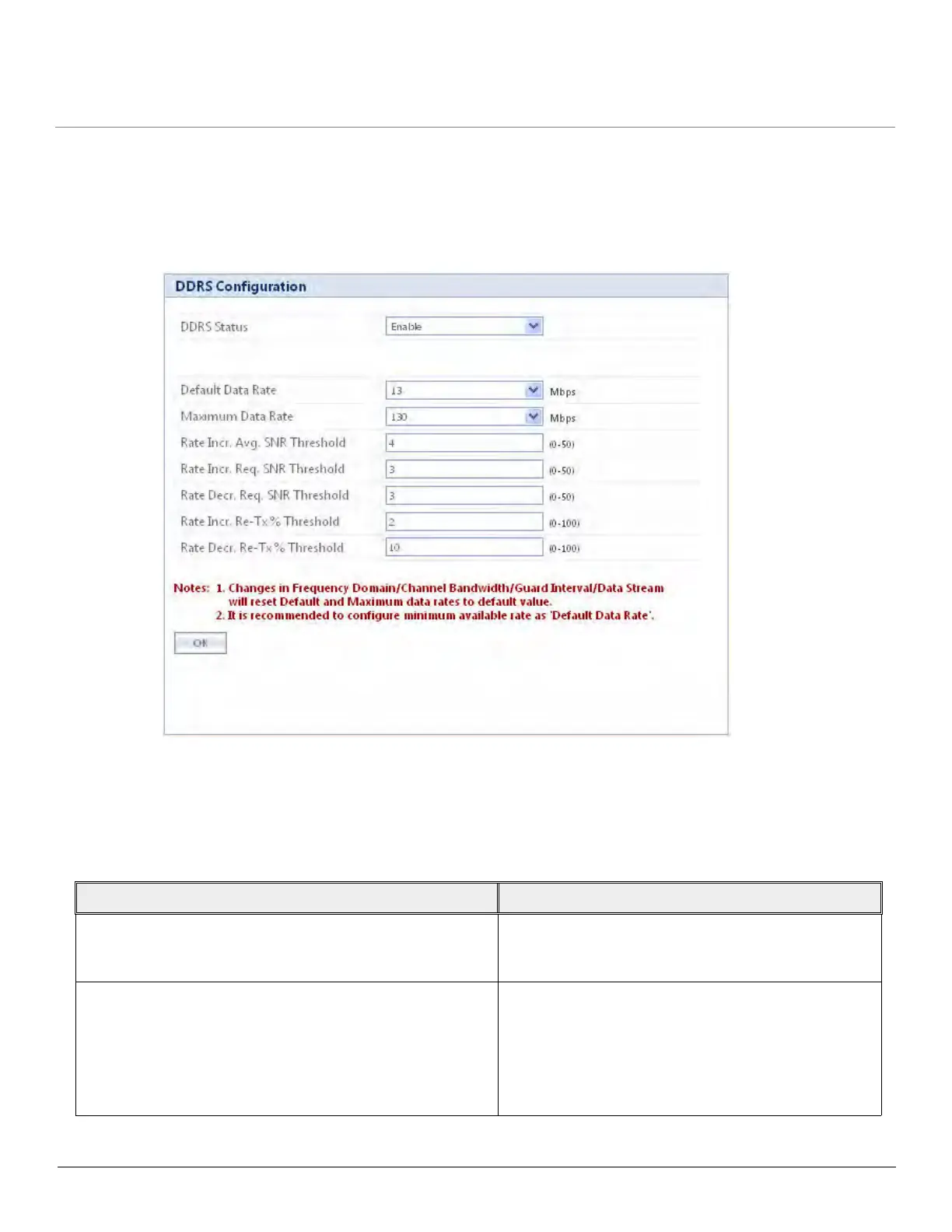Tsunami QB-8100 Series (100 Mbps/5 Mbps Models) Installation and Management Guide 62
4.4.8.1 DDRS Configuration
To co n figure DDRS,
1. Click ADVANCED CONFIGURATION > Wireless > Interface 1 > DDRS. The DDRS Configuration screen appears as
shown below:
Figure 4-11 DDRS Configuration
The DDRS Configuration table holds the DDRS parameter configurations.
2. Select the appropriate parameters. See the following table that lists the parameters and their descriptions.
3. Click OK.
Parameter Description
DDRS Status Select the DDRS Status Enable or Disable from the
drop-down box provided to activate or deactivate
DDRS feature. By default, DDRS Status is Disabled.
DDRS Default Data Rate This parameter specifies the lowest data rate that is
selected during DDRS Algorithm. By default, 13Mbps
is selected.
NOTE: Algorithm will select the transmission
rate between DDRS Default Data Rate
and DDRS Max Data Rate configuration.
