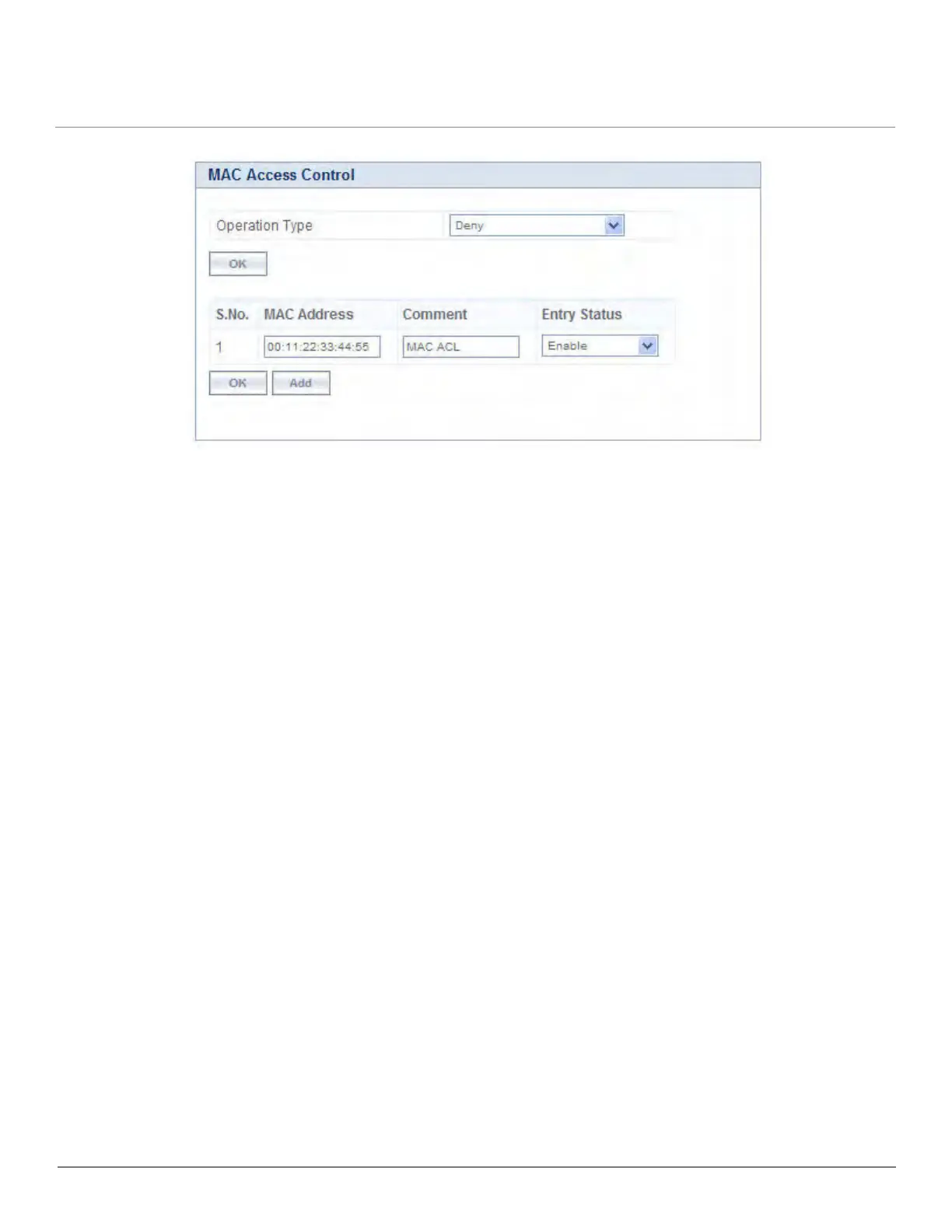Tsunami QB-8100 Series (100 Mbps/5 Mbps Models) Installation and Management Guide 70
Figure 4-15 MAC Access Control
2. Select the Operation Type as either Allow or Deny.
NOTE: Based on the Operation Type, the user can allow or deny the association of the MAC ACL profile to an End
Point B.
3. Click OK.
To add entries to MAC Access Control table
1. Click Add in the MAC Access Control screen. The MAC ACL Add Row page appears.
2. Enter the MAC Address and Comment, and then select Enable/Disable to enable or disable Entry Status of the
MAC Address.
3. Click Add.
NOTE:
• MAC Access Control authentication is available only for End Point A.
• The maximum number of MAC addresses that can be added to this table is 250.
• MAC ACL Status and Radius MAC ACL Status fields cannot be enabled simultaneously.
