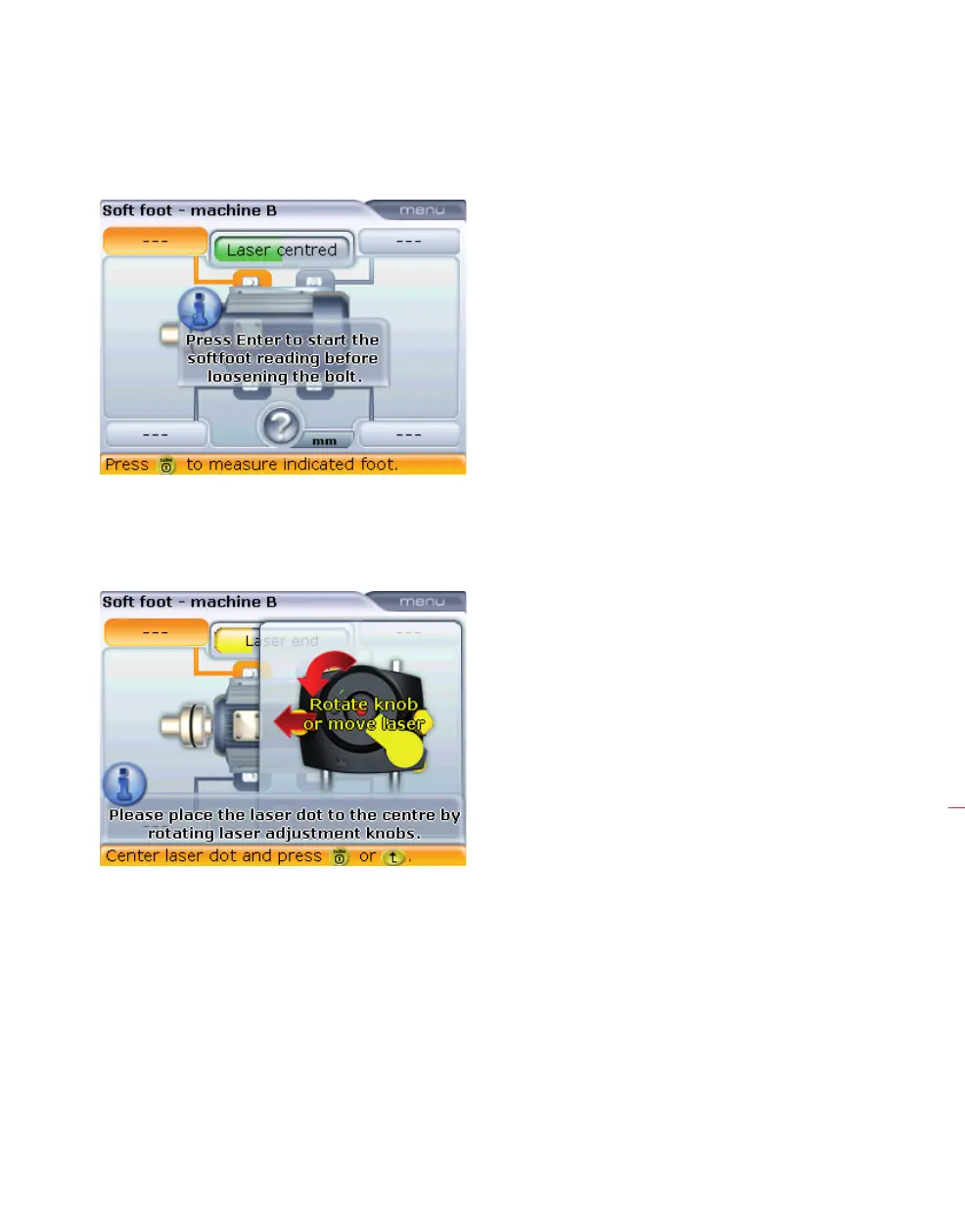Soft foot
103
7. If the laser beam is centered, the following “Soft foot” screen appears.
8. Press e to continue with soft foot measurement ( proceed to step 8f).
If however, the laser beam is not centered, the following “Soft foot” screen
appears.
8a. Use the on-screen instructions to adjust the laser beam, or refer to section 5.9
‘Laser beam adjustment’.
8b. The laser beam can also be centered using the XY view. Access the XY view
screen by pressing
q while in the soft foot screen. The context menu appears.