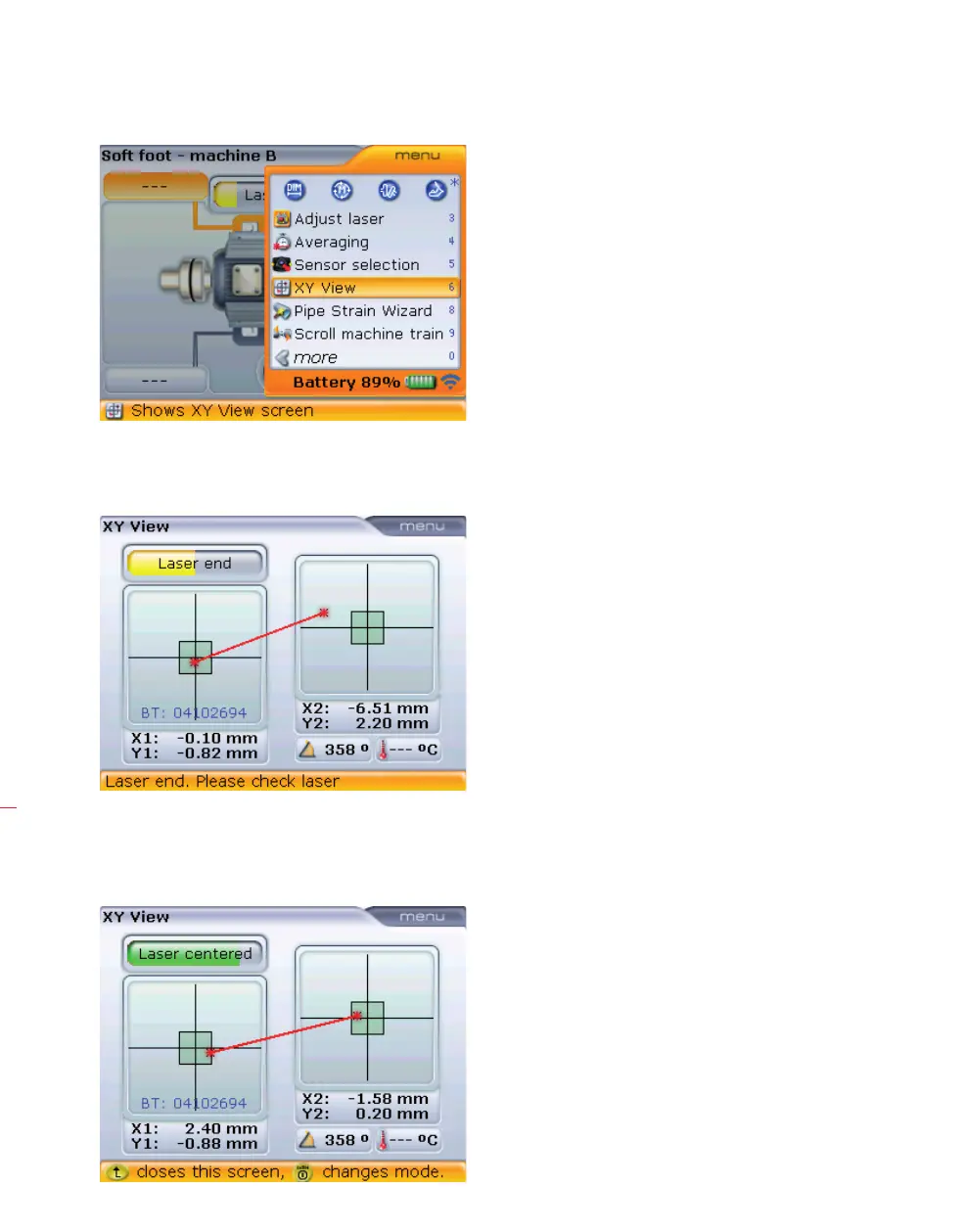OPTALIGN smart RS5 BT handbook
104
8c. With context menu item ‘XY view’ highlighted, press
e to access the “XY view” screen.
8d. Use the adjustment thumbwheels to center the laser beam. Use the top
thumbwheel to move the beam up/down. The side thumbwheel is used to move
the beam sideways.
The context menu item
‘Adjust laser’ may also
be used to prompt the
on-screen instructions. With
the context menu displayed,
use either
f/g
to highlight the context
menu item ‘Adjust laser’,
then press
e to confirm
selection.
Full description of ‘XY
View’ may be found in
section 6.2.5.