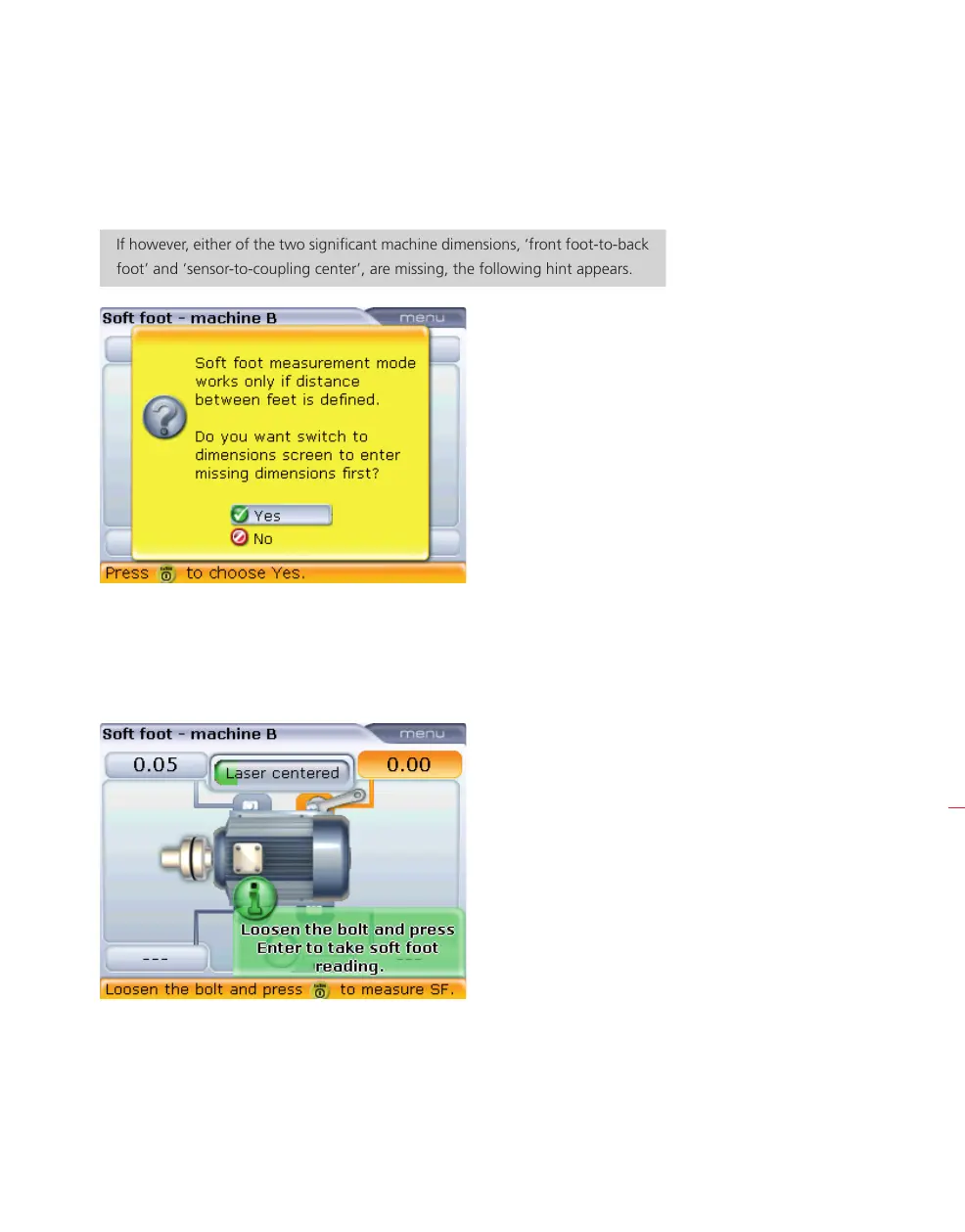Soft foot
105
8e. After centering the laser beam, press ß to return to the soft foot screen. Press
e to proceed with measurement.
If however, either of the two significant machine dimensions, ‘front foot-to-back
foot’ and ‘sensor-to-coupling center’, are missing, the following hint appears.
8f. After all required dimensions have been entered, the soft foot screen opens
automatically. Proceed with soft foot measurement.
9. Use the navigation keys to select the foot to be measured. Press
e to confirm
foot selection. Loosen the corresponding anchor bolt.
10. The calculated distance that the foot has moved is shown on the screen. Press
e to store the value and retain it in the display. Retighten the bolt. The next
foot is highlighted automatically, or any desired foot can be selected using the
navigation keys.
11. Repeat this procedure for each foot. Cycle through using the navigation keys if
required.
H
Note
Use f/g to
highlight ‘Yes’, confirming
selection by pressing
e.
The dimensions screen
opens, and missing values
may be entered.
