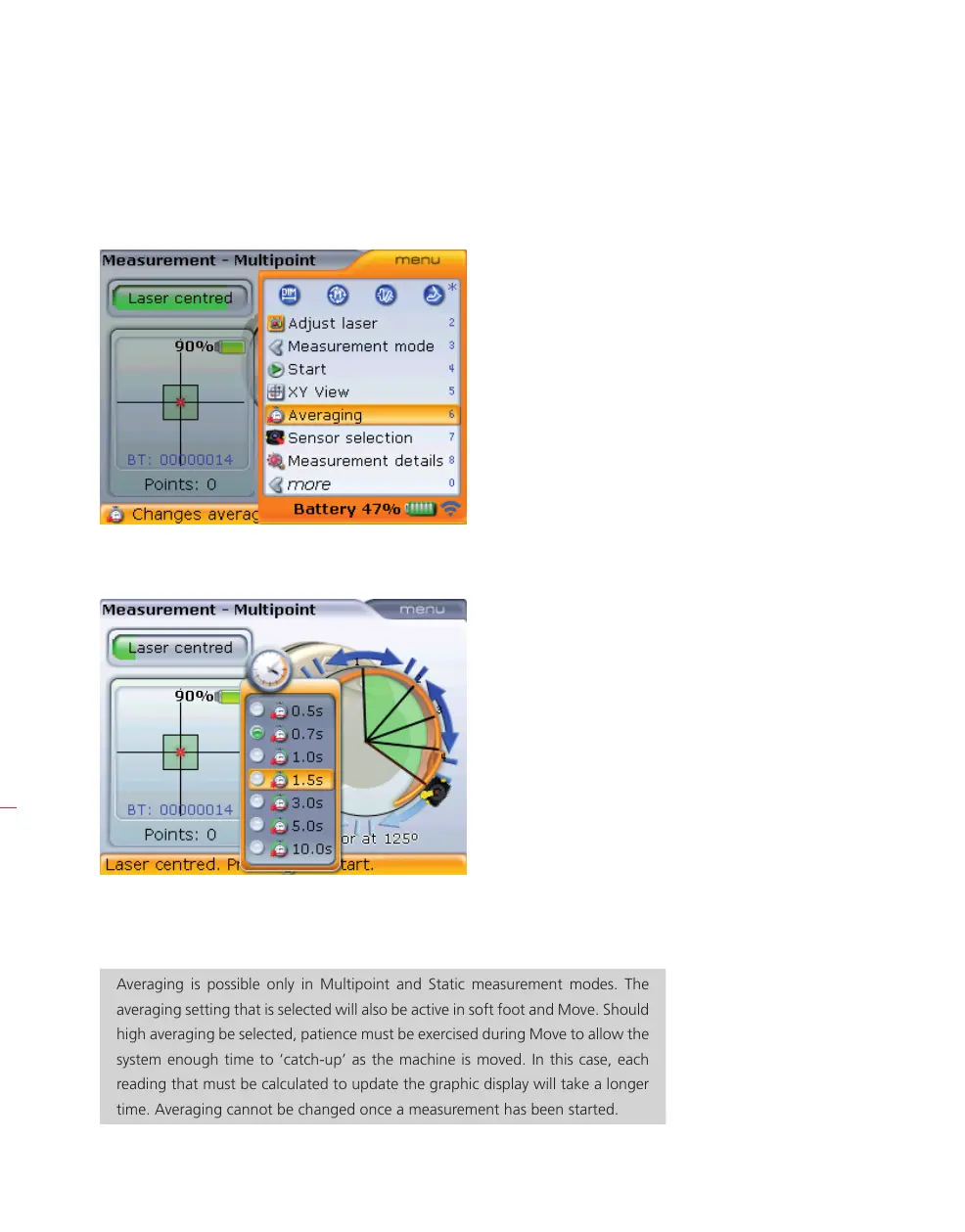OPTALIGN smart RS5 BT handbook
120
The number of individual readings which are averaged together to form one
measurement are set via the measurement screen. Press
q while in the measurement
screen. Use
g/f to highlight ‘Averaging’.
Confirm selection by pressing
e.
The average setting can be changed from a minimum averaging of 0.5 seconds to a
maximum averaging of 10.0 seconds.
Averaging is possible only in Multipoint and Static measurement modes. The
averaging setting that is selected will also be active in soft foot and Move. Should
high averaging be selected, patience must be exercised during Move to allow the
system enough time to ‘catch-up’ as the machine is moved. In this case, each
reading that must be calculated to update the graphic display will take a longer
time. Averaging cannot be changed once a measurement has been started.
H
Note