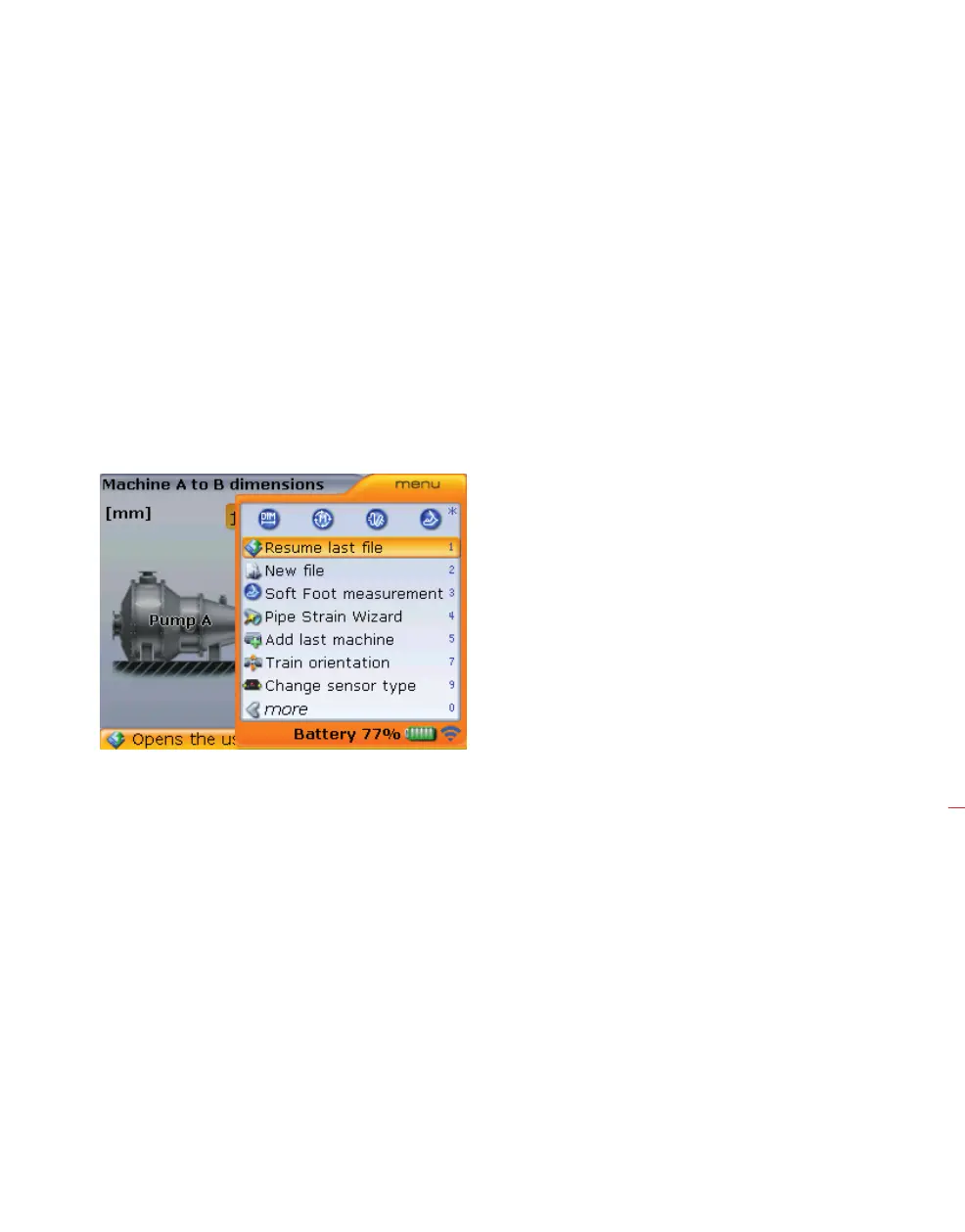119
A different measurement mode can also be selected under ‘Measurement mode’
before starting to remeasure.
Confirm selection by pressing
e.
6.2.3 Resume
The system provides the possibility to turn off the computer during measurement and
resume with the last file opened. On switching the computer on, the measurement
file loaded is the one that was last opened, provided it had already been saved. If you
prefer to open a completely new file, use the context menu item ‘New file’ which
is accessible from any screen. The ‘Resume last file’ action is possible only from the
dimensions screen
This auto-resume function ensures that the measurement file last selected, when the
instrument switches itself off due to the power management function ‘power scheme’
(see section 8.2.1 ‘Device settings’), remains the active file when the instrument is
switched on again.
6.2.4 Averaging
In certain industrial conditions, it may be necessary to increase the number of
measurements to be averaged when taking readings to attain the desired accuracy.
Particular cases include applications with increased machinery vibration. An increased
averaging also improves the accuracy when measuring sleeve bearings, white metal
bearings and journal bearings.
Resume/Averaging