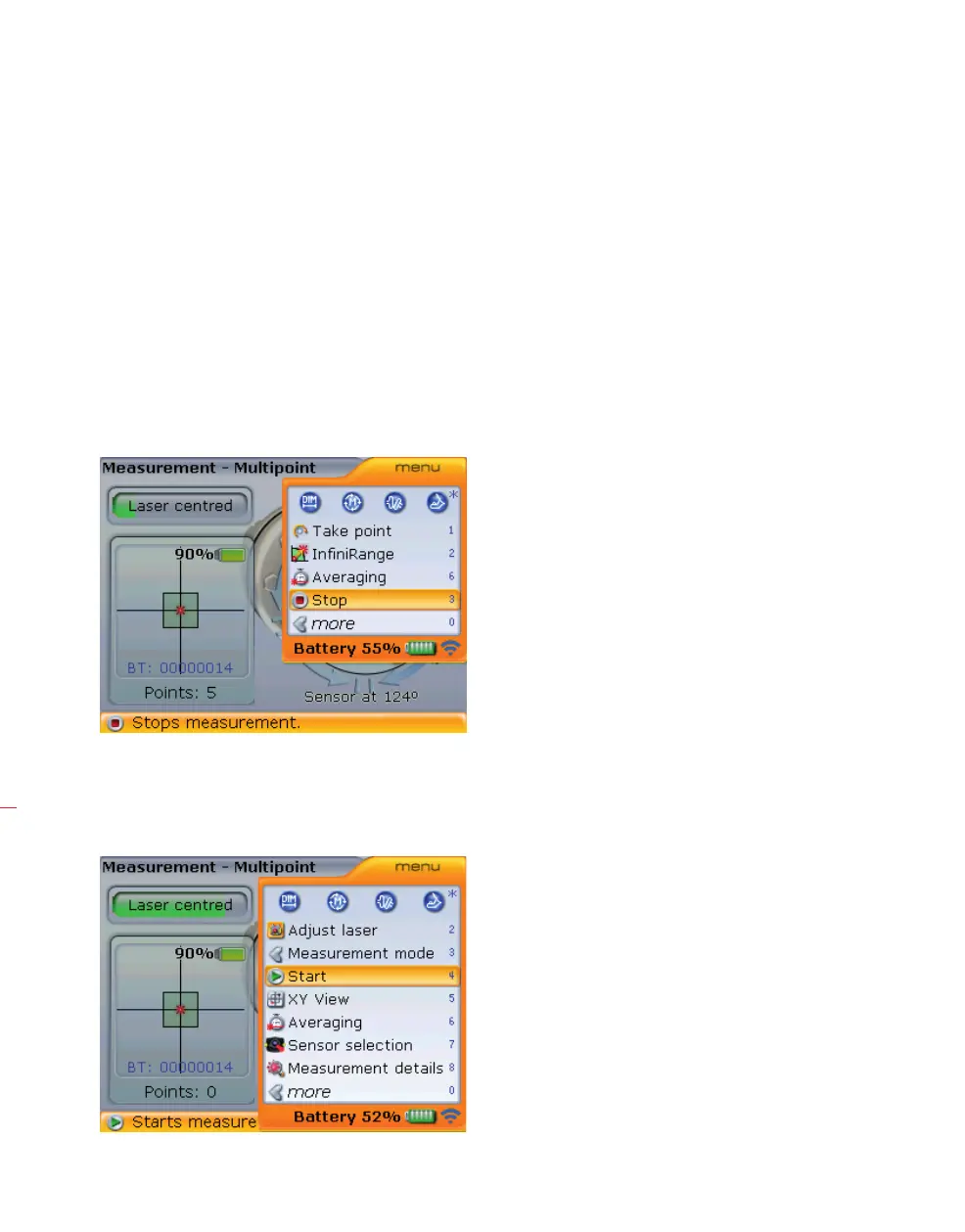OPTALIGN smart RS5 BT handbook
118
5. Continue measurement as before, rotating the shafts and pressing e to take
measurements at the desired positions.
The program includes the displacement of beam readjustment in its alignment cal-
culations.
6.2.2 Remeasuring
The possibility to remeasure is provided in all measurement modes. To remeasure,
the current measurement needs to be stopped. To stop a measurement, press
q
while carrying out measurement. Use
g/f to highlight the context menu item
‘Stop’.
Confirm selection by pressing
e.
To start a new measurement, press
q and use g/f to highlight the context
menu item ‘Start’.
Note: The ‘Infinirange’
beam readjustment
procedure (steps 1 – 5)
may be repeated as often
as necessary to obtain
sufficient measurement
points or rotational arc to
complete a set of readings
successfully. This allows
even very gross misalign-
ment or very long spans
across spacer shafts to be
handled with ease.
Note that the context menu
item ‘Stop’ is available only
after a measurement has
been started.
The context menu item
‘Start’ is available only
before a measurement is
started.
Note: The context menu
item ‘Measurement
details’ which may also be
accessed via the “Results
table” context menu
appears only when the
measurement is valid.