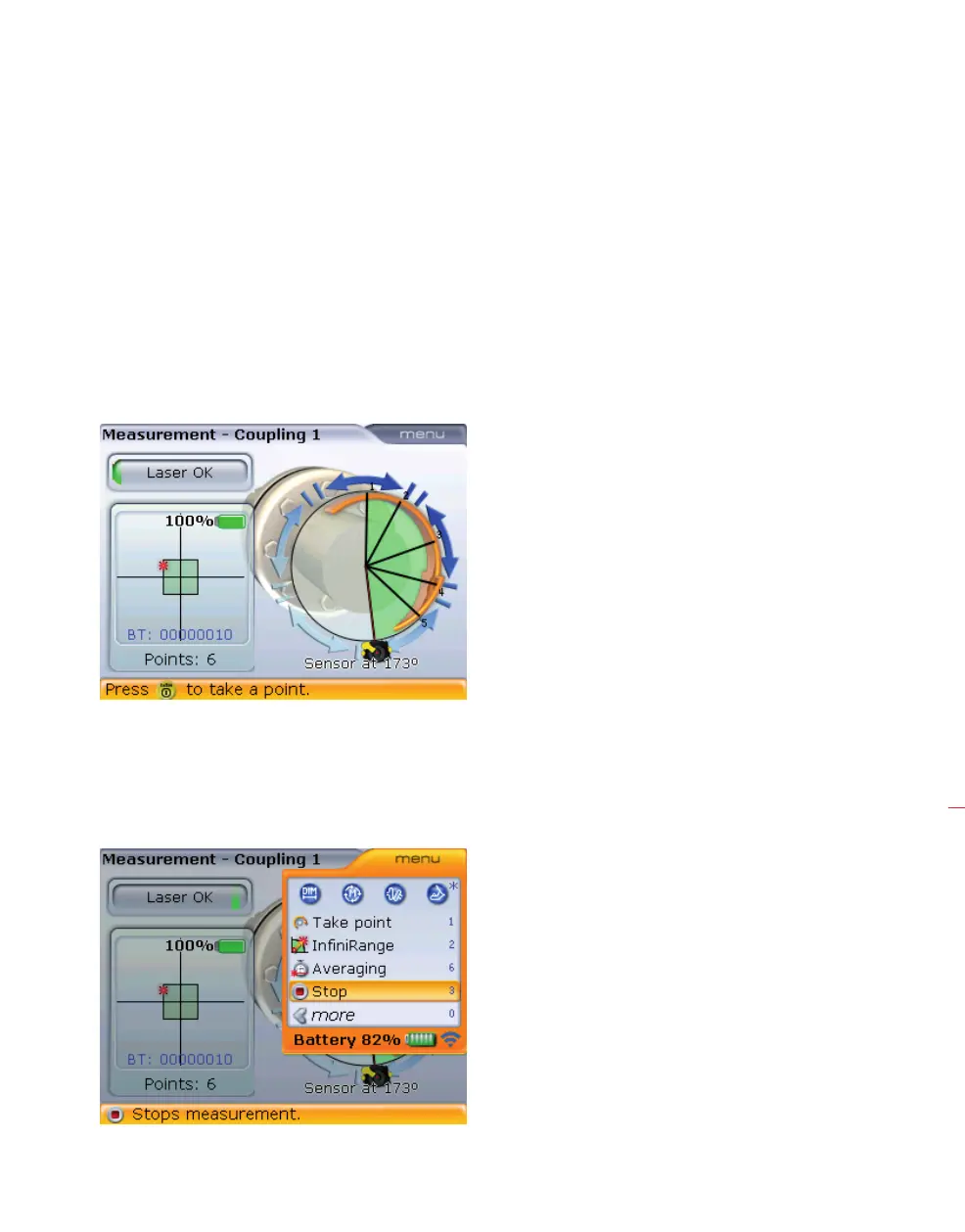125
7.1.3 Measurement
1. Use
h/i to select the coupling to be measured.
2. Ensure the laser is mounted on the left side of the selected coupling.
3. Remove the dust cap from the laser and switch it on. Leave the sensor dust cap
on.
4. Press
m and adjust the beam onto the sensor (refer to section 5.9 ‘Laser beam
adjustment’).
5. Proceed to carry out measurement as described in section 5.10 ‘Take measure-
ments’, observing the requirements for valid measurement — shafts must be
rotated by at least 70°; a minimum of 3 measurement points to be taken.
6. If using Continuous Sweep measurement mode, press
e to stop measurement.
If the measurement mode used is not Continuous Sweep, measurement is
stopped by pressing
q then using f/g to highlight the context menu
item ‘Stop’, and confirming selection by pressing
e.
In this example, coupling
1 is measured using the
Multipoint measurement
mode. Measurement is
stopped by pressing
q
then using
f/g to
highlight the context menu
‘Stop’. Press
e to confirm
selection.
Pressing e with the
context item ‘Stop’ high-
lighted stops measurement.
Machine train alignment