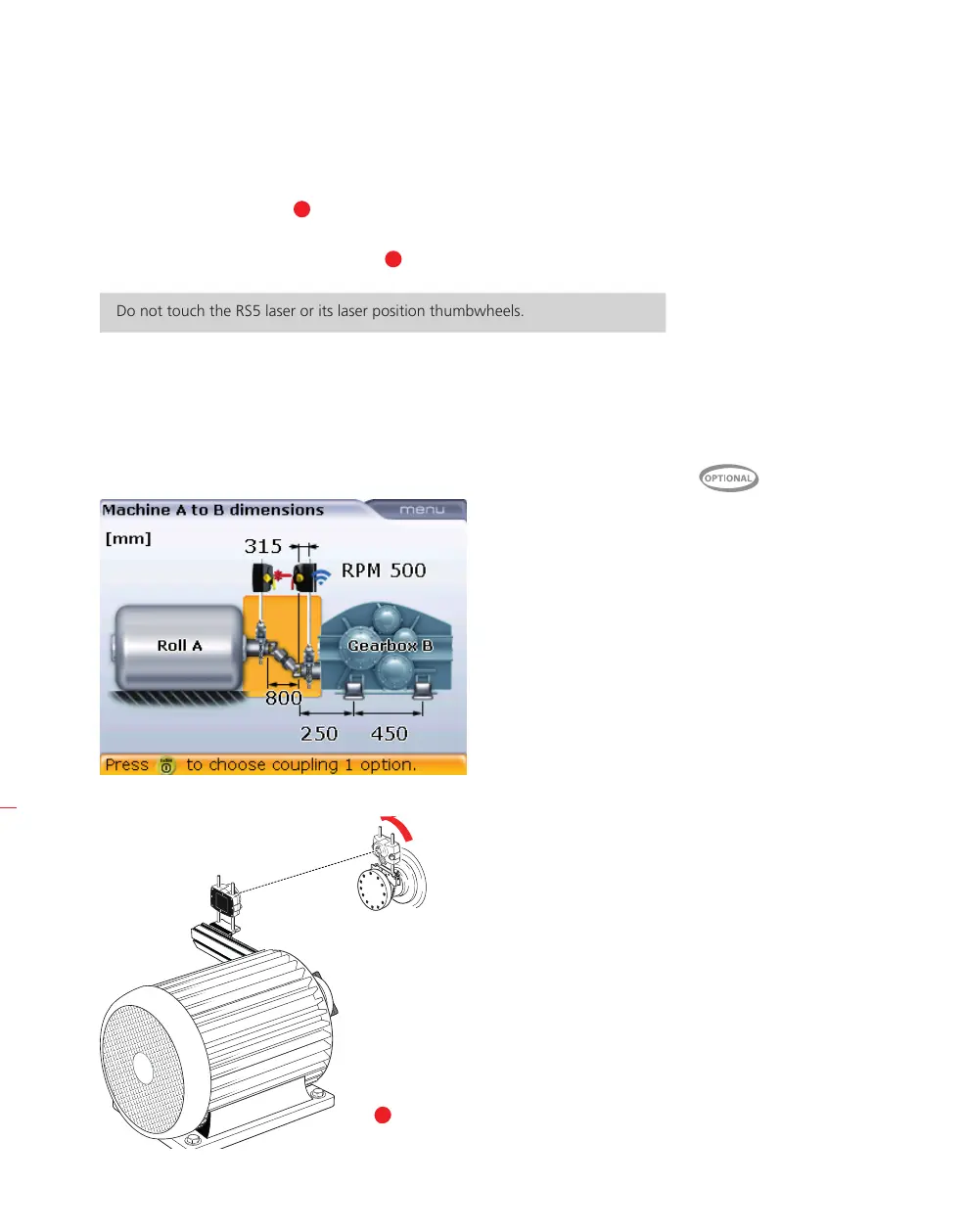OPTALIGN smart RS5 BT handbook
138
4. Use the chain-type bracket or appropriate magnetic brackets to mount the RS5
BT sensor ALI 3.901 on the shaft of the machine to be moved (for instance the
motor or gearbox) – (see
3
below).
5. Switch the RS5 laser on. The sensor is aligned to the laser by pushing or sliding
the bracket supporting the sensor (see
3
below).
Do not touch the RS5 laser or its laser position thumbwheels.
7.2.6 Set-up and measurement
1. Switch the OPTALIGN smart computer on, and then proceed to set up the
machines (refer to ‘Machine set-up’ section 5.7). Select ‘Change to cardan’ in
coupling properties (refer to ‘Coupling properties’ section 5.7.4).
2. Enter all required machine dimensions.
H
Note
Note: The cardan
shaft coupling type is
an optional firmware
module. Please order
part number ALI 12.718
[Spacer shaft] to activate
the feature.
3