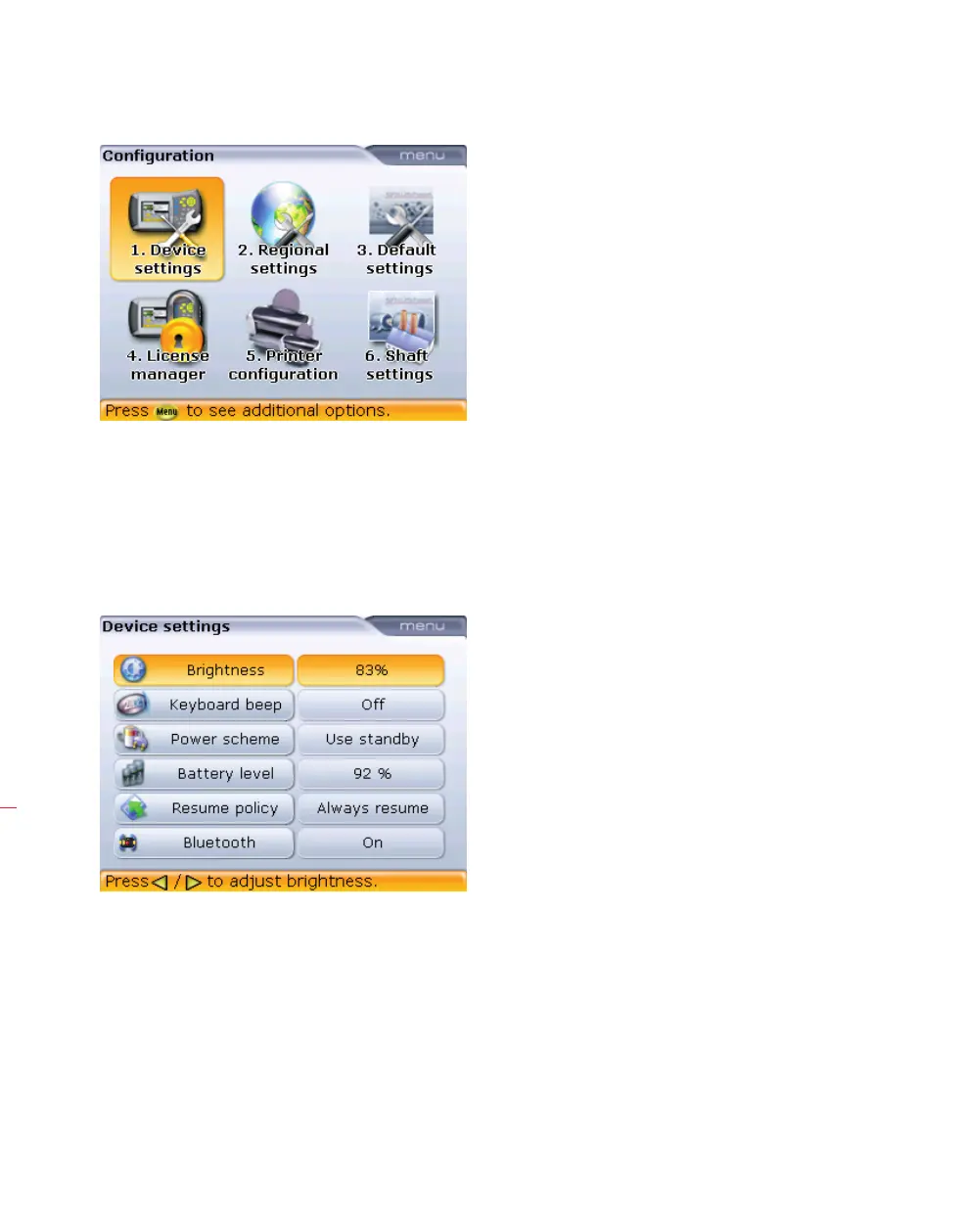OPTALIGN smart RS5 BT handbook
156
8.2.1 Device settings
The “Device settings” screen is opened by highlighting the ‘Device settings’ icon using
the navigation keys then confirming selection by pressing
e. Alternatively, press
1 to directly access the “Device settings” screen. The available settings include
brightness, keyboard beep, power scheme, battery level, resume policy and Bluetooth.
Use
f/g to select item to be set.
The display brightness is adjusted using
h/i.
Each item in the configura-
tion screen can be opened
by pressing the correspond-
ing data entry key (e.g.
pressing
6 opens the
“Shaft settings” screen).