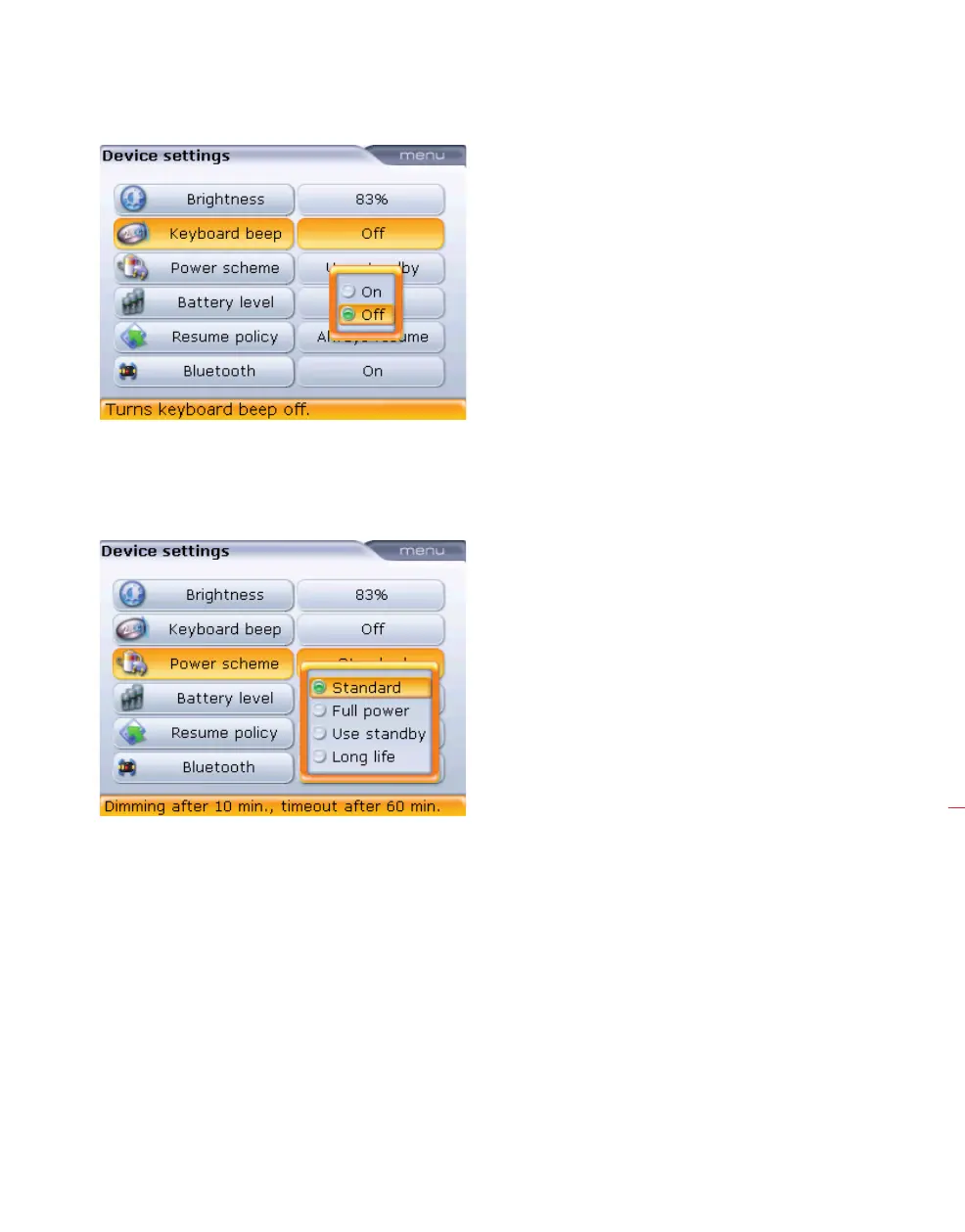Configuration
157
To turn the keyboard beep on/off, press e. The on/off box appears. Use f/g
to select either ‘on’ (to enable the beep) or ‘off’ (to disenable the beep). Press
e to
confirm selection.
The power scheme option is used to select setting that manages the power usage
within the OPTALIGN smart computer. The four available options are: ‘Standard’
(the display dims after 10 minutes and shuts down after 1 hour), ‘Full power’ (no
dimming and no shutdown), ‘Use standby’ (no dimming and shutdown is after 1
hour) and ‘Long life’ (the display dims after 3 minutes and shutdown takes place
after 10 minutes). The required setting is selected using
f/g and selection
confirmed by pressing
e.