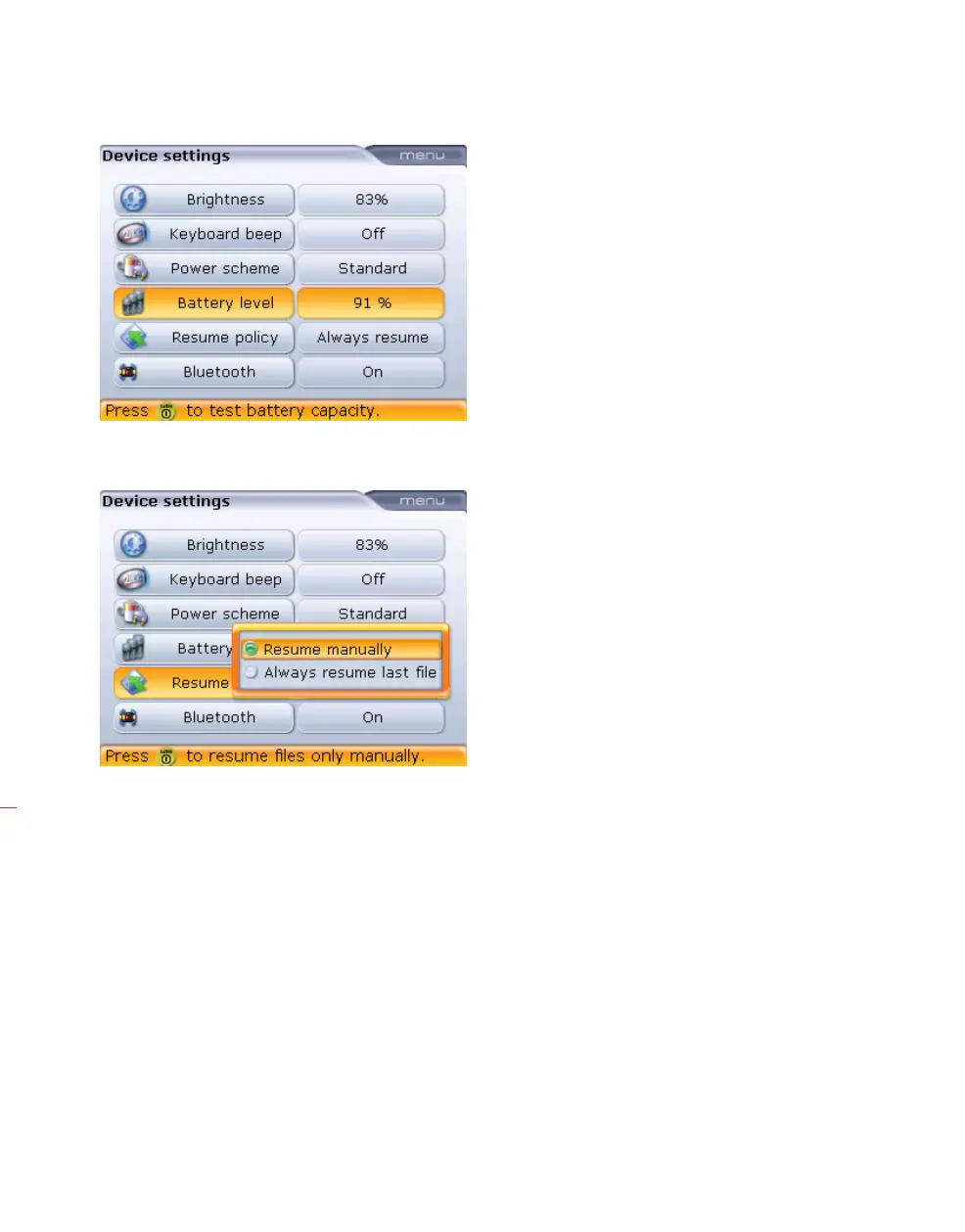OPTALIGN smart RS5 BT handbook
158
The capacity of the battery appears next to the battery level bar.
‘Resume policy’ allows the user to specify the measurement file that opens when
the system computer is turned on. The system may be set to open the last used
measurement file (‘Always resume last file’) or open a new measurement file (‘Resume
manually’). The option may also be used to open measurement files based on date
last used. With ‘Resume policy’ highlighted, press
e to display the available resume
options. Use
f/g to highlight preferred resume option. Confirm selection by
pressing
e.