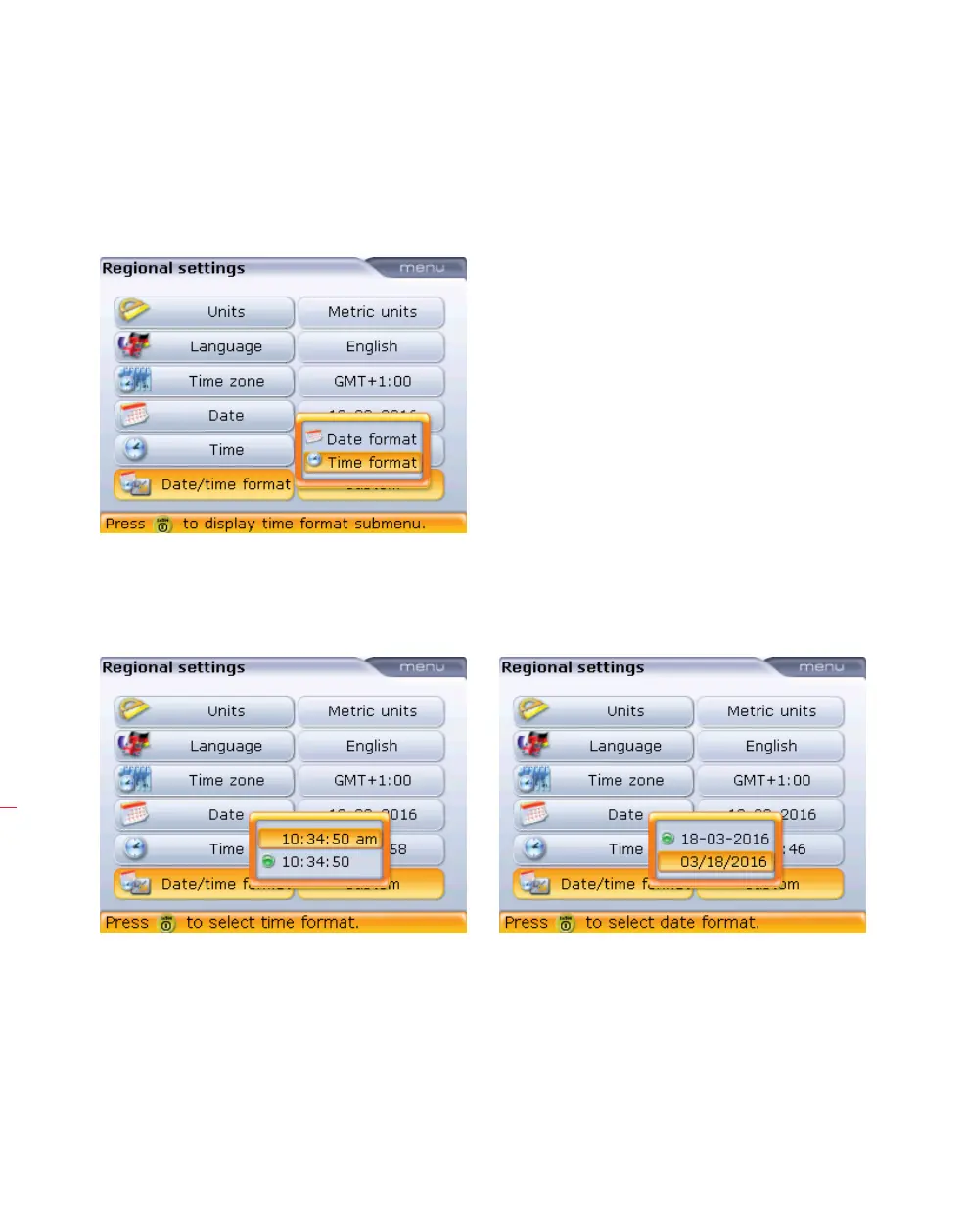OPTALIGN smart RS5 BT handbook
162
Pressing e with ‘Date/time format’ highlighted reveals a menu box with the items
‘Date format’ and ‘Time format’. Use
f/g to select either item, confirming
selection by pressing
e.
The time format is used to set either the 12h or 24h notation. The selected notation
is confirmed by pressing
e.
The date format is used to set dd-mm-yyyy or mm/dd/yyyy format.
