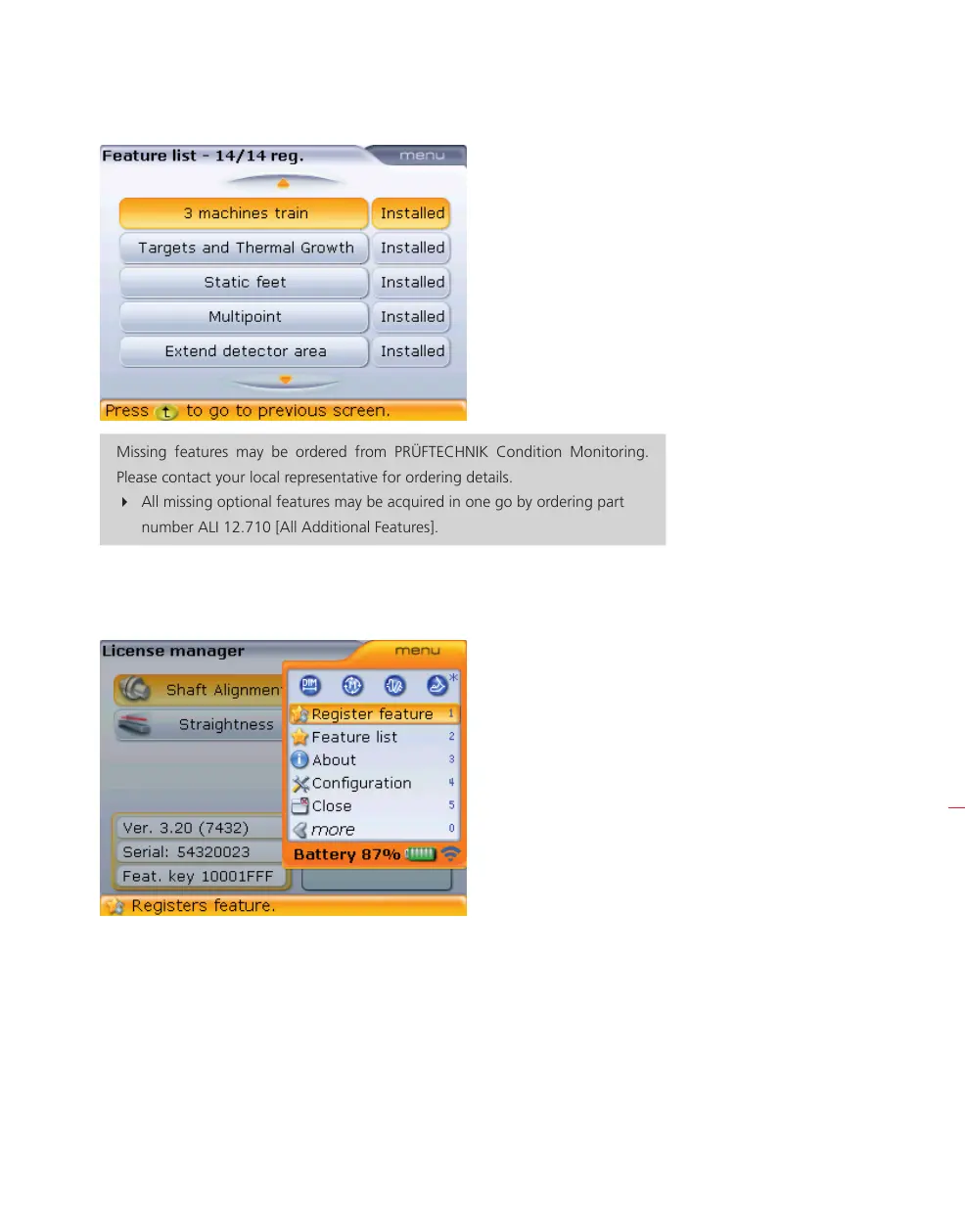Configuration
167
Missing features may be ordered from PRÜFTECHNIK Condition Monitoring.
Please contact your local representative for ordering details.
All missing optional features may be acquired in one go by ordering part
number ALI 12.710 [All Additional Features].
To register any feature, press
q while in the “Licence manager” screen, then use
either
f or g to highlight ‘Register feature’.
Press
e to confirm selection.
Use f/g to scroll
through the features list.
H
Note