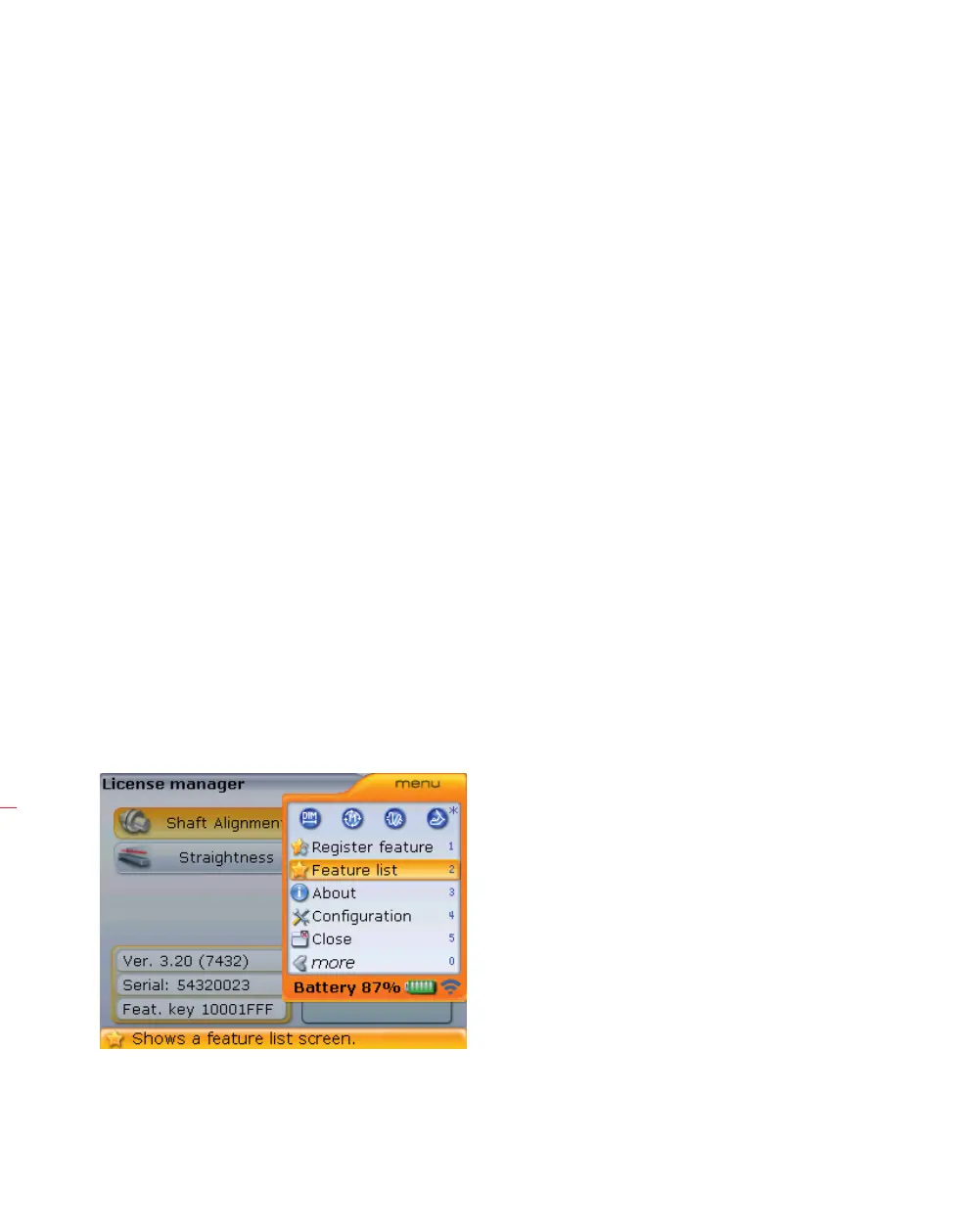OPTALIGN smart RS5 BT handbook
166
In most cases, the system is delivered with Shaft Alignment application licenced for
the default features level.
The following features are available in the default features level:
Continuous Sweep measurement mode
Static measurement mode
Dynamic tolerance table
Customer-defined tolerances
Saving up to 500 measurement files
Extend detector area
Ability to print reports directly from the OPTALIGN smart computer
PDF report
Soft foot measurement
Ability to define static feet
Results table to verify measurement repeatability
Checking pipe strain
Multiple feet machine correction (six feet machines)
Averaging
Vertical machine alignment
Dial gauge input
Targets
Supporting OPTALIGN, ROTALIGN, RS5 and RS5 BT sensors
To find out which features are available on your particular instrument, press
q while
in the “Licence manager” screen.
Use either
f or g to highlight ‘Feature list’. Press e to confirm selection.
The menu item ‘About’
(described later within this
section) provides a quick
overview of important
information related to the
instrument and the installed
features.