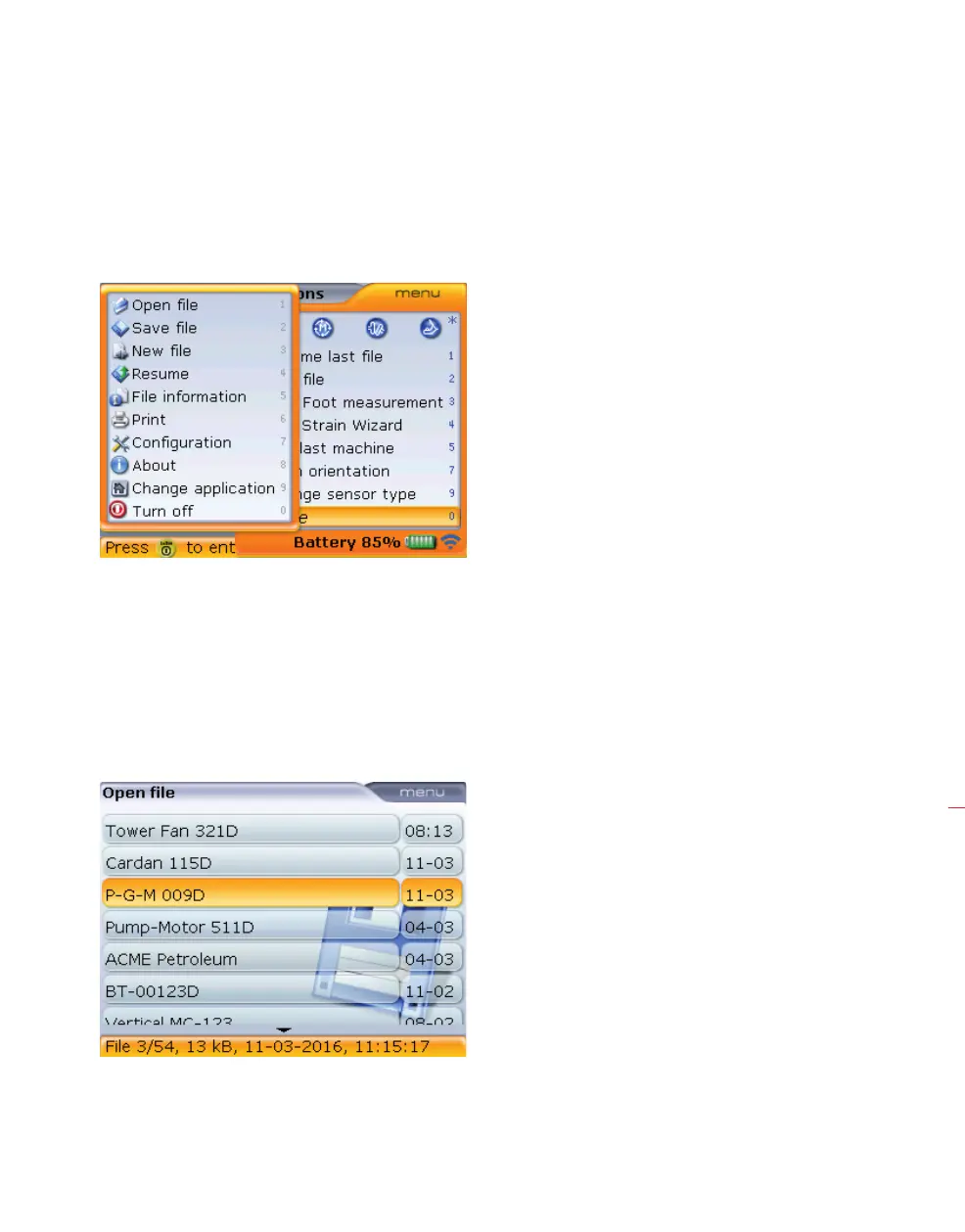Configuration
171
8.3 Data management
OPTALIGN smart computer possesses an effective file and data management facility.
The file and data management options are accessed by pressing
q twice.
Use
h to access the box with the file and data management options. These are
‘Open file’, ‘Save file’, ‘New file’, ‘Print’ and ‘About’.
‘Open file’ – This option is used to load any stored file, and may be accessed from
the “Machine dimensions” screen above. Use the navigation keys and highlight the
context menu item ‘Open file’ then confirming selection by pressing
e. The “Open
file” screen opens displaying a list consisting all stored files.
Use
f/g and highlight file to be opened, and then press e to open the file.
Use h/i to cycle the
cursor between the two
panes.
Note: By ‘cursor’, we are
referring to the orange
highlight bar.