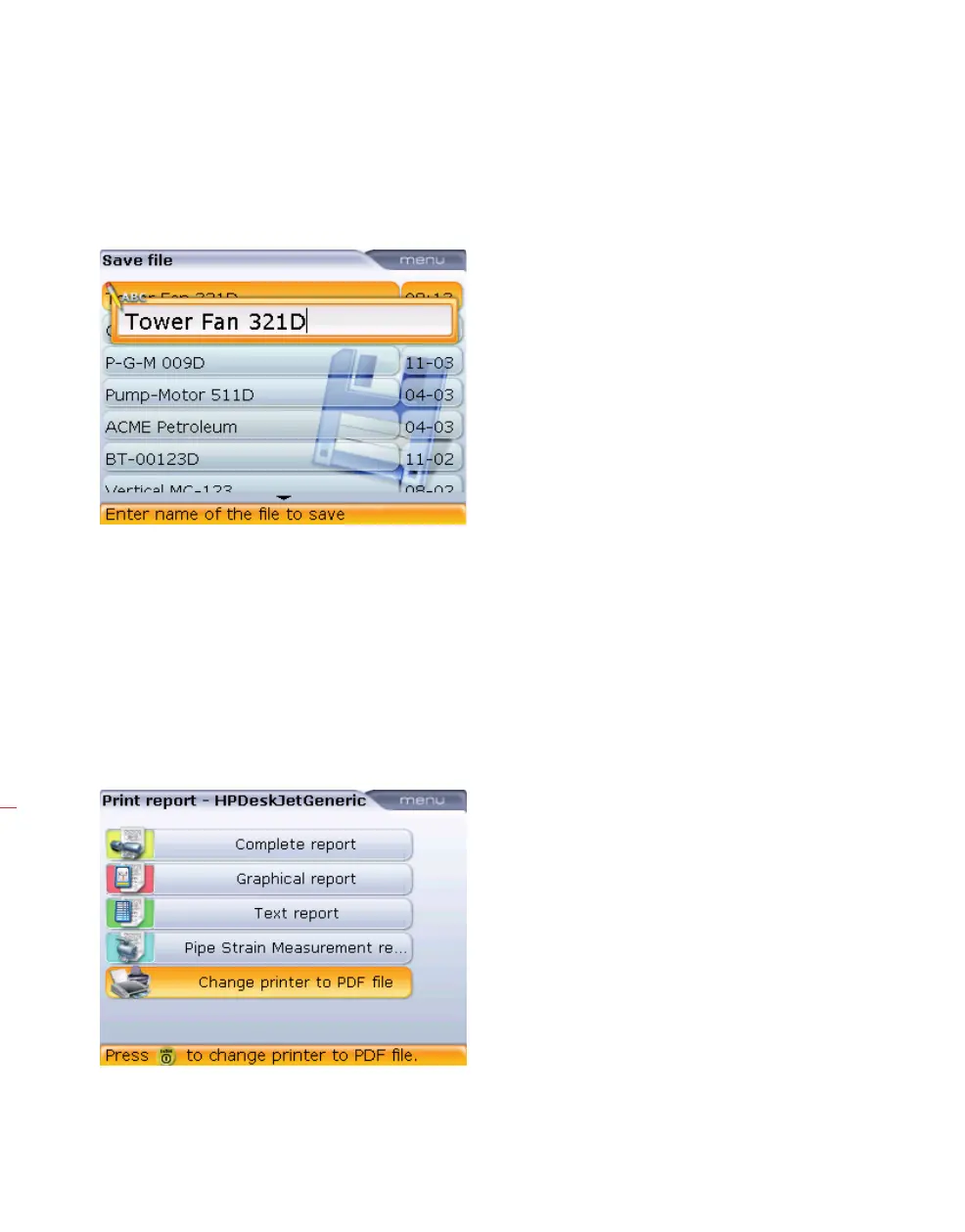OPTALIGN smart RS5 BT handbook
172
‘Save file’ – This option is used to save the current file. If the file is new and does not
yet have a name, use the data entry keys to enter the new file name in the editing
box that appears.
Press either
ß or e to confirm file name.
If the file name already exists, the editing box appears with the existing file name
highlighted. This may be overwritten or replaced with a new file name.
‘New file’ – This option is used to create a new measurement file.
‘Print’ – This option is used to save the measurement report as PDF directly to a
memory stick or print the report or the soft foot measurement report using any one
of the available printers.