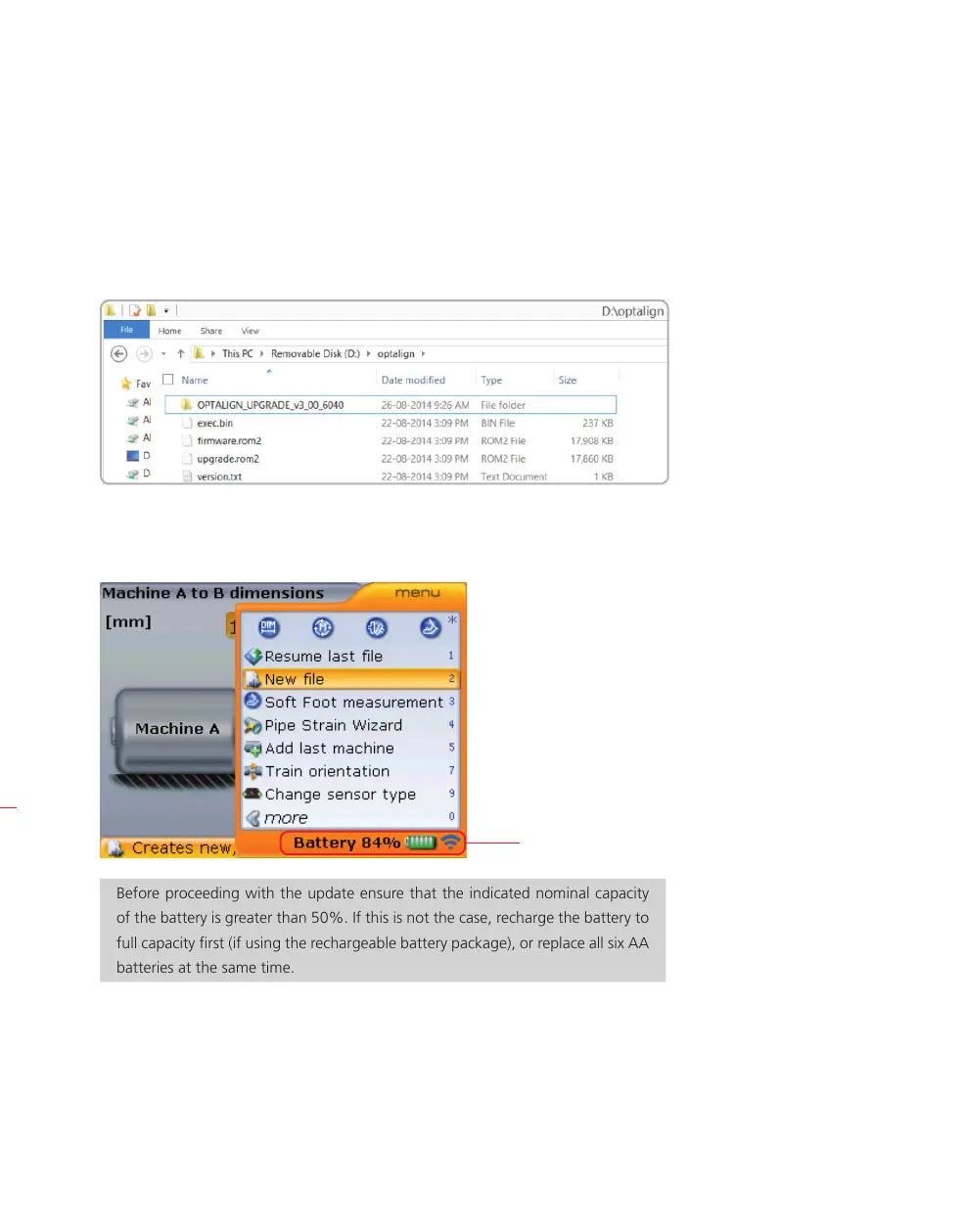OPTALIGN smart RS5 BT handbook
176
9.1.2 Carrying out the firmware update
The firmware update is carried out using the memory stick and the ‘short’ USB cable
ALI 12.503. The actual update does not require a PC.
Before starting the update verify that the USB memory stick has the following files
on it.
1. Press
e to switch OPTALIGN smart computer on. Wait for the dimensions
screen to appear, then press
q to view the battery capacity.
Before proceeding with the update ensure that the indicated nominal capacity
of the battery is greater than 50%. If this is not the case, recharge the battery to
full capacity first (if using the rechargeable battery package), or replace all six AA
batteries at the same time.
2. Attach the ‘short’ USB cable ALI 12.503 to the OPTALIGN smart computer
socket.
3. Insert the approved PRÜFTECHNIK USB memory stick ALI 17.451 into the ‘short’
USB cable.
The displayed files
and folder are viewed
by expanding the
folder ‘optalign‘. The
downloaded version is
indicated by the prefix
v3_xx_yyyy, where 3_xx
represents the firmware
version and yyyy the build
number.
Battery charge capacity
H
Note