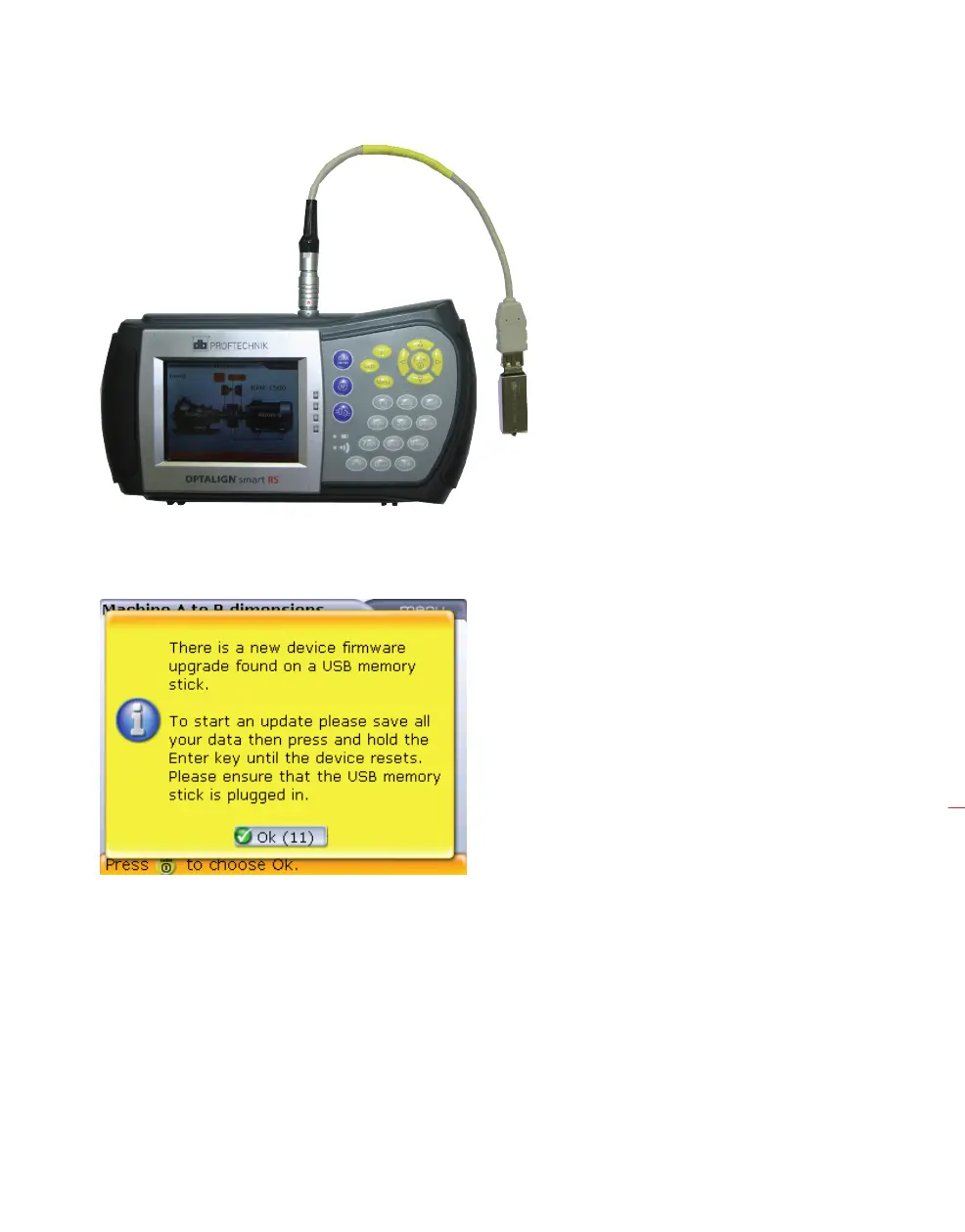Appendix
177
4. The system beeps and the LEDs flash. A hint indicating the availability of a new
firmware and the need to reboot the OPTALIGN smart computer appears.
5. When the hint above appears, press and hold down
e until the device reboots.
The display goes dark.
6. The update process will start automatically after a little while (as long as 10
seconds). The system beeps and an LED flashes as the process begins.